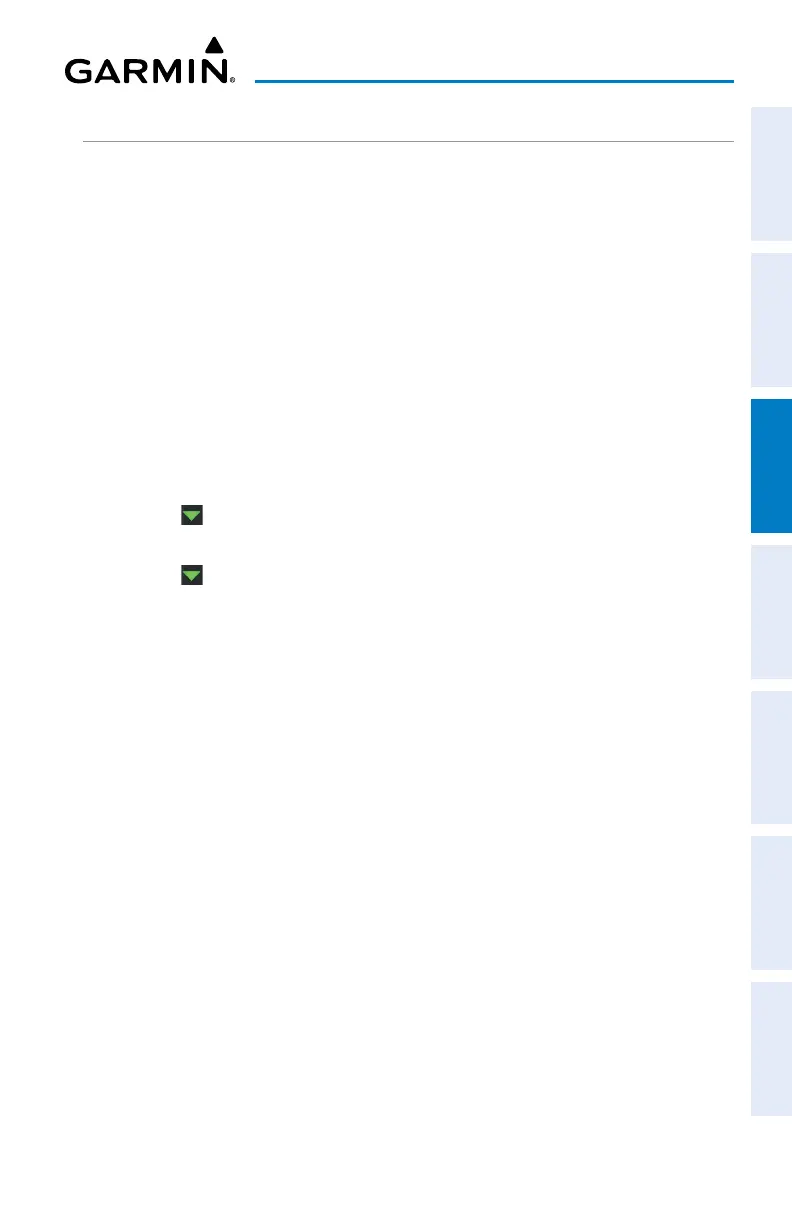Garmin aera 760 Pilot’s Guide
190-02674-00 Rev. B
93
Flight Planning
Overview Navigation Flight Planning Hazard Avoidance Additional Features Appendices Index
APPROACH PROCEDURES
Only one approach can be loaded at a time in a flight plan. If an approach is loaded
when another approach is already in the active flight plan, the new approach replaces
the previous approach. The route is defined by selection of an approach and the
transition waypoint.
SELECTING AN APPROACH
Selecting an approach from the active or saved flight plan:
1)
With the flight plan displayed, touch Menu.
2)
Touch Select Approach.
3)
Confirm the intended airport is displayed or touch the Airport Button, select
the desired airport, and touch Enter.
4)
Touch to select the desired approach. Selections are listed according to
approach type: instrument first, visual second.
5)
Touch to select the desired transition waypoint or Vectors.
6)
Touch Load Approach. The Active Flight Plan Page will be displayed.
The approach waypoints are placed at the end of the flight plan and the
unit will automatically sequence to them after the en route waypoints.
Or
:
To
uch Activate Approach. Activating the approach makes the active
leg Direct-To the selected transition waypoint, or for Vector approaches
to activate a leg that is an extended final approach course. You can also
“activate” the approach from the Flight Plan by touching the Approach
Button > Menu > Activate Approach, if the approach is not activated
on this page.