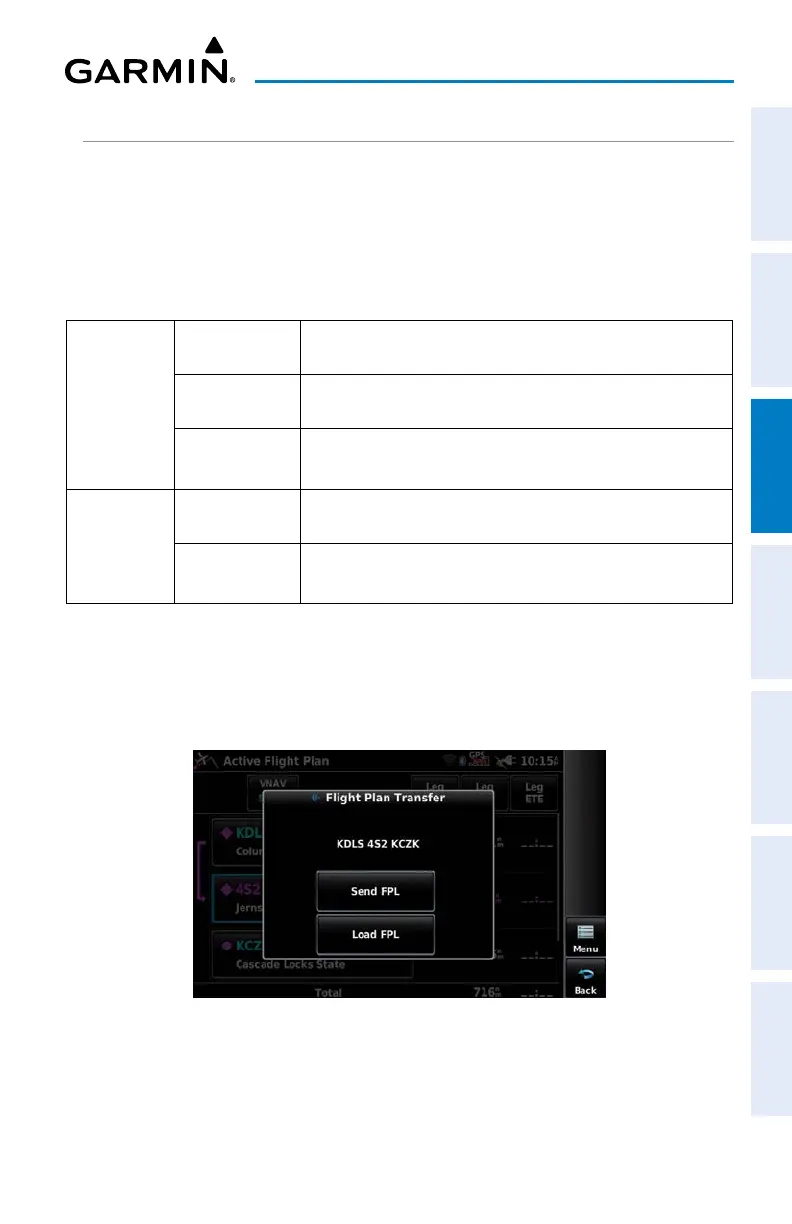Garmin aera 760 Pilot’s Guide
190-02674-00 Rev. B
83
Flight Planning
Overview Navigation Flight Planning Hazard Avoidance Additional Features Appendices Index
TRANSFERRING FLIGHT PLANS USING CONNEXT
The aera 760 can share flight plans with other devices using Connext, such as other
Garmin portables, panel mount navigators, and the Garmin Pilot app on iPad and
Android tablets. Once paired over Bluetooth, the user can decide how flight plans are
shared between devices. From the Main Menu, go to Tools > Setup > Connext to
configure the aera 760's flight plan sharing behavior.
Incoming
Flight Plan
Mode
No Transfer Ignore received flight plans
Require Action Display a popup to confirm receiving a flight plan
Automatic
Automatically update active flight plan with changes
from other devices
Outgoing
Flight Plan
Mode
Require Action Only send flight plans from Active Flight Plan page
Automatic
Automatically send active flight plan to connected
devices as it updates
In the case that aera 760 didn't receive a flight plan update when expected to, the
aera can request the most recent flight plan from the connected equipment. To pull an
active flight plan from the connected equipment, go to Man Menu > Active Flight
Plan > Connext > Load FPL.
Pulling Flight Plan From Connected Device