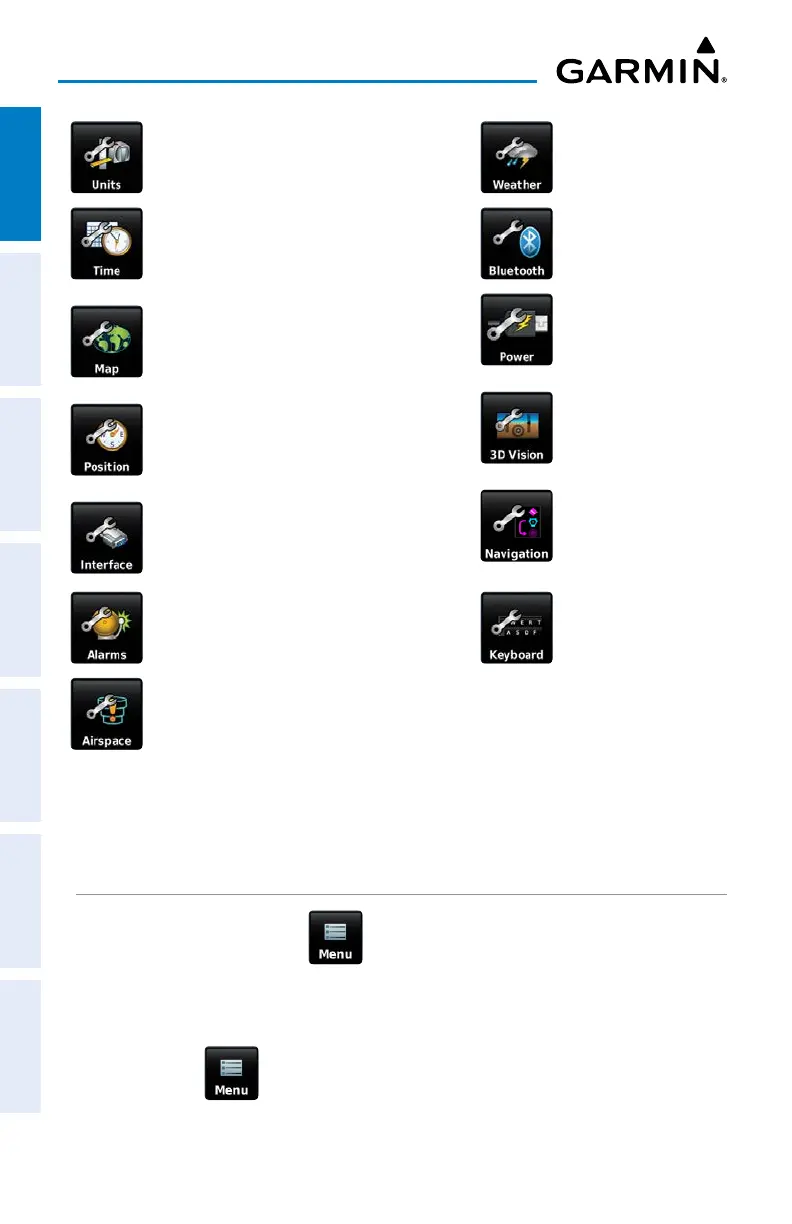Garmin aera 760 Pilot’s Guide
190-02674-00 Rev. B
14
Overview
OverviewNavigationFlight PlanningHazard AvoidanceAdditional FeaturesAppendicesIndex
Units Weather
Displays unit settings. Displays weather
data source setting.
Time Bluetooth
®
Displays time settings. Displays Bluetooth
connection settings.
Power
Map
Displays Navigation Map settings. Displays 'Automatic
Power Off' setting.
3D Vision
Position
Displays position settings. Displays 3D Vision
settings.
Navigation
Interface
Displays interface settings. Displays Navigation
settings.
Alarms Keyboard
Displays alarm settings. Displays Keyboard
settings.
Airspace
Displays Special Use Airspace alarm
settings.
1.4 ACCESSING SYSTEM FUNCTIONALITY
OPTION MENUS
The aera 760 has a dedicated Icon on the Button Bar that displays a context-
sensitive list of menu options available.
Navigating the option menu:
T
ouch the Icon
T
ouch the desired menu option.