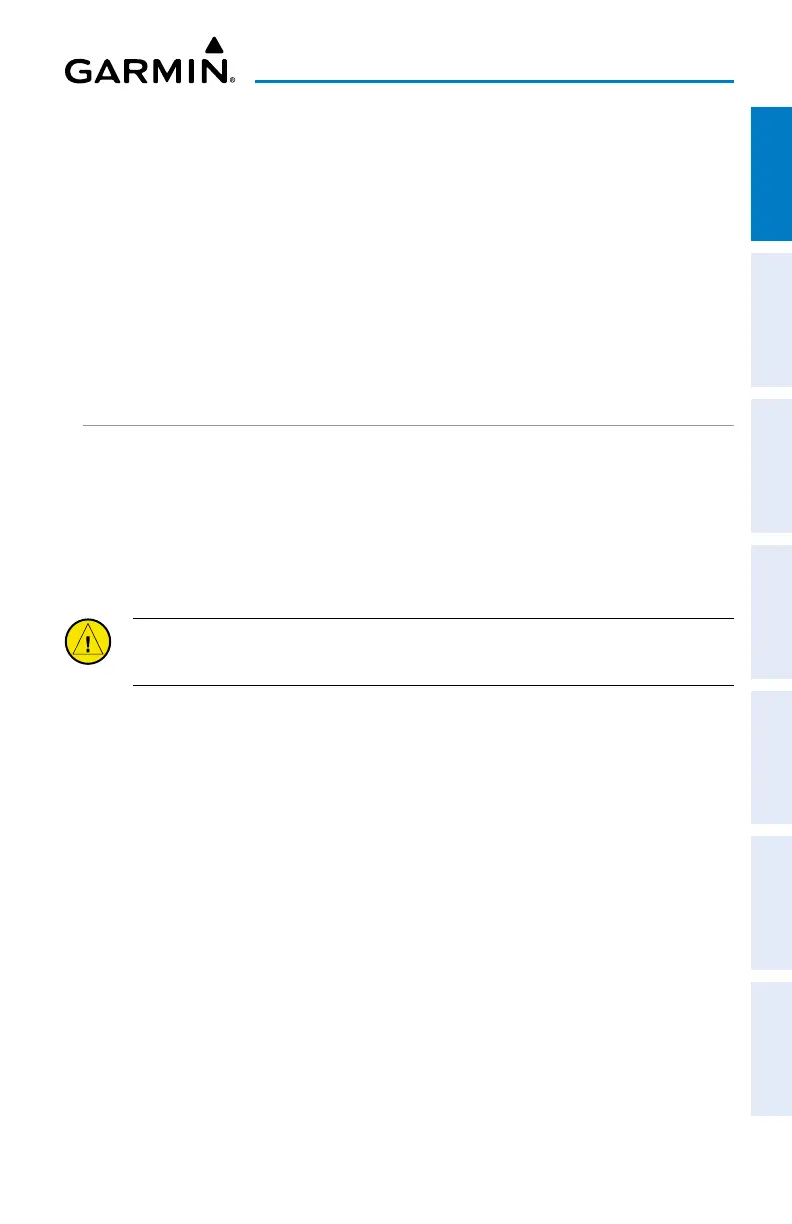Garmin aera 760 Pilot’s Guide
190-02674-00 Rev. B
33
Overview
Overview Navigation Flight Planning Hazard Avoidance Additional Features Appendices Index
Removing a Wi-Fi network:
1)
From the Main Menu, touch Tools > Setup > Wi-Fi.
2)
Touch the network button.
3)
Touch Remove.
4)
Touch Yes.
Turning Wi-Fi off:
1)
From the Main Menu, touch Tools > Setup > Wi-Fi.
2)
Touch Off.
3D VISION SETUP
Setting up 3D Vision:
1)
From the Main Menu, touch Tools > Setup > 3D Vision.
2)
Touch the 'Attitude Source' Data Option Button, and touch the desired
option from the list (Connext or Off).
Or
:
CAUTION: Only enable the following panel mount option if the unit is hard-
mounted to the panel, perpendicular to the path of flight.
Touch Menu > Enable Panel Mount. Touch the 'Attitude Source'
Data Option Button, and touch the desired option from the list (Connext,
Internal, or Off)
3)
Touch the 'Bug Indicator' Data Option Button, and touch the desired
option from the list (User Selected, Bearing, Desired Track, or Off).
4)
Touch the desired settings to display (Ground Speed, Altitude, AGL,
Heading, Lateral Deviation, Vertical Deviation, Vertical Speed,
Slip/Skid, Synthetic Vision and Traffic).
5)
Touch On/Off to enable/disable 'Panning Timeout'.