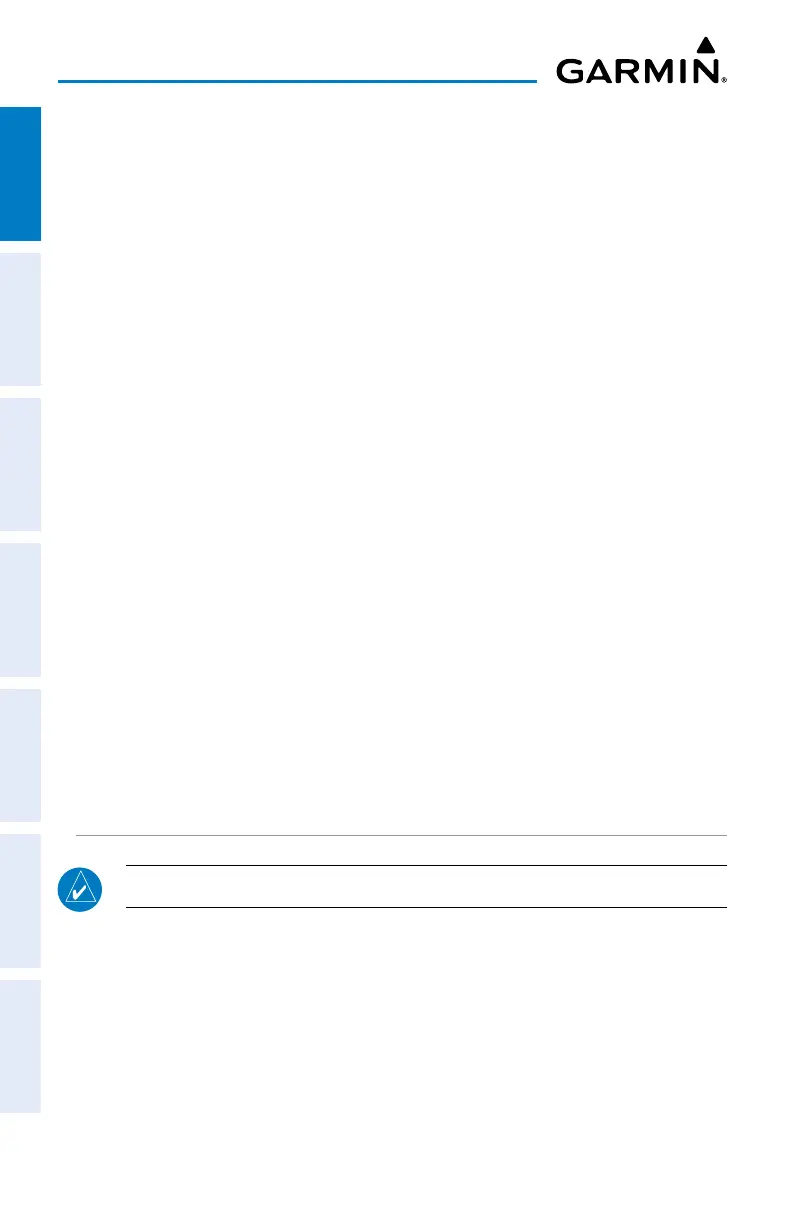Garmin aera 760 Pilot’s Guide
190-02674-00 Rev. B
30
Overview
OverviewNavigationFlight PlanningHazard AvoidanceAdditional FeaturesAppendicesIndex
ORIENTATION
Adjusting the map orientation:
1)
From the Main Menu, touch Tools > Setup > Map.
2)
Touch the 'Orientation' Data Option Button, and touch the desired option
from the list (North Up, Track Up, or DTK Up).
COMPASS ARC
Enabling/disabling the compass arc:
1)
From the Main Menu, touch Tools > Setup > Map.
2)
Touch On or Off in the 'Compass Arc' field.
NORTH UP ABOVE
Setting North Up Above:
1)
From the Main Menu, touch Tools > Setup > Map.
2)
Touch the 'North Up Above' Data Option Button, and touch the desired
mileage.
NORTH UP ON GROUND
Enabling/disabling North Up On Ground:
1)
From the Main Menu, touch Tools > Setup > Map.
2)
Touch On or Off in the 'North Up On Ground' field.
BLUETOOTH
®
SETUP
NOTE: Only one Bluetooth connection is allowed at a time.
Connecting/Pairing to a weather/traffic device via Bluetooth:
1)
Ensure the weather/traffic device is turned ON. From the Main Menu,
touch Tools > Setup > Bluetooth > On.
2)
Touch Not Paired or Not Connected next to the Device. A Bluetooth
Passkey window will open.
3)
Touch OK. The weather/traffic device is now connected.