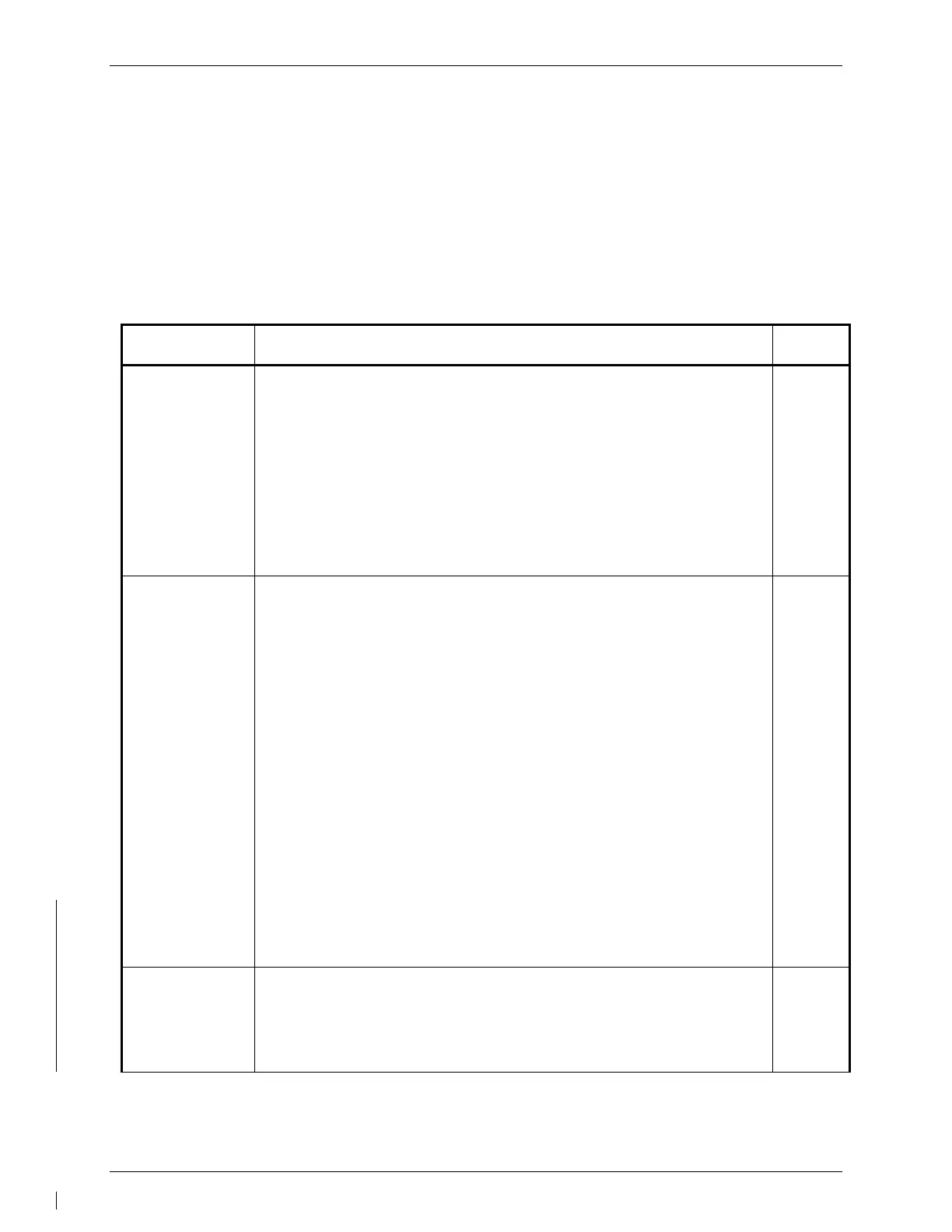GFC 600 AFCS Part 23 AML STC Maintenance Manual Page 17
190-01938-00 Revision 13
4.4 Visual Inspection
Perform a visual inspection in accordance with requirements in Table 4-2. Check for corrosion,
damage, or other defects of the GMC 605, GI 285 (if installed), the GSA 87s (if installed, the
GSA 80/81s (if installed), and the GSM 86s (if installed). Replace any damaged parts as
required. Inspection may require the temporary removal of a unit or units to gain access to
connectors. Follow guidance in Section 6 for equipment removal and replacement. Refer to
the aircraft manufacturer service or maintenance manual for instructions on access panel
locations.
Table 4-2 – Visual Inspection Procedure
a) Conduct a visual inspection of the GMC 605, GI 285 (if installed), GSA 87, GSA 80/81,
and GSM 86 equipment installations in accordance with 14 CFR Part 43, Appendix D.
If the equipment does not pass the visual inspection, complete the following
procedure:
i. Correct improper installations and ensure that all install racks, brackets, and
fasteners are secure. Correct improper wire routing and ensure that the wire
harness is securely mounted. Replace install racks, brackets, wiring and
associated electrical bonding or shielding components with obvious defects
ii. Complete the equipment electrical bonding test as described in section 4.5 for any
components that are replaced.
b) Inspect all exposed wire harness for chafing, damage, proper routing of wire bundles
and security of attachment in accordance with AC 43.13-1B, Chapter 11, Section 8,
Paragraph 11-96.
a) Using a flashlight, inspect the GSA 80/81 or GSA 87 servos (as applicable), GSM 86
servo mounts (as applicable), connectors, support structure, and control cables to
ensure that no corrosion, chafing, cracks, or other defects exist.
b) Have an assistant manually move the control surfaces from stop to stop and visually
observe the servo and control cabling/chain. Ensure there is no binding in the control
cabling or chain, that the capstan/sprocket rotates freely, and that there is no rough
turning or noise from the servo bearings.
c) Check the servo control cables in accordance with AC 43.13-1B, Chapter 7, Section
8, Paragraph 7-149 to ensure no fraying, corrosion, or other damage exists. If the
condition of any cable is questionable, replace it with a new one.
d) Check the tension on the servo control cables. Refer to the appropriate Install
Manual Addendum for the aircraft type for cable tension specifications:
e) Ensure that each cable is correctly attached to the clamps.
f) Visually inspect the hydrophobic vents on the GSA 87 servos to ensure that there is
no debris present.
g) Visually inspect the condition of lock nuts, cable guard support plate, cable guard
posts, self-locking castle nuts, cotter pin, split lock washer, flat washer and the output
shaft to ensure no corrosion, cracks, or other defects exist.
h) For continuous travel servos only (p/n 011-03780-01), visually inspect the condition
of the idler pulley, shaft, washer, and E-ring, to ensure no corrosion, chafing, cracks,
or other defects exist.
i) For aircraft with cushion clamps (such as Adel clamps), visually inspect the clamp for
security, condition of the cushion material, condition of the tubular frame, and any
evidence of corrosion
Inspect the existing flight control system in accordance with the applicable Aircraft
Maintenance Manual in the areas near each servo installation to ensure:
- Cables are routed properly and have sufficient clearance from surrounding structure
or other systems
- Pulleys, fairleads, and cables are intact and not worn beyond the limits in the
applicable Aircraft Maintenance Manual
