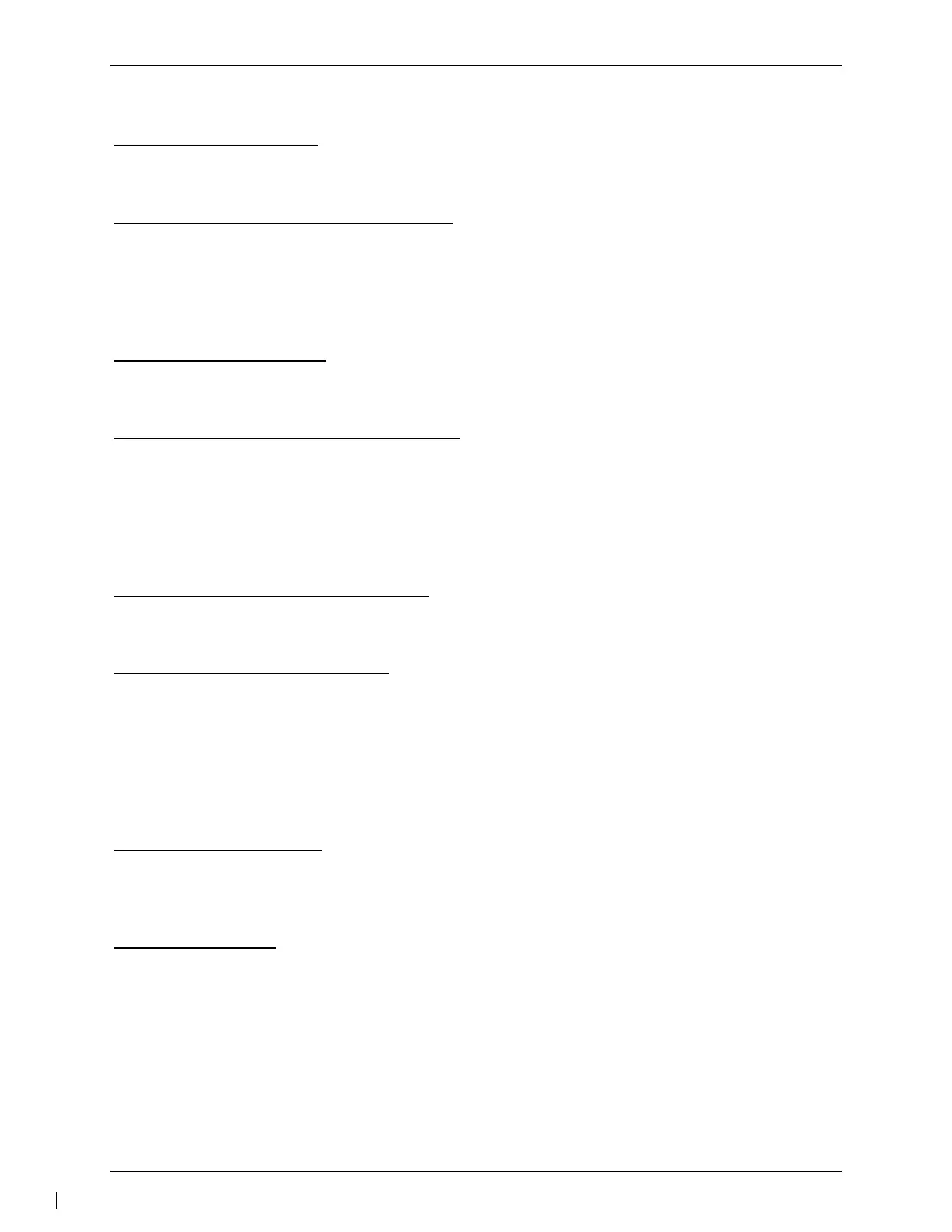GFC 600 AFCS Part 23 AML STC Maintenance Manual Page 41
190-01938-00 Revision 13
7.3 GI 285 AFCS Mode Annunciator
Original GI 285 Reinstalled
No software or configuration loading is required for the GI 285. Continue to the return-to-service
checks in Section 9.3.
New, Repaired or Exchange GI 285 Installed
If a new, repaired or exchange GI 285 is installed, perform the return to service checks in
Section 9.3.
7.4 GTA 82 Trim Adapter
Original GTA 82 Reinstalled
No software or configuration loading is required for the GTA 82. Continue to the return-to-
service checks in Section 9.3 and 9.4.2.
New, Repaired or Exchange GTA 82 Installed
If a new, repaired or exchange GTA 82 is installed, the correct software and gains files must be
loaded to the unit. Refer to Section 8.1 for software loading procedures. Continue to Section
9.3 for the return to service procedure.
7.5 Configuration Module
Original Configuration Module Reinstalled
No configuration is required if the removed configuration module is re-installed. Continue to the
return-to-service checks in Section 9.3 and 9.4.2.
New, Configuration Module Installed
If a new configuration module is installed, the system software must be loaded in accordance
with Section 8.1 and the system must be reconfigured in accordance with Section 8.3 using the
original configuration data that is kept with the aircraft permanent records. Continue to Section
9.2, 9.3, and 9.4.2 for return to service tests.
7.6 Air Data Module (ADM)
Original ADM is Reinstalled
No configuration is required if the removed ADM is re-installed. Perform a pitot/static system
leak check in accordance with Section 9.1 if the pitot/static lines were disconnected. Continue
to Section 9.3 and 9.4.2 for return to service tests.
New ADM is Installed
If a new ADM is installed, the system software must be loaded in accordance with Section 8.1
and the system must be reconfigured in accordance with Section 8.3 using the original
configuration data that is kept with the aircraft permanent records. Perform a pitot/static leak
check in accordance with Section 9.1 . Continue to Sections 9.2, 9.3, and 9.4.2 for return to
service tests.
