
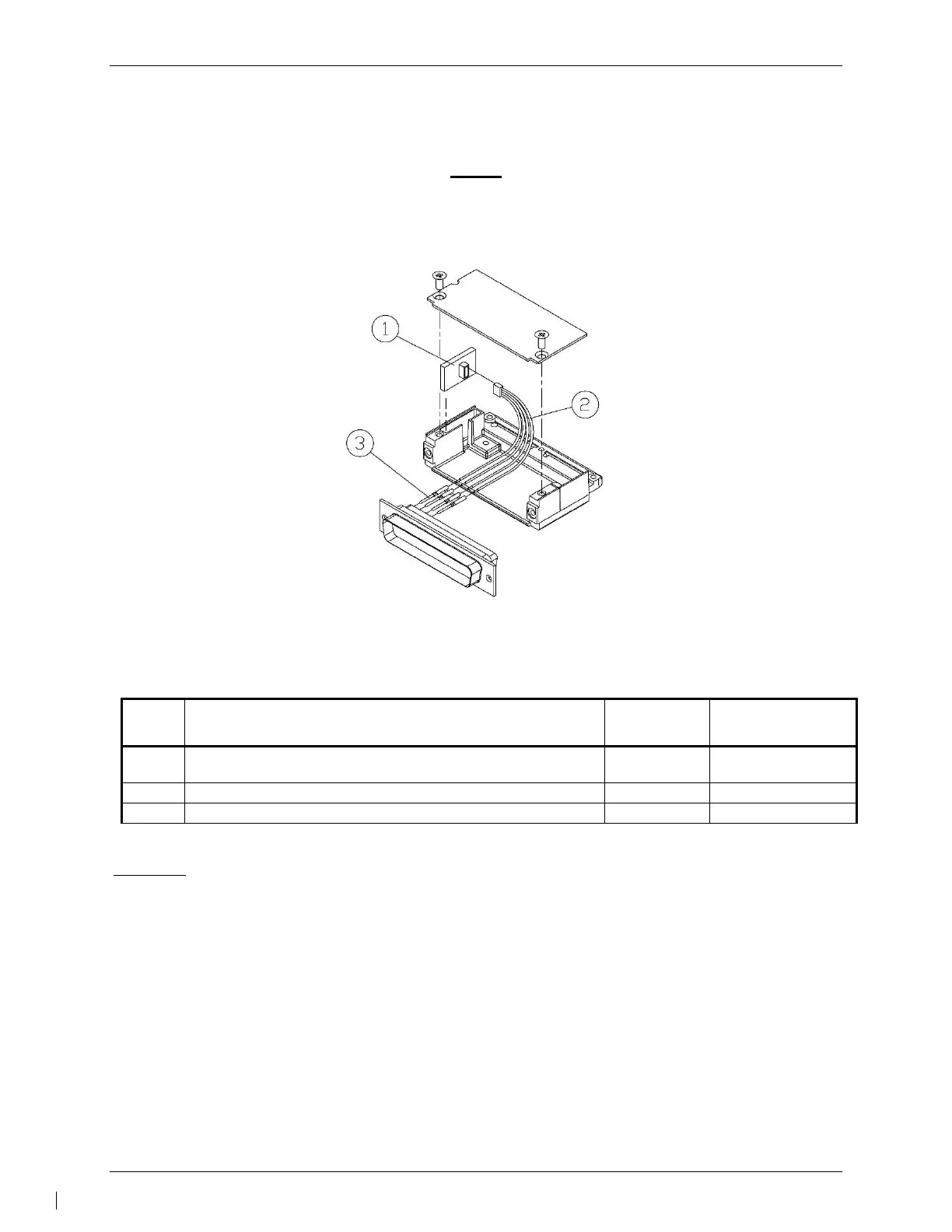 Loading...
Loading...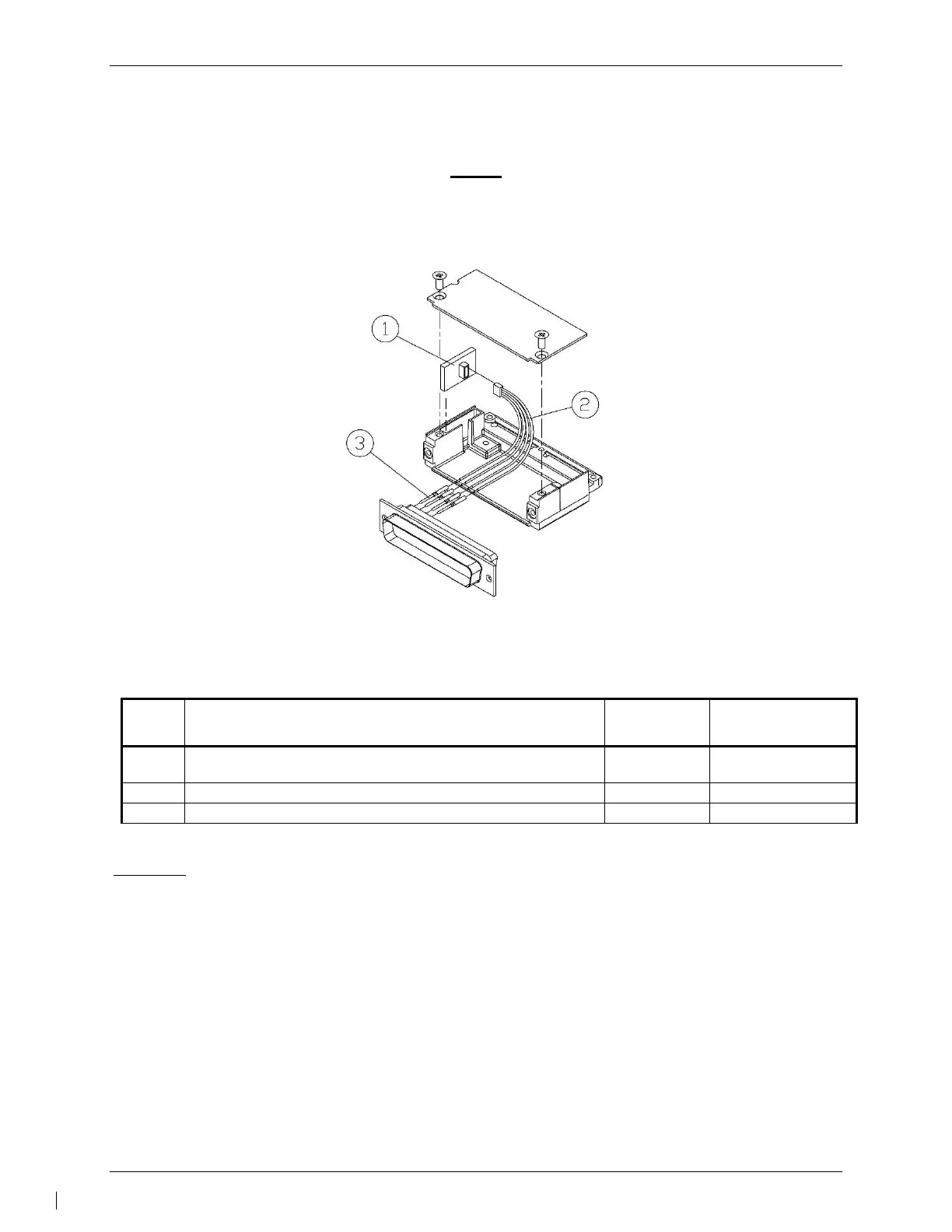
Do you have a question about the Garmin GFC 600 and is the answer not in the manual?
| System Type | Digital Autopilot System |
|---|---|
| Control Wheel Steering (CWS) | Yes |
| Yaw Damper | Optional |
| Automatic Trim | Yes |
| Vertical Navigation (VNAV) | Yes |
| Level Change (LVL) Mode | Yes |
| Flight Director | Yes |
| Safety Features | Overspeed Protection (OSP) |
| Interface | Interfaces with Garmin navigators and displays |
| Aircraft Type | Certified aircraft |
| Control Modes | Includes heading hold, altitude hold, vertical speed, and navigation tracking |
| Integration | Seamless integration with Garmin avionics |
| Approval | Certified |











