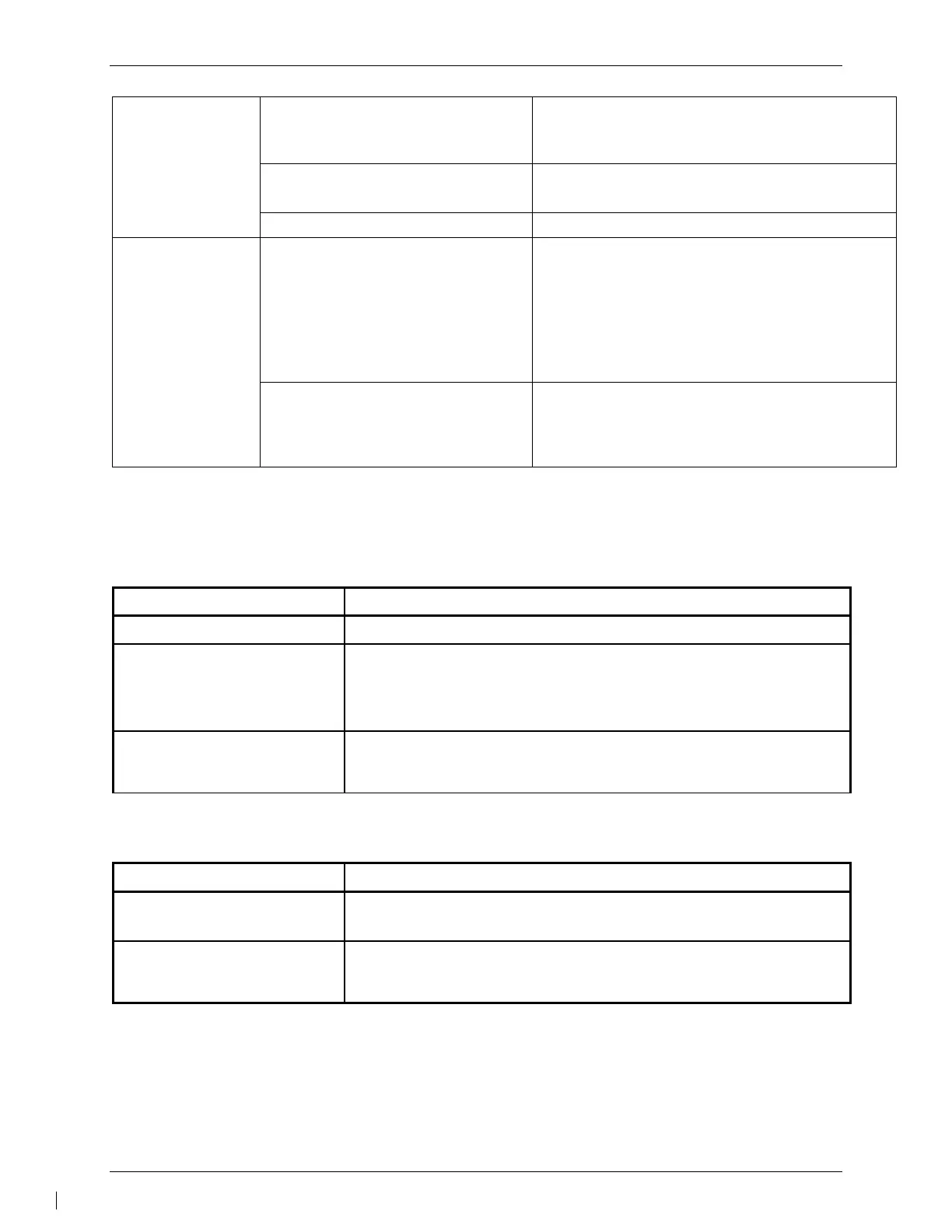GFC 600 AFCS Part 23 AML STC Maintenance Manual Page 27
190-01938-00 Revision 13
EIS data inputs have failed
Verify that the EIS system is functioning properly.
Verify that GMC 605 EIS configuration setting is
set to “TXI”.
Air Data Inputs have failed
Recycle GFC 600 power.
See AIRDAT FAIL troubleshooting steps.
Internal Lateral Accel Failure
Check the yaw trim servo and verify that the
electrical connector is securely attached.
Verify wiring between yaw trim Servo and GMC
605.
Verify that the aircraft has a yaw trim servo
installed. If it does not, verify the configuration of
the GMC 605.
Check the trim switch and ensure that it operates
smoothly in both directions.
Verify wiring between the yaw trim switch and the
GMC 605.
NOTE: Due to GMC 605 screen size, PFT FAIL may not be visible on the GMC 605 display,
though it could be present. Even if PFT FAIL is not displayed, the red LED to the left of AP
button will be illuminated.
5.3 GMC 605 Troubleshooting
• Check power/ground wiring for GMC 605 unit.
• Verify that PFT has passed (cycle AUTOPILOT breaker to cause PFT to
restart.
• Verify wiring to external sensors.
• Verify wiring to servos.
Failure message displayed on
screen
Refer to Section 5.2 for specific troubleshooting.
5.4 GSA 87 Troubleshooting
• Verify wiring between GMC 605 and GSA 87.
• Verify power/ground wiring to GSA 87.
Servo will not engage (no control
resistance felt)
• Verify wiring of AP DISC/TRIM INT wiring from circuit breaker through AP
DISC/TRIM INT switch to the servo
• Verify cable tensions.
