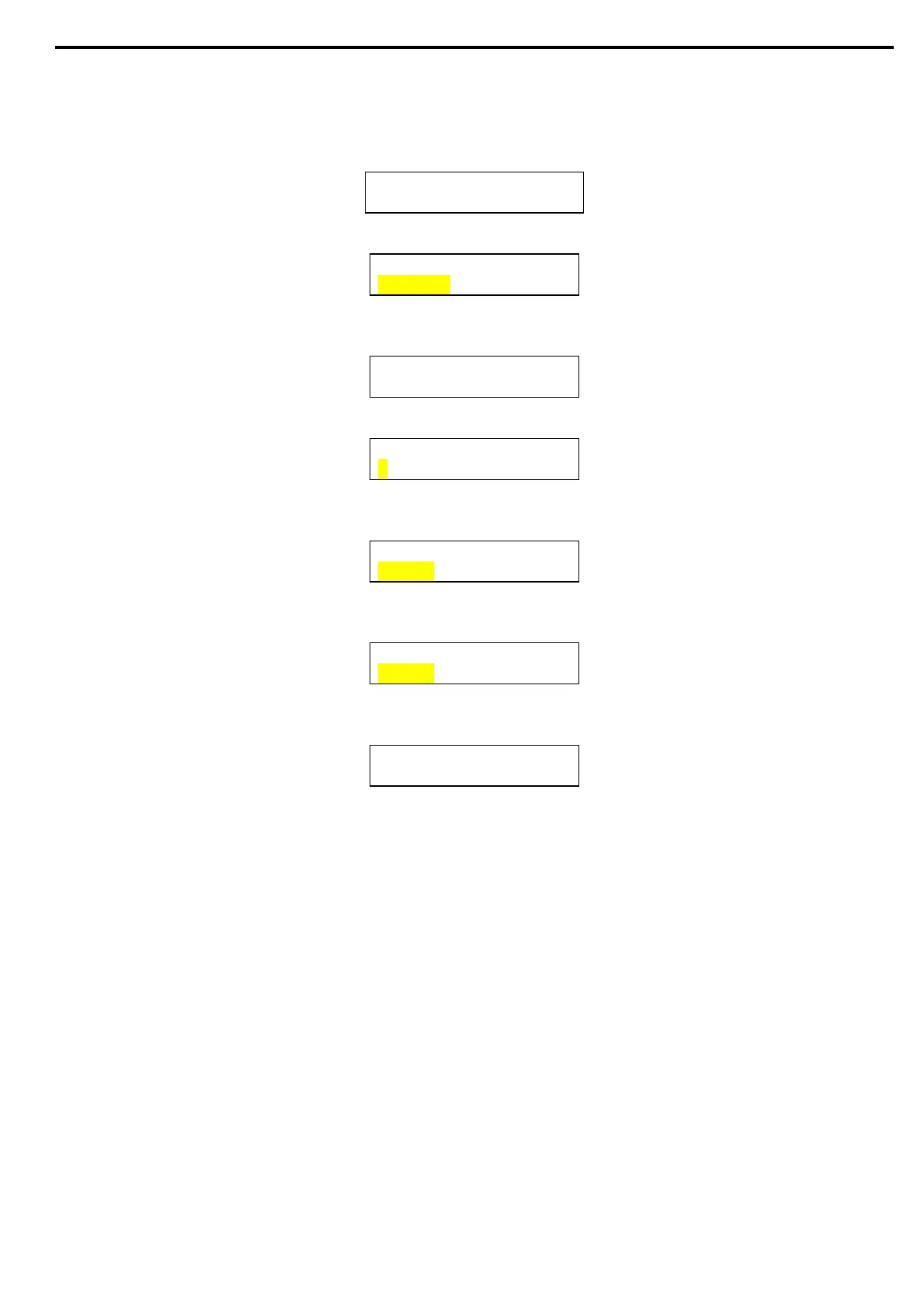103 • Appendix B - Profibus
B.2. Configure the PROFIBUS in the ASTAT-XT
All the settings to establish PROFIBUS communication are located under the Communication menu. Follow the steps
below to define the PROFIBUS in the ASTAT-XT.
Press the SET PAGE button until the following message appears:
COMM. PARAMETERS
- **** -
Press SELECT FWD one time and the following message will appear:
COMM. PROTOCOL
PROFIBUS
In this menu, use the up/down arrows to define that the communication will be PROFIBUS.
Press SELECT FWD again and the following message will appear:
BAUD RATE
AUTO (PROFIBUS)
Press SELECT FWD again and the following message will appear:
PROFI.NETWORK ID
3
In this menu, use the up/down arrows to define the PROFIBUS Address of the ASTAT-XT.
Press SELECT FWD again and the following message will appear:
S.LINK PAR. SAVE
ENABLE
In this menu, use the up/down arrows to define whether to enable/disable writing of parameters via the PROFIBUS.
Press SELECT FWD again and the following message will appear:
SER.LINK CONTROL
ENABLE
In this menu, use the up/down arrows to define whether to enable/disable control via the PROFIBUS.
Press SELECT FWD again and the following message will appear:
Store Settings
COMM. Parameters
Pressing the SET button stores the parameters in the ASTAT-XT memory.
B.3. Watch Dog Definition
The Watch-Dog mechanism can be enabled or disabled only via the PROFIBUS controller.
When the Watch-Dog is enabled, the ASTAT-XT will stop the motor when there is a break in communication between
the controller and the device.
