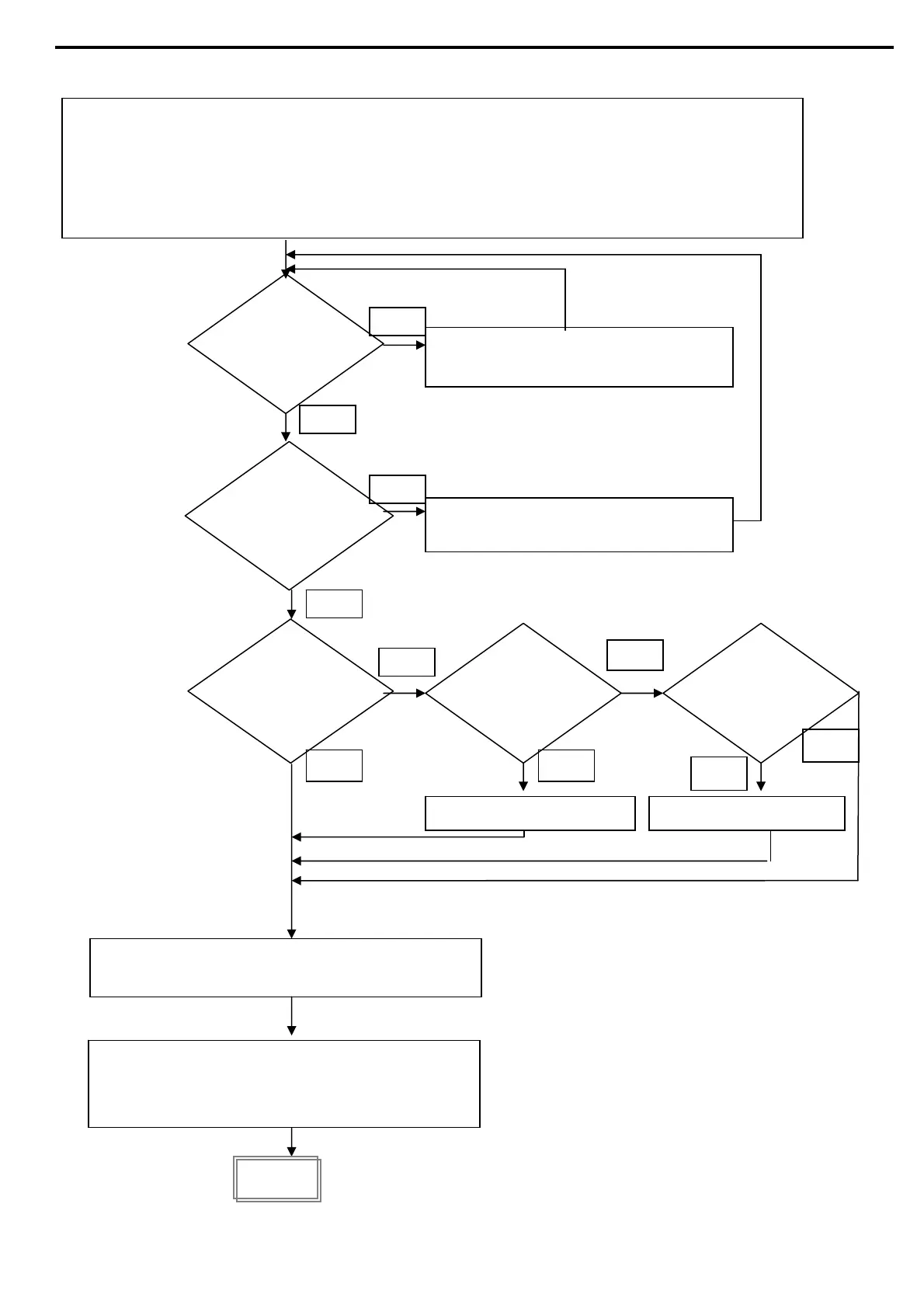54 • Starting Procedure
6.1 Standard Starting Procedure
See next page
Connect Control Supply voltage. On LED will light.
Review all parameters with the Mode and Select keys. Set parameters as required.
If necessary, return to Default Parameters (refer to section
4.5.3 page 63).
Connect mains voltage to the line terminals of the ASTAT-XT.
Set LCD to show Motor Current.
Apply START command
Motor starts to turn
shortly after START
signal?
Initial inrush current
or mechanical shock
is too high?
Increase Starting Voltage and
start again
Decrease Starting Voltage and
start again
Speed accelerates
smoothly to
nominal?
Apply the STOP command and wait until the motor
stops.
Current during
acceleration is too
high?
Motor speed does
not accelerate to
nominal?
Yes Yes
No
No
Yes
A
Increase Current Limit
Decrease Current Limit
Slightly increase Starting Voltage
and CURRENT LIMIT settings to allow for load
changes.
