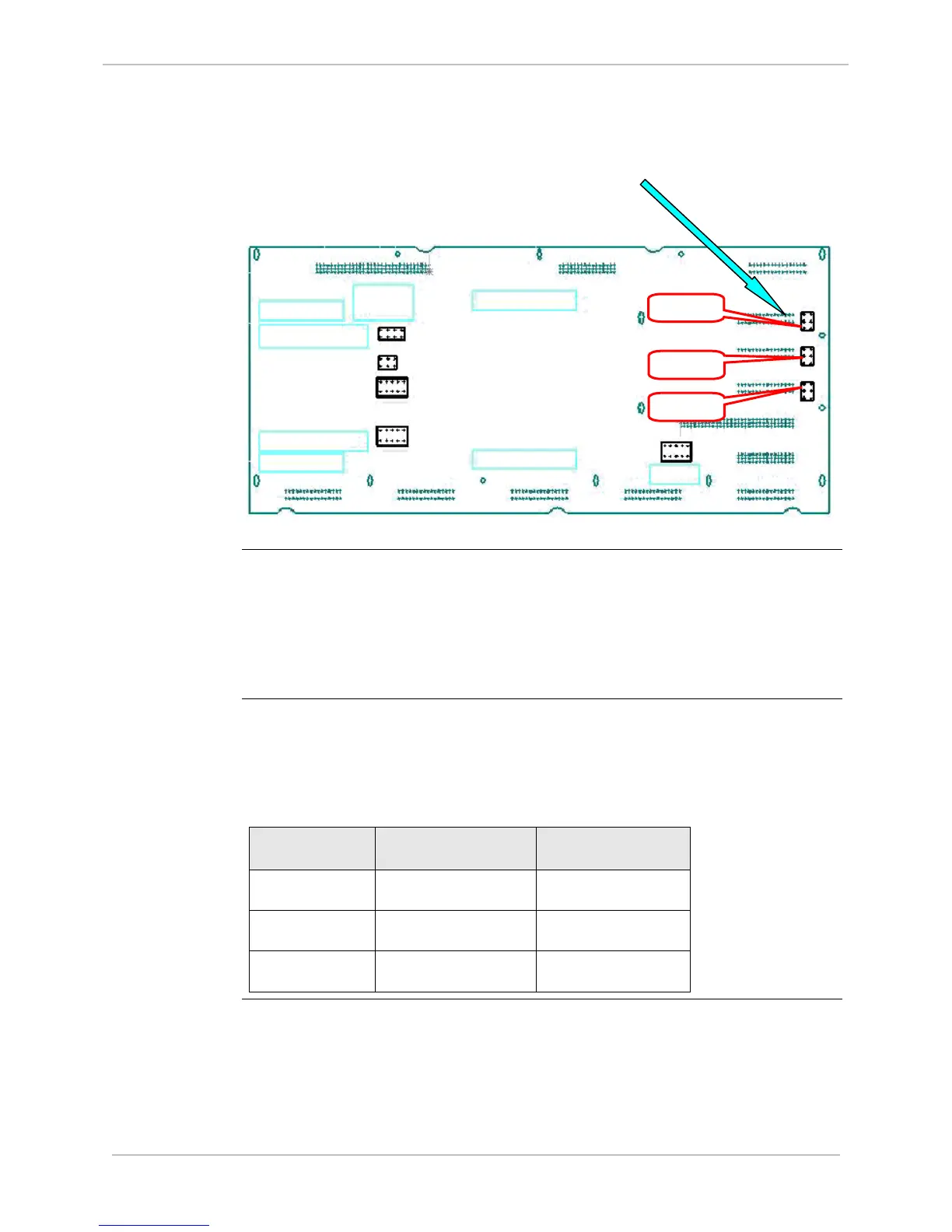GE Grid Solutions
994-0081-3.00-21 GE Information
Main Board, Continued
Low-Voltage
Digital Input
Card Wetting
Jumpers for wetting selection are located on the right edge of the D25 Type
III Main Board.
Type III
WESDAC:
Low Voltage
Digital Input
Wetting
Selection
When using low voltage digital input cards, the choice of external wetting
supply source or voltage-detect input may be made using jumpers JP3 to JP5.
To use external wetting supply:
• Connect external wetting supply to pins 1 and 2 on Connector A, C and/or E
Table:
Backward
Compatibility
Jumper
Settings
Type III WESDAC board wetting for backward compatibility with the
following digital input cards: 517-0402, 517-0403, 517-0425, 517-0426, 517-
0427, 517-0464, 517-0432, and 517-0433.
Digital Input External & Supplied
Wetting
Voltage Detect
1 to 32
JP5-3 to 5
JP5-4 to 6
JP5-3 to 4
32 to 64
JP4-3 to 5
JP4-4 to 6
JP4-3 to 4
65 to 96
JP3-3 to 5
JP3-4 to 6
JP3-3 to 4
