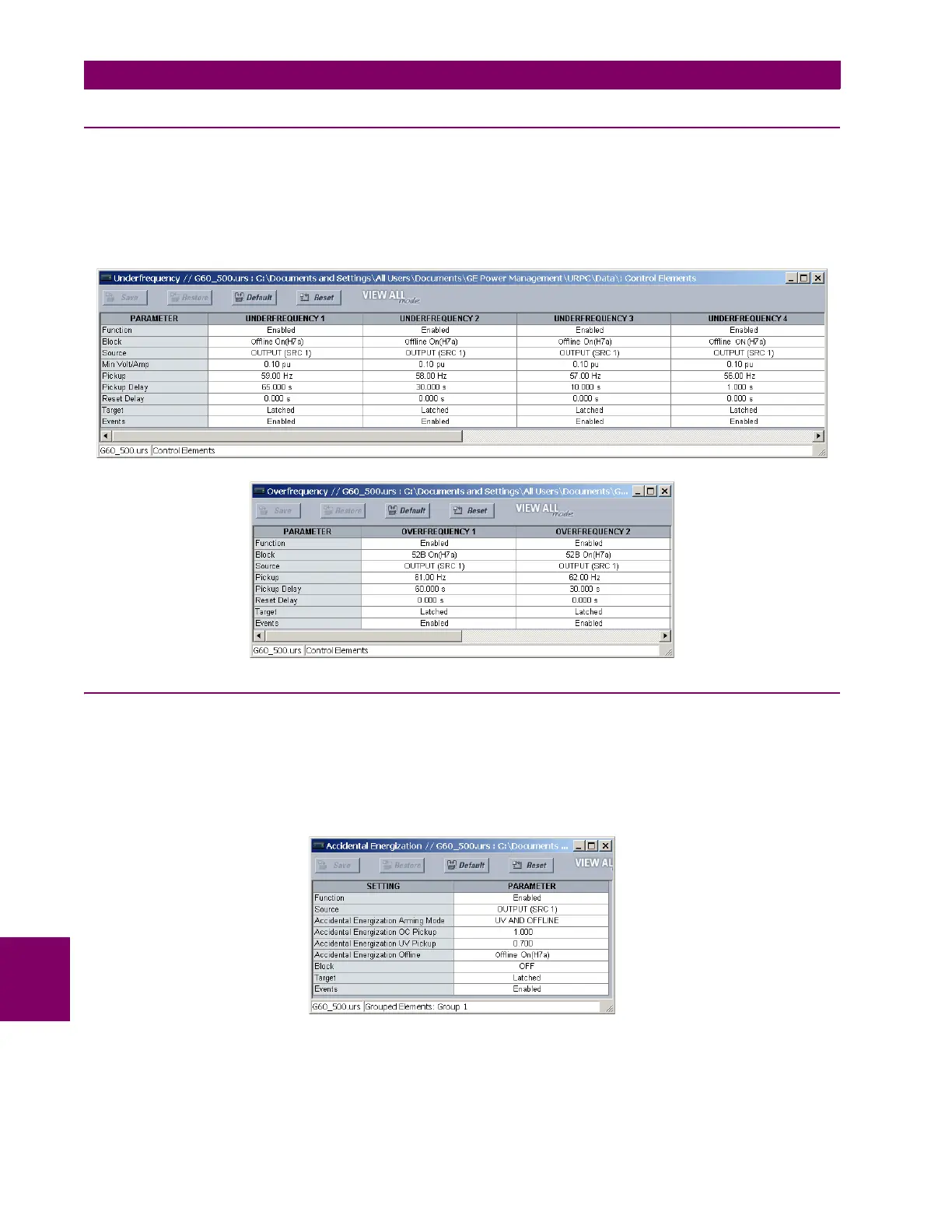9-12 G60 Generator Protection System GE Multilin
9.1 SETTING EXAMPLE 9 APPLICATION OF SETTINGS
9
9.1.14 FREQUENCY
The pickup and delay settings are dependent on operating practices and system characteristics. In this example, two over-
frequency and two underfrequency elements will be used. The elements will be blocked when offline. Underfrequency will
initiate a trip. Overfrequency will alarm only. Either source may be assigned.
Make the following changes in EnerVista UR Setup or through the
SETTINGS CONTROL ELEMENTS UNDERFRE-
QUENCY UNDERFREQUENCY 1(2) and the SETTINGS CONTROL ELEMENTS OVERFREQUENCY OVERFREQUENCY 1(2)
menus:
9.1.15 ACCIDENTAL ENERGIZATION
In this example, the
ACCDNT ENRG ARMING MODE is selected as “UV and Offline”. The ACCDNT ENRG OC PICKUP setting
should be set at ½ the minimum expected fault current. In this case, 1.0 pu (8000 A primary) is selected. In cases where it
is possible to re-energize the machine through its auxiliary transformer, a lower setting may be required. The undervoltage
pickup setting must be set above the maximum expected fault voltage.
Make the following changes in EnerVista UR Setup or through the
SETTINGS GROUPED ELEMENTS SETTING GROUP
1
ACCIDENTAL ENERGIZATION menu:
