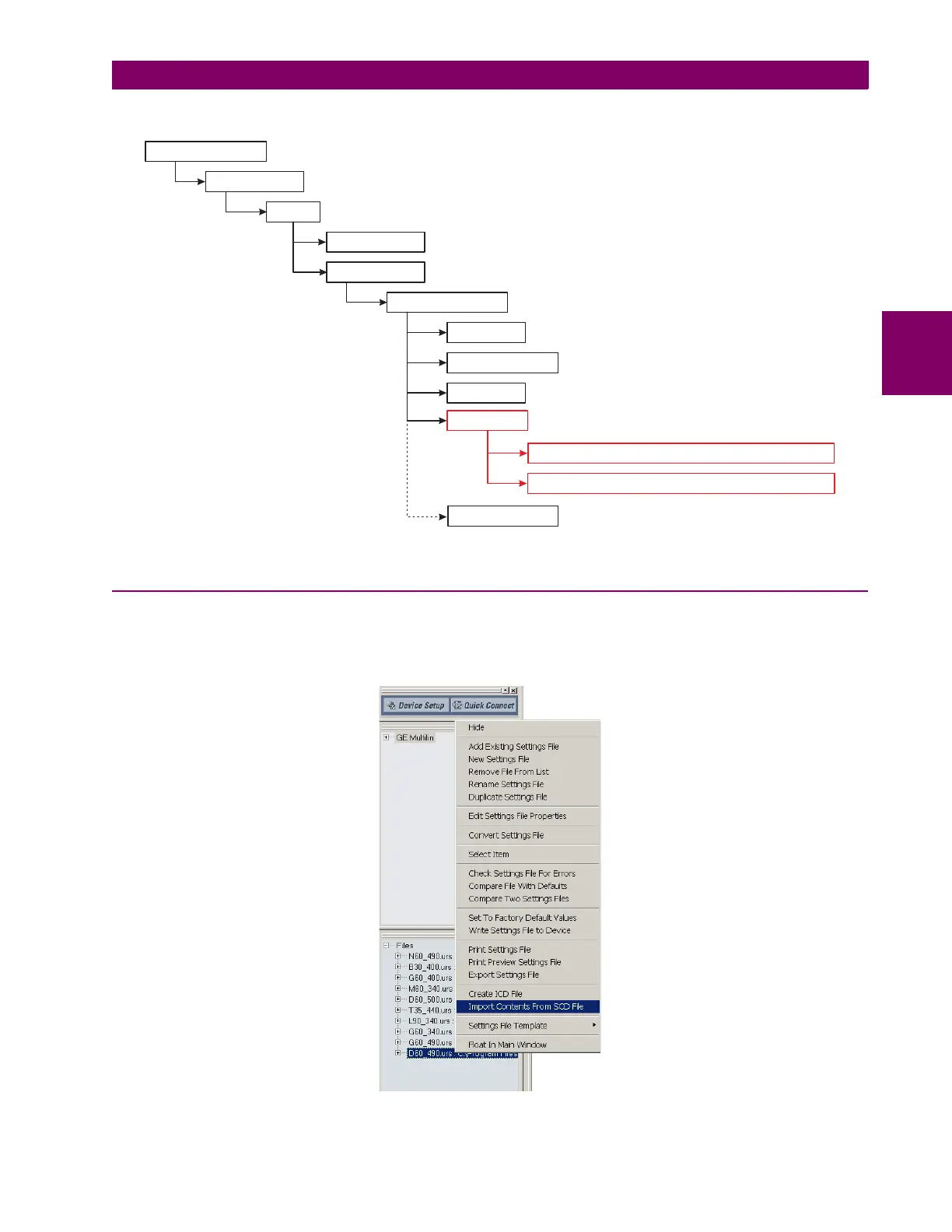GE Multilin G60 Generator Protection System C-21
APPENDIX C C.5 IEC 61850 IMPLEMENTATION VIA ENERVISTA UR SETUP
C
The IED Section node describes the configuration of an IED.
Figure C–9: SCD FILE STRUCTURE, IED NODE
C.5.6 IMPORTING AN SCD FILE WITH ENERVISTA UR SETUP
The following procedure describes how to update the G60 with the new configuration from an SCD file with the EnerVista
UR Setup software.
1. Right-click anywhere in the files panel and select the Import Contents From SCD File item.
2. Select the saved SCD file and click Open.
842794A1.CDR
IED Section (IED 1)
AccessPoint (name)
Server
Authentication (none)
LDevice (inst)
LN0 (InType, InClass, inst)
DataSet elements
DOI elements
Inputs
GSEControl elements
ReportControl elements
ExtRef (iedName, ldInst, prefix, lnClass, lnInst, doName, daName, intAddr)
Other ExtRef elements
