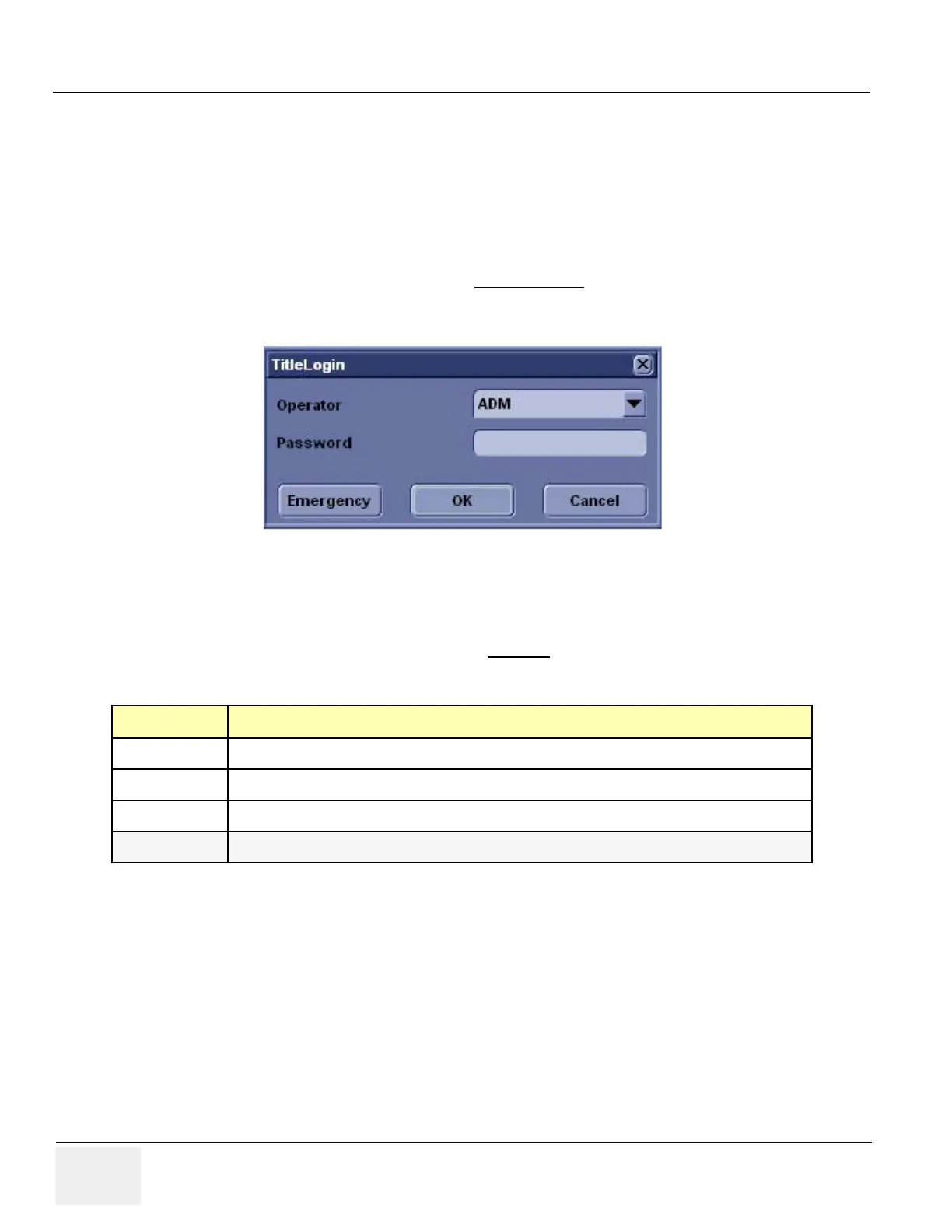GE HEALTHCARE
DIRECTION 5162630, REVISION 3 LOGIQ™ S6 SERVICE MANUAL
5-38 Section 5-6 - Password
Section 5-6
Password
The following windows request entry of Password. This allows you to be entered into Utility function or
Service function with different access and security use levels.
5-6-1 For Operator Login Window
When you login the LOGIQ6 application with a different user level, this window is open.
You can modify the user level and password without restraint
using one of the Utility function (Utility >
Admin > Users).
5-6-2 For Service Login Window
When you access the Common Service Desktop, this window is open.
The user level and password are preset. They can NOT
be modified.
Figure 5-68 Operator Login window
Table 5-48 Password to enter common service desktop
User Level Password
Operator
uls
Administrator
uls
External Service
gogems
GE Service
The password must change at specific intervals. (every six month)
