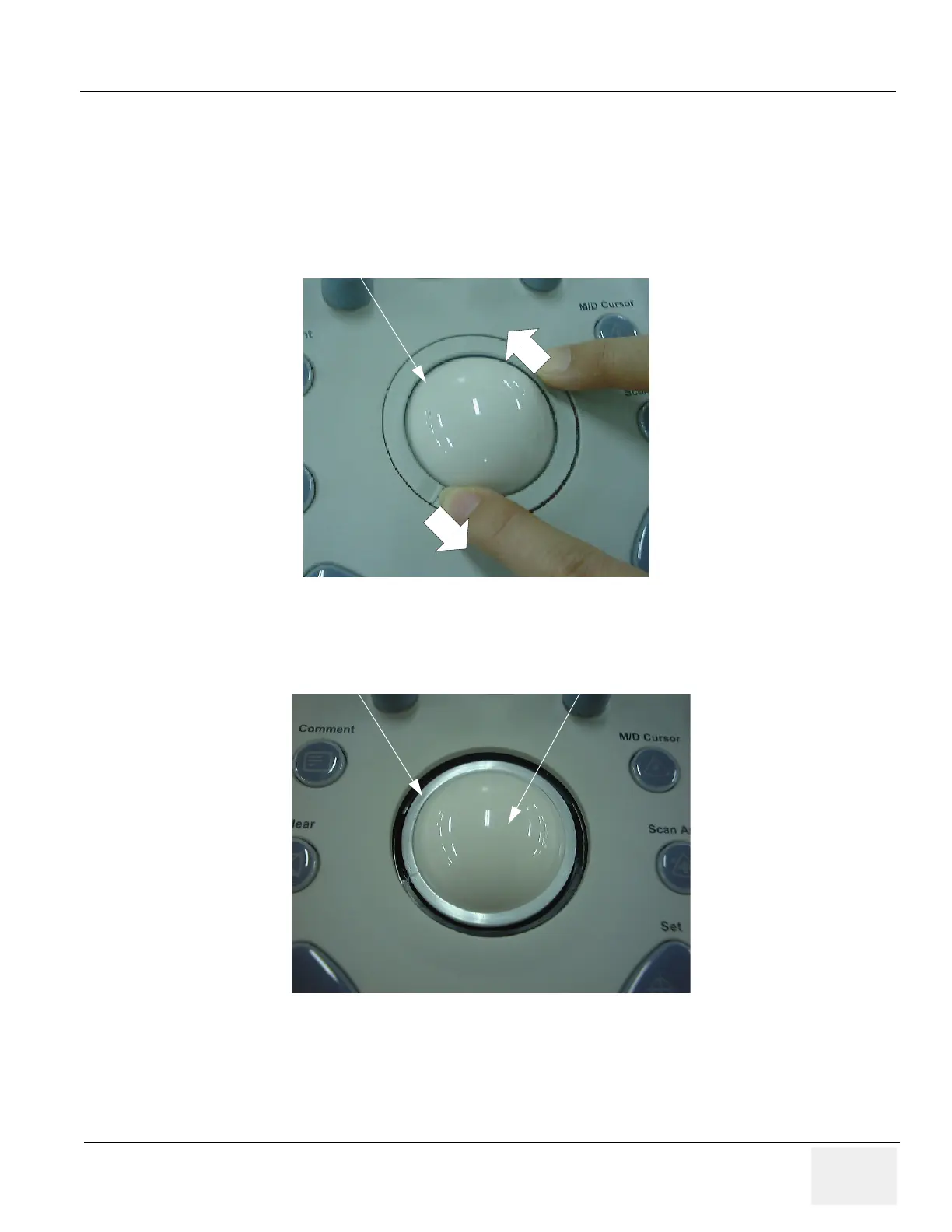GE HEALTHCARE
DIRECTION 5162630, REVISION 3 LOGIQ™ S6 SERVICE MANUAL
Section 6-5 - Cleaning the Trackball 6-21
Section 6-5
Cleaning the Trackball
1.) Power OFF the scanner.
2.) Place your fingers onto the notches of the trackball retainer ring.
3.) Rotate the retainer ring counterclockwise until it can be removed from the keyboard.
4.) Lift off the inner retainer and trackball from the keyboard.
Figure 6-97 Rotating the Retainer Ring
Figure 6-98 Removing Inner Retainer and Trackball
Retainer Ring
Inner Retainer
Trackball
