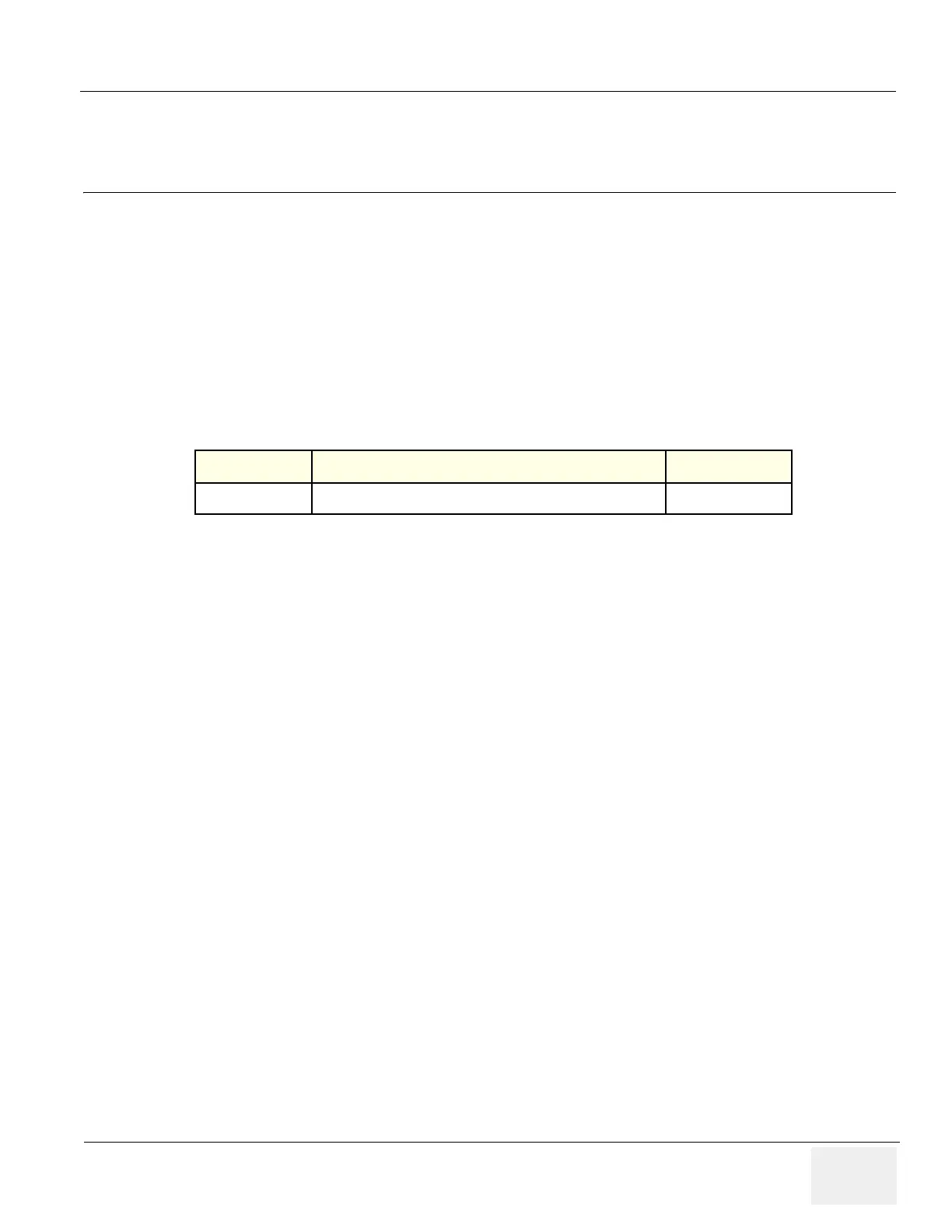GE HEALTHCARE
DIRECTION 5162630, REVISION 3 LOGIQ™ S6 SERVICE MANUAL
Section 7-1 - Overview 7-1
Chapter 7
Diagnostics/Troubleshooting
Section 7-1
Overview
7-1-1 Purpose of Chapter 7
This section describes how to setup and run the tools and software that help maintain image quality and
system operation. Very basic host, system and board level diagnostics are run whenever power is
applied. Some Service Tools may be run at the application level. However most software tests are
required.
7-1-2 Diagnostic Procedure Summary
Although Diagnostics can be run in any order, the Bottom-up Confidence-Building Order outlined in this
section:
- Provides a framework from which overall diagnostic testability can be discussed.
- Provides a top-level model that describes the confidence-building aspect of the diagnostics.
- Provides a logical step-by-step approach to system check-out and fault isolation.
There are two levels of diagnostic: board-level and system level.
- Board-level diagnostics are intended to test functionality of a single circuit board.
- System-level diagnostics are intended to test functionary on more than one circuit board.
Unused system components (board or signals) for each diagnostic test are drawn in gray (ghosted).
NOTE: In this document, the Host includes all hardware upstream of the PCI cable. The diagnostics in this
chapter do NOT test anything upstream of the PCI cable. Therefore, any upstream hardware or software
must be functional before running these diagnostics.
Table 7-59 Contents in Chapter 7
Section Description Page Number
7-1
Overview
7-1
