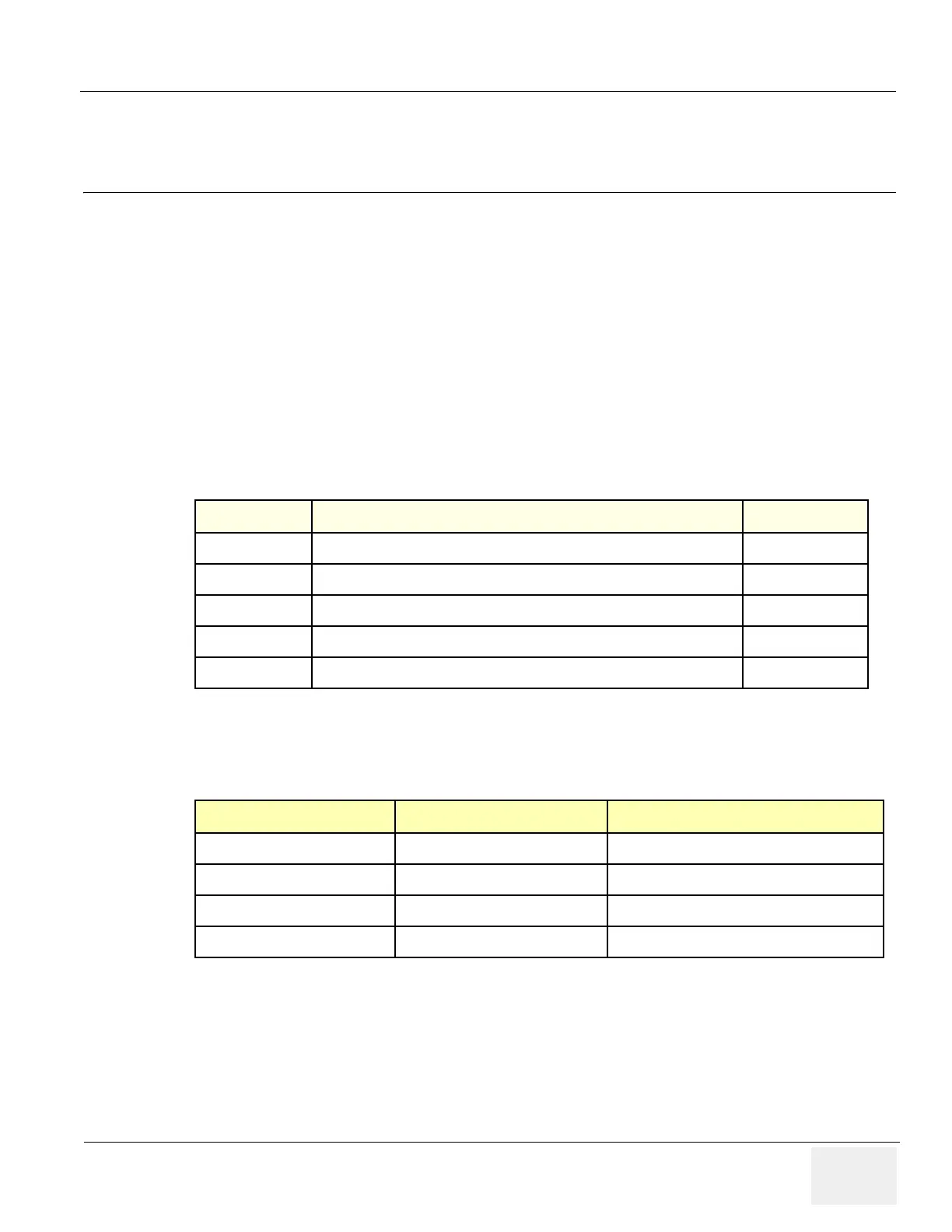GE HEALTHCARE
DIRECTION 5162630, REVISION 3 LOGIQ™ S6 SERVICE MANUAL
Section 3-1 - Overview 3-1
Chapter 3
Installation
Section 3-1
Overview
3-1-1 Purpose of Chapter 3
This chapter contains information needed to install the unit. Included are references to a procedure that
describes how to receive and unpack the equipment and how to file a damage or loss claim.
How to prepare the facility and unit of the actual installation, and how to check and test the unit, probes,
and external peripherals for electrical safety are included in this procedure. Also included in this section
are guidelines for transporting the unit to a new site.
3-1-2 Average Installation Time
The LOGIQ™ S6 has been designed to be installed and checked out by an experienced service
technician in approximately four hours. LOGIQ™ S6 consoles with optional equipment may take slightly
longer.
Table 3-15 Contents in Chapter 3
Section Description Page Number
3-1
Overview
3-1
3-2
Receiving and Unpacking the Equipment
3-3
3-3
Preparing for Installation
3-8
3-4
Completing the Installation
3-9
3-5
Installation Paperwork
3-16
Table 3-16 Average Installation Time
Description Average Installation Time Comments
Unpacking the scanner
0.5 hour
Scanner wo/options
0.5 hour
Dependant on the configuration that is required
DICOM Option
0.5 hour
Dependant on the amount of configuration
InSite Option
0.5 hour
