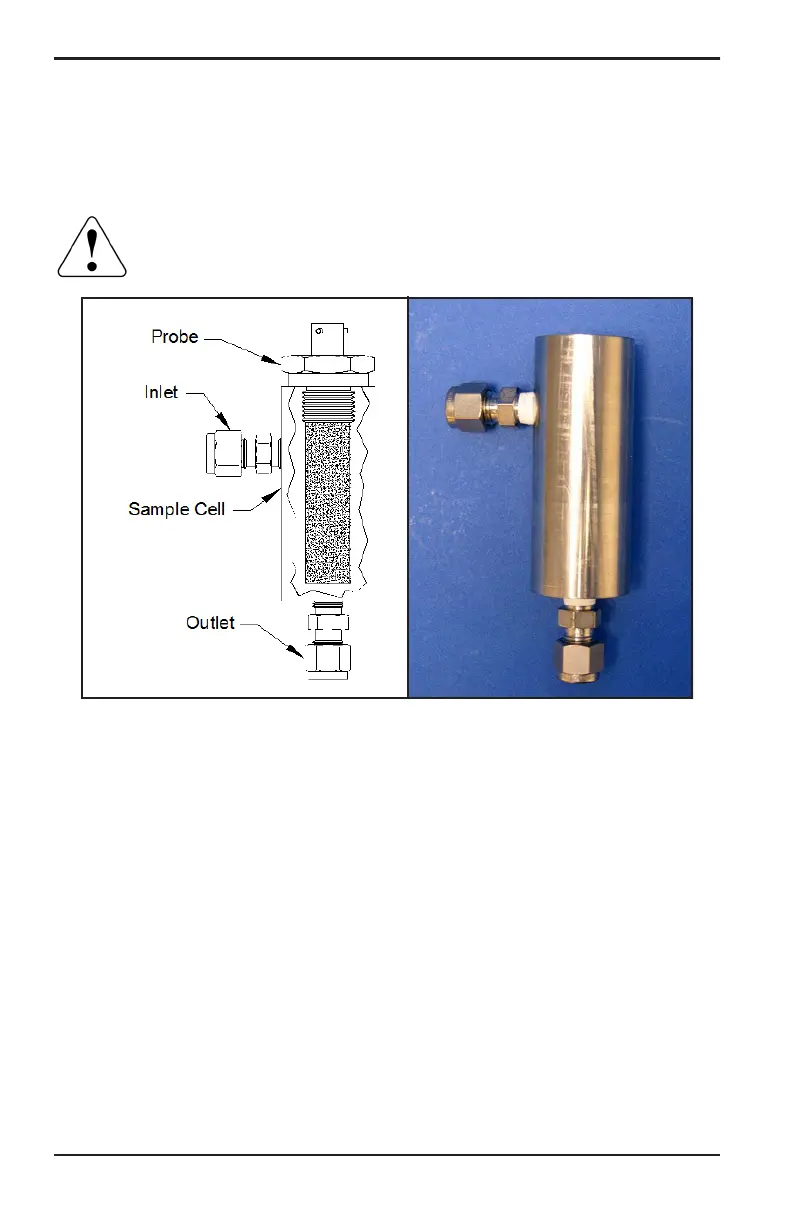Chapter 2. Installation
18 Moisture Target Series 6 Hygrometer User’s Manual
2.5 Installing the Probe (cont.)
3. Identify the sample cell inlet port as the connection that is perpendicular
to the installed probe.
CAUTION! For maximum protection of the aluminum oxide
sensor, the probe shield should always be left in place.
Figure 24: Probe/Sample Cell Assembly
2.6 Wiring the System
Wiring the MTS6 system includes the following steps:
• connecting the probe
• connecting the recorder output
• connecting the alarms
• installing the power cable
WARNING! To ensure safe operation, the MTS6 must be installed and
operated as described in this manual. Also, be sure to
follow all applicable local safety codes and regulations for
installing electrical equipment.
