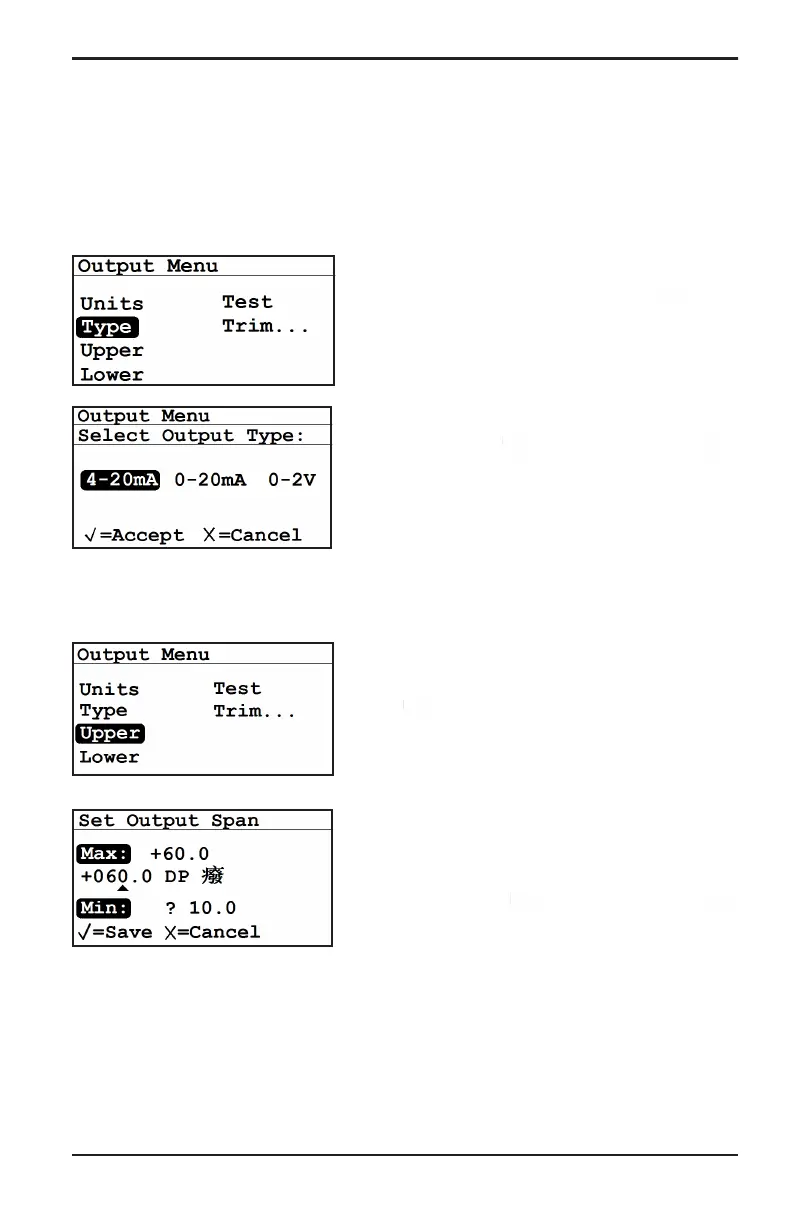Chapter 3. Operation and Programming
Moisture Target Series 6 Hygrometer User’s Manual 39
3.3.3 Selecting an Output Type
Note: Before changing the output type, refer to Section 2.2 Selecting the
Recorder Output on page 4 to make sure that Switch S1 is at the
correct setting (V for voltage or I for current).
To change the output type, from the Output
Menu select Type and press Enter . A
screen similar to the following appears:
Use the arrow keys to select a new output
type. Press Enter to save (or Cancel
to keep the previous value), and return to the
Output Menu.
3.3.4 Changing the Upper Output Span
To adjust the upper output span, from the
Output Menu select Upper and press
Enter . A screen similar to the following
appears.
Use the left and right arrow keys to select
each digit to be changed and the up and
down arrow keys to increase or decrease its
value. Press Enter to save (or Cancel
to keep the previous value), and return to
Output Menu.
