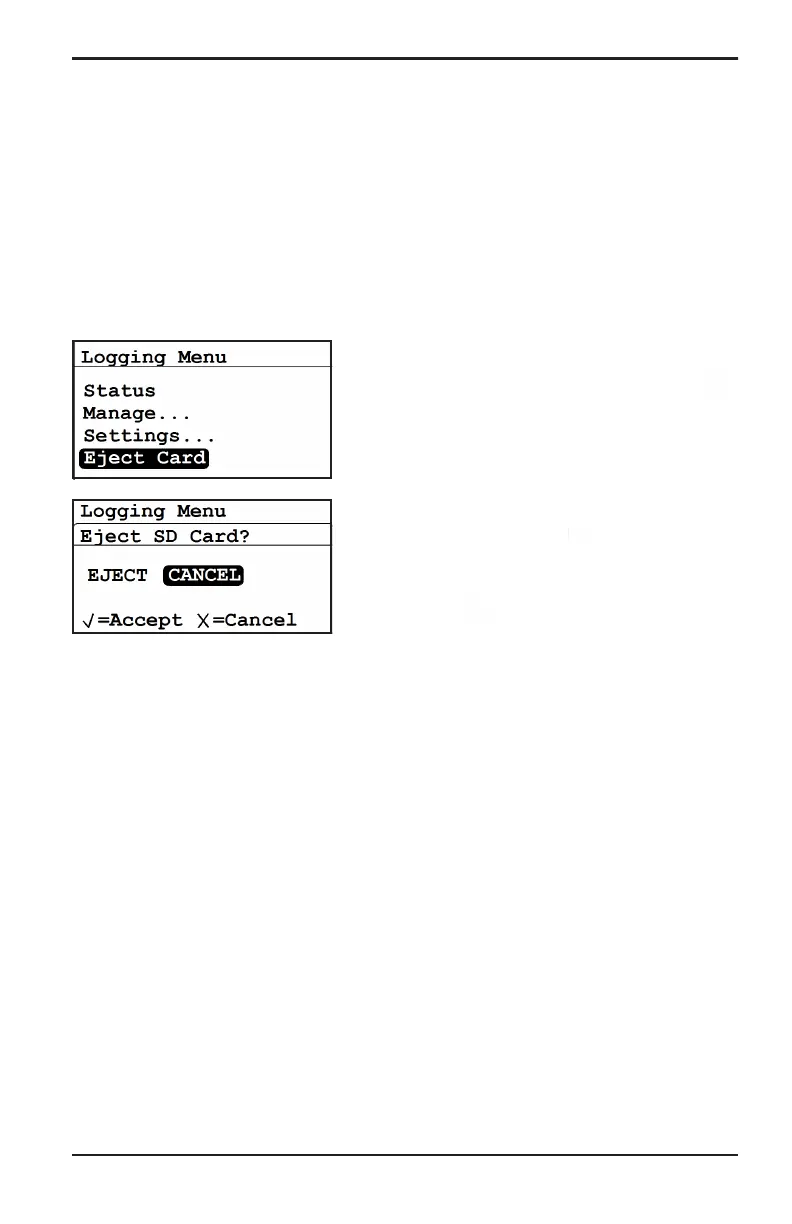Chapter 3. Operation and Programming
Moisture Target Series 6 Hygrometer User’s Manual 55
3.5.4 Ejecting the SD Card
Removing the MicroSD card requires two steps. First, the active files must
be closed. This step is referred to as ejecting the SD Card. The MicroSD
card can now be removed from the MTS6.
Note: Physically removing the MicroSD card from the MTS6 without
performing the eject routine below may result in data loss. This will
not result in damage to either the MicroSD card or to the MTS6.
To eject the SD card, from the Logging
Menu, select Eject Card and press Enter .
The following screen appears.
Use the arrow keys to select EJECT or
CANCEL and press Enter . The screen
returns to the Logging Menu.
Press Cancel to return to the Main Menu.
Note: If EJECT was selected, the MicroSD card may now be removed from
the MTS6. To remove and read the card see Reading the MicroSD
Card on page 97.
3.5.5 Viewing Data Logs
Any MicroSD card reader may be used to read the MicroSD card. The log
file is in text format, therefore, any word processing or spreadsheet program
may be used to read the data.
Refer to Appendix C for examples on how to work with log files.
