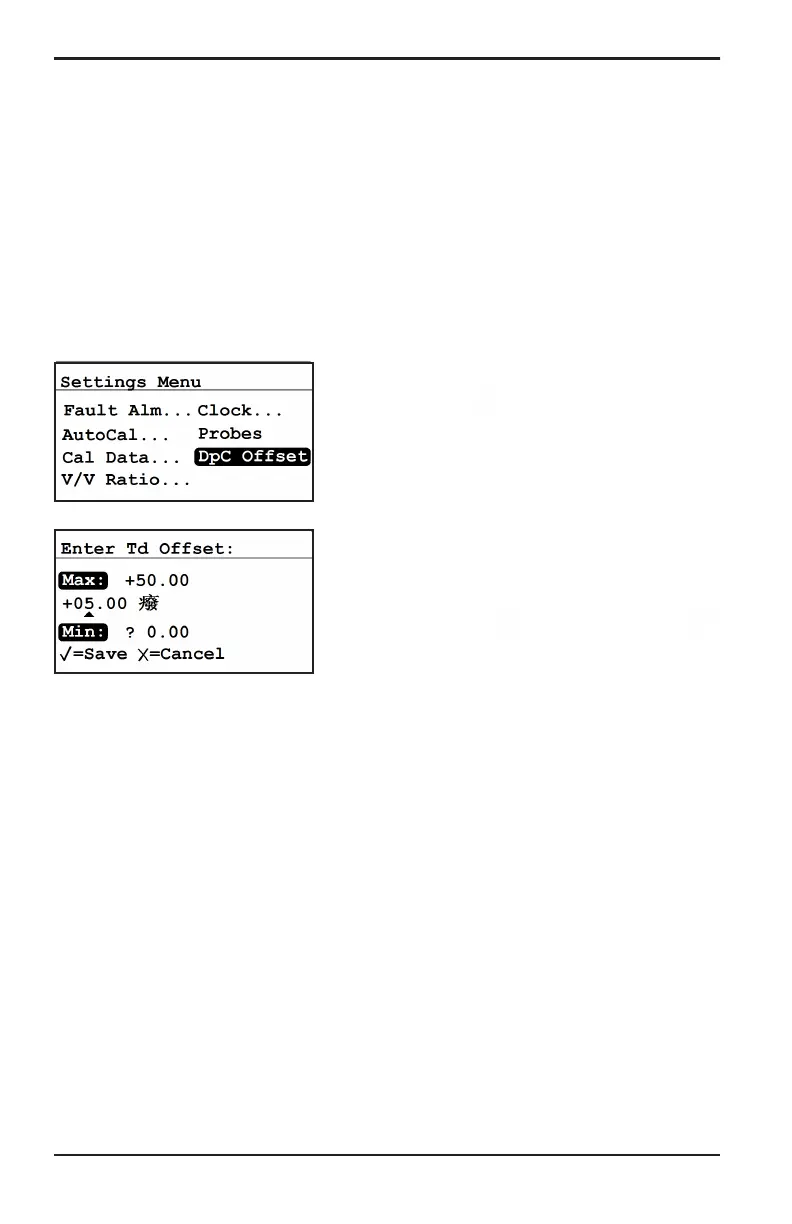Chapter 3. Operation and Programming
74 Moisture Target Series 6 Hygrometer User’s Manual
3.6.11 Setting a Constant DP °C Offset
This feature enables the customer to add a constant DP °C offset to their
reading. It allows for positive or negative offset limiting to +/- 50°C. It
works only within the calibrated range of the sensor. Alarms A & B are
based on the offset value, and likewise, they will work only within the
calibrated range of the sensor.
Note: Use the following procedure to set the DP °C Offset.
From the Settings Menu select DpC Offset
and press Enter . The following screen
appears.
Use the left and right arrow keys to select
each digit to be changed and the up and
down arrow keys to increase or decrease its
value. Press Enter to save (or Cancel
to keep the previous value), and return to the
previous menu.
