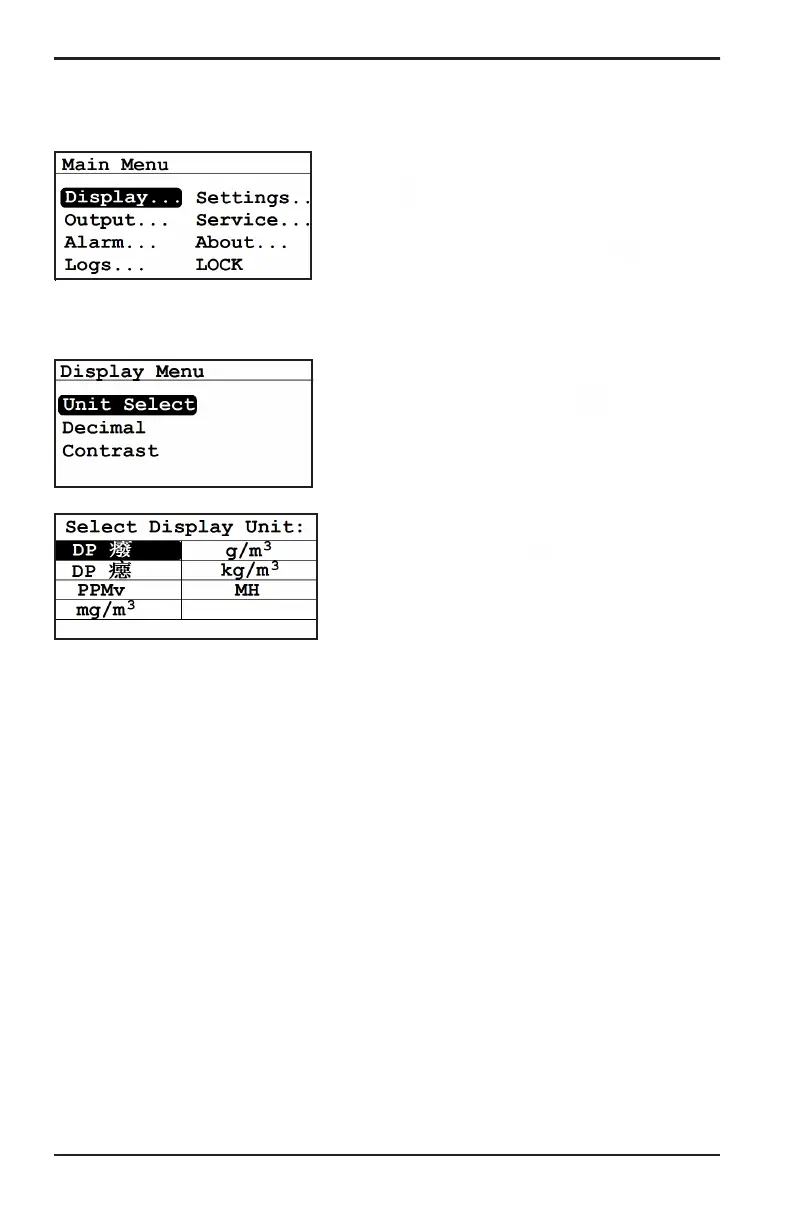Chapter 3. Operation and Programming
36 Moisture Target Series 6 Hygrometer User’s Manual
3.2 Setting Up the Display
When the screen is unlocked, touch the
Cancel key and the Main Menu appears
with several options. To set up the display,
select Display... and press Enter . The
following screen appears:
3.2.1 Selecting Primary Units
To select units for the primary display, select
Unit Select and press Enter . The
following screen appears:
Use the arrow keys to select the desired
units and press Enter . The screen
returns to the Display Menu.
Note: If the VeriDri probe is being used, FH
replaces MH.
Note: If the ppmv software version was purchased, PPMv, mg/m
3
, g/m
3
,
and kg/m
3
will be available.
