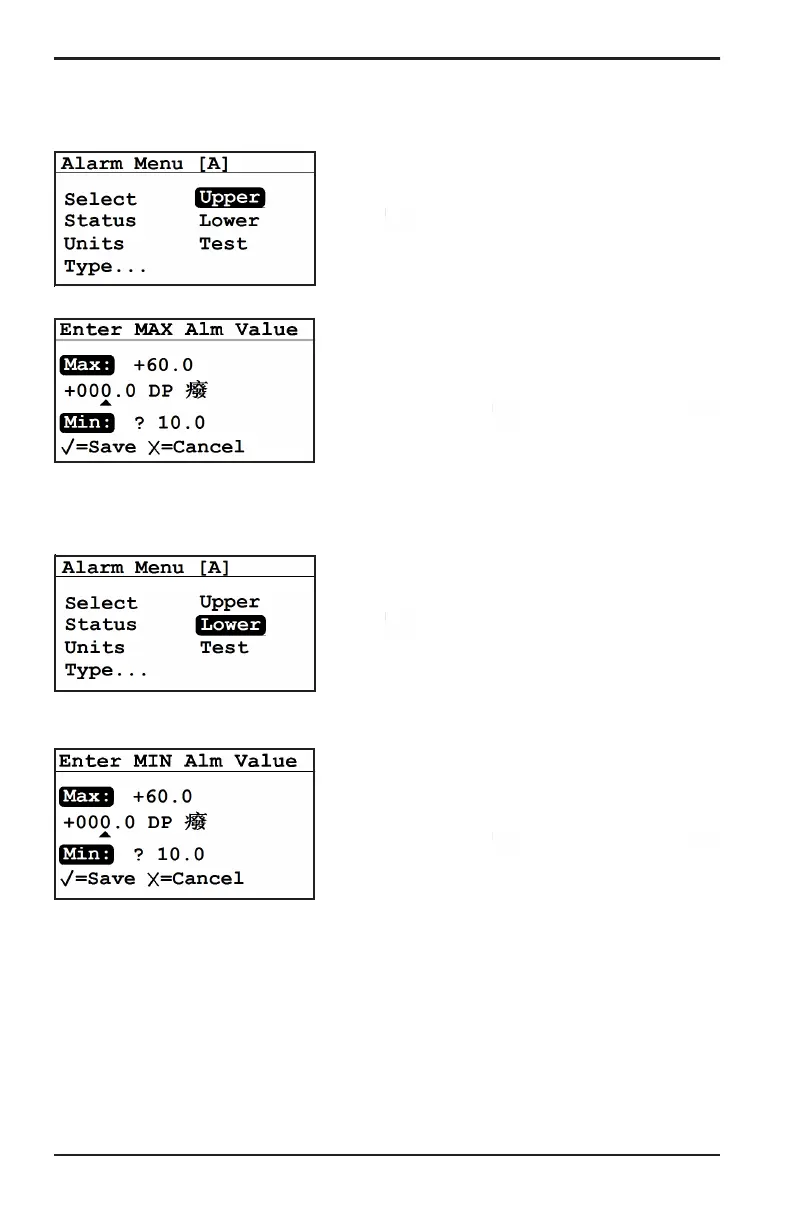Chapter 3. Operation and Programming
46 Moisture Target Series 6 Hygrometer User’s Manual
3.4.6 Changing the Upper Alarm Span
To adjust the upper alarm span, from the
Alarm Menu select Upper and press
Enter . A screen similar to the following
appears.
Use the left and right arrow keys to select
each digit to be changed and the up and
down arrow keys to increase or decrease its
value. Press Enter to save (or Cancel
to keep the previous value), and return to the
Alarm Menu.
3.4.7 Changing the Lower Alarm Span
To adjust the lower alarm span, from the
Alarm Menu select Lower and press
Enter . A screen similar to the following
appears.
Use the left and right arrow keys to select
each digit to be changed and the up and
down arrow keys to increase or decrease its
value. Press Enter to save (or Cancel
to keep the previous value), and return to the
Alarm Menu.
