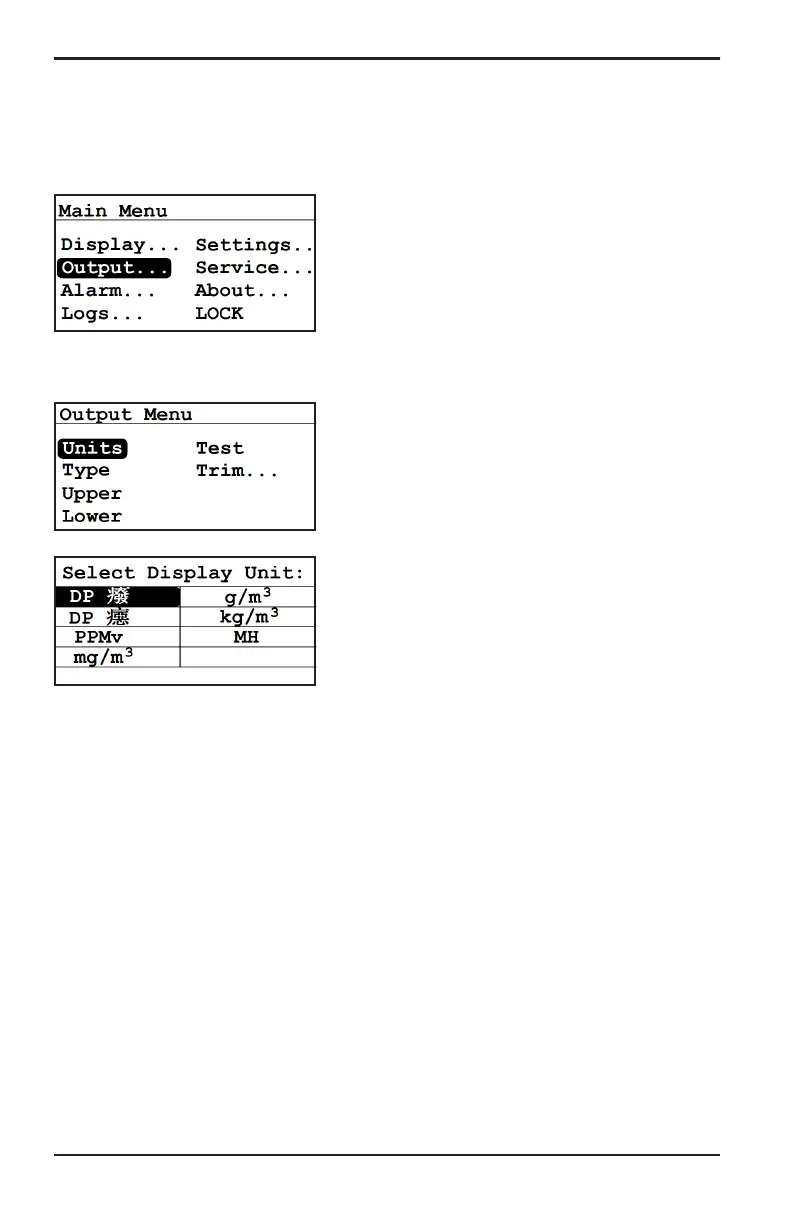Chapter 3. Operation and Programming
38 Moisture Target Series 6 Hygrometer User’s Manual
3.3 Setting Up the Output
3.3.1 Entering the Output Menu
To set up the output, from the Main Menu
choose Output... and press Enter . The
following screen appears.
3.3.2 Selecting Output Units
From the Output Menu, select Units and
press Enter . The following screen
appears.
Use the arrow keys to select the unit type
and press Enter . The screen returns to
the Output Menu:
Note: If the VeriDri probe is being used, FH
replaces MH.
Note: If the ppmv software version was purchased, PPMv, mg/m
3
, g/m
3
,
and kg/m
3
will be available.
