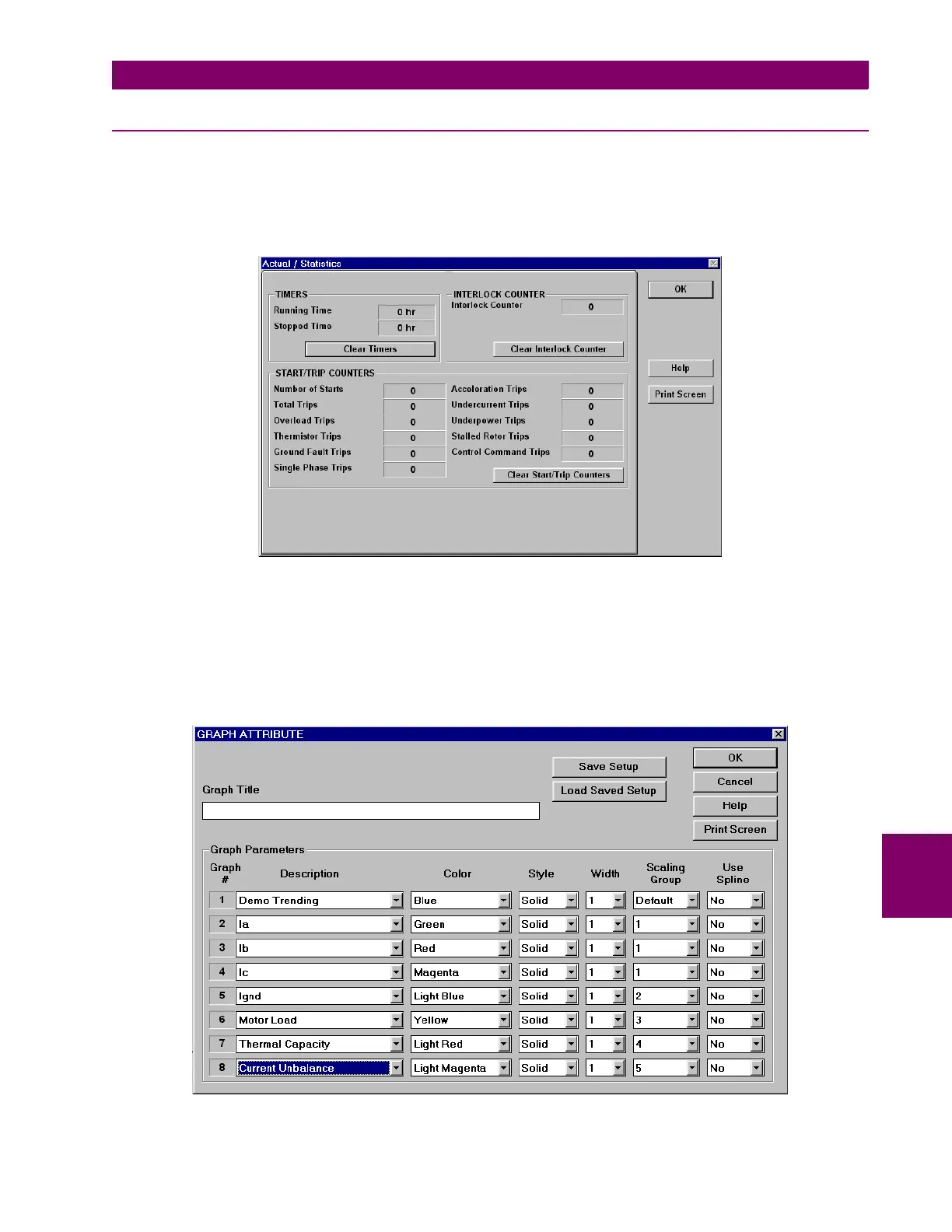GE Power Management
MM2 Motor Manager 2 8-11
8 MM2PC
®
SOFTWARE 8.4 USING MM2PC
®
8
8.4.5 VIEWING ACTUAL VALUES
The following example shows how to view and trend MM2 actual values.
1. Establish communications with the MM2 unit and select the Actual > Statistics menu item. This
opens the window showing the relevant monitored values. These values are continuously
updated while the window is open.
2. The MM2PC
®
trending feature can be used to plot measured parameters. The following values
can be trended:
• Phase currents (
I
a
,
I
b
,
I
c
), ground current (
I
gnd
), motor load, thermal capacity, current unbal-
ance, analog input, voltage, and power.
3. Select the Actual > Trending menu item to open the trending window (see figure on following
page). Press the Setup button on the lower left of the window to enter the Graph Attribute page.
