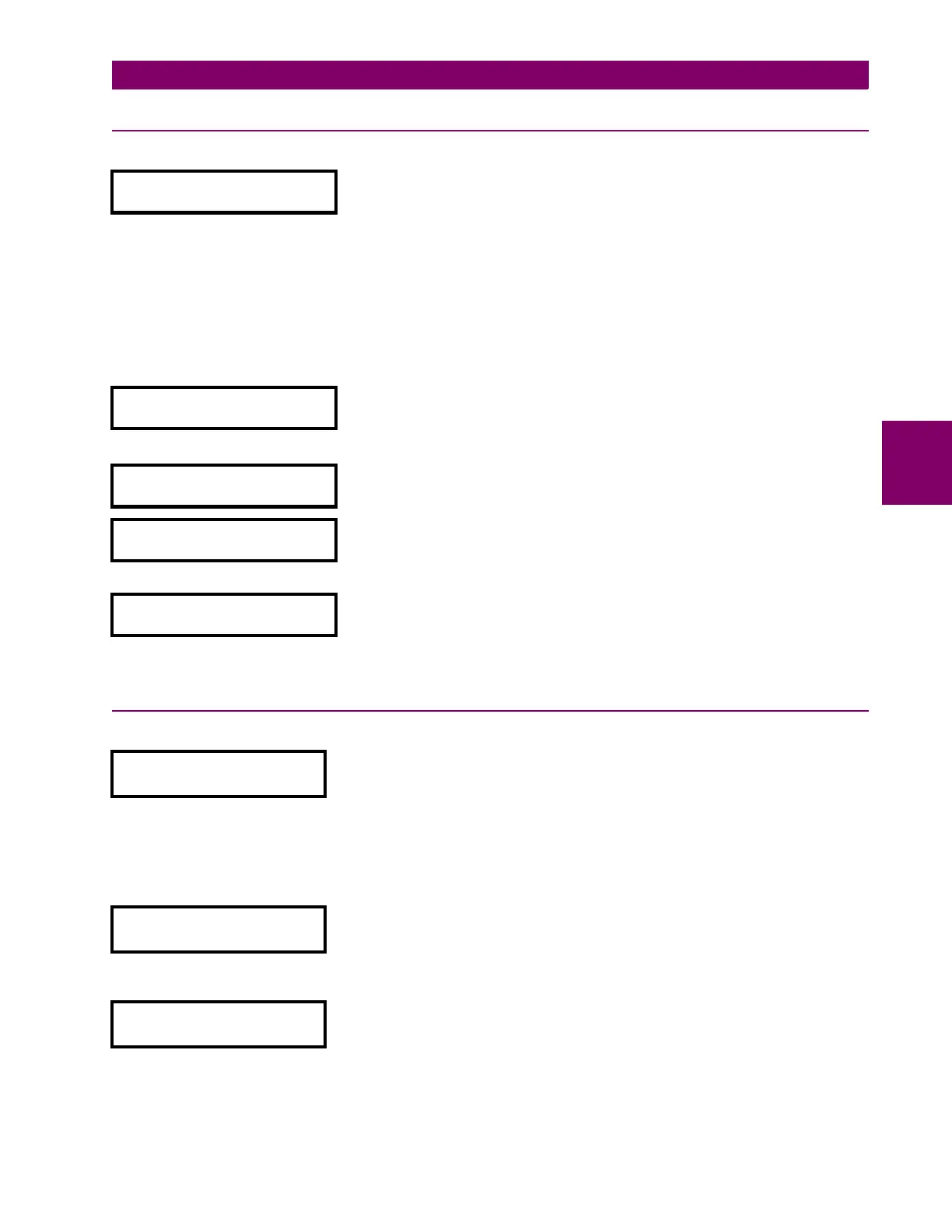GE Power Management
MM2 Motor Manager 2 4-25
4 SETPOINTS 4.4 S3 PROCESS
4
4.4.3 INTERLOCK NAMES
PATH: SETPOINTS
ttt
S3 PROCESS
tt
INTERLOCK NAMES
4.4.4 STOP CONFIGURATION
PATH: SETPOINTS
ttt
S3 PROCESS
ttt
STOP CONFIGURATION
PROCESS INTLK A NAME:
PROCESS INTERLOCK A
Range: 20 alphanumeric characters
The MM2 allows programming of user defined names for the process
interlock functions. To store a name, use the VALUE UP/DOWN keys
to change the cursor to the desired letter or number. Press the
STORE key. This stores the character and moves the cursor to the
next position. Repeat until the entire message has been entered. A
space can be used to replace characters if no new character is
required. If the cursor is at the end of the message, pressing STORE
wraps around to the first position. This message will now appear on
any actual values message relating to process interlock A.
PROCESS INTLK B NAME:
PROCESS INTERLOCK B
Range: 20 alphanumeric characters
See PROCESS INTERLOCK A NAME.
↓ ↓
PROCESS INTLK J NAME:
PROCESS INTERLOCK J
Range: 20 alphanumeric characters
See
PROCESS INTERLOCK A NAME
.
INTLK COUNTER NAME:
INTERLOCK COUNTER
Range: 20 alphanumeric characters
This setpoint allows defining the name of the interlock counter. See
PROCESS INTERLOCK A NAME for directions on entering characters.
INTLK COUNTER UNITS:
UNITS
Range: 20 alphanumeric characters
This setpoint allows defining the units of the interlock counter. See
PROCESS INTLK A NAME for directions on entering characters.
FIELD STOP:
UNLATCHED
Range: LATCHED, UNLATCHED
If the MM2 detects that either Contactor A or Contactor B has dropped
out without receiving a Stop command, an External Stop sequence has
occurred. If the FIELD STOP setpoint is set to UNLATCHED the message
EXTERNAL STOP
will be displayed. If the FIELD STOP setpoint is set to
LATCHED the MM2 will initiate an Emergency Stop Trip. This trip condi-
tion must be reset before the motor can be restarted.
FACE
PLATE STOP:
UNLATCHED
Range: LATCHED, UNLATCHED
When set to LATCHED, pressing the STOP button causes a latched trip.
Pressing RESET allows the motor to restart. If the MM2 is receiving a
constant start signal, the motor will start as soon as reset is pressed.
PROCESS STOP:
UNLATCHED
Range: LATCHED, UNLATCHED
When set to latched, a momentary opening of a contact connected to
Terminal 51 will cause a latched trip condition. Pressing the reset key
will allow the motor to restart. If the MM2 is receiving a constant start
signal the motor will start as soon as reset is pressed.
