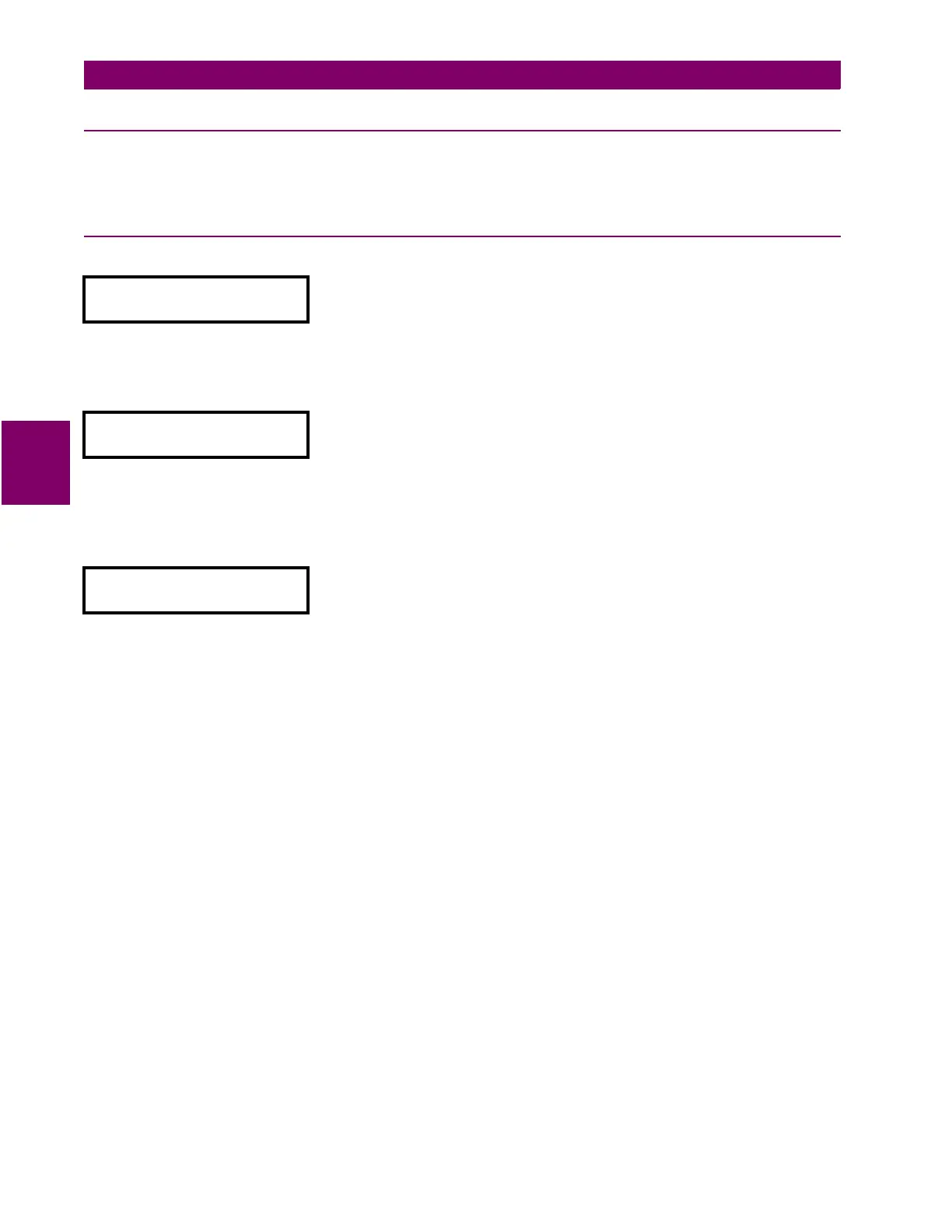4-32 MM2 Motor Manager 2
GE Power Management
4.6 S5 MONITORING 4 SETPOINTS
4
4.6 S5 MONITORING 4.6.1 DESCRIPTION
This page is used to enter setpoints for monitoring and motor maintenance. Setpoints Page 5 has
two sections, PLANT CONDITION and PRESET COUNTERS AND TIMERS.
4.6.2 PLANT CONDITION
PATH: SETPOINTS
ttttt
S5 MONITORING
t
PLANT CONDITION
MOTOR GREASING
INTERVAL: OFF hrs
Range: 100 to 50000 hours or OFF; Step: 100 HOURS
Enter the interval at which the motor bearings must be lubricated.
When the Motor Running Time exceeds this setpoint a MOTOR
GREASING INTERVAL ALARM is generated. Use the CLEAR TIMERS
setpoint in S1: CONFIGURATION \ STATISTICS to clear the Motor Running
Hours. If this feature is not required set this setpoint to OFF.
CONTACTOR INSPECTION
OFF x 1000 OPS
Range: 1000 to 10000000 operations or OFF; Step: 1000 ops.
Enter the interval at which the contactor contacts must be inspected
for wear. When the NUMBER OF STARTS counter exceeds this setpoint a
CONTACTOR INSPECTION INTERVAL ALARM is generated. Use
the S1: CONFIGURATION \ STATISTICS \ CLEAR COUNTERS setpoint to clear
the NUMBER OF STARTS counter. If this feature is not required set this
setpoint to OFF.
MAX MOTOR STOPPED
TIME: OFF hrs
Range: 10 to 10000 hours or OFF; Step: 10 hours
Enter the maximum interval that the motor can be left not running.
When the Motor Stopped Time exceeds this setpoint, a MAXIMUM
MOTOR STOPPED TIME ALARM is generated. Start the motor to
clear the Motor Stopped Time. If this feature is not required set this
setpoint to OFF.
