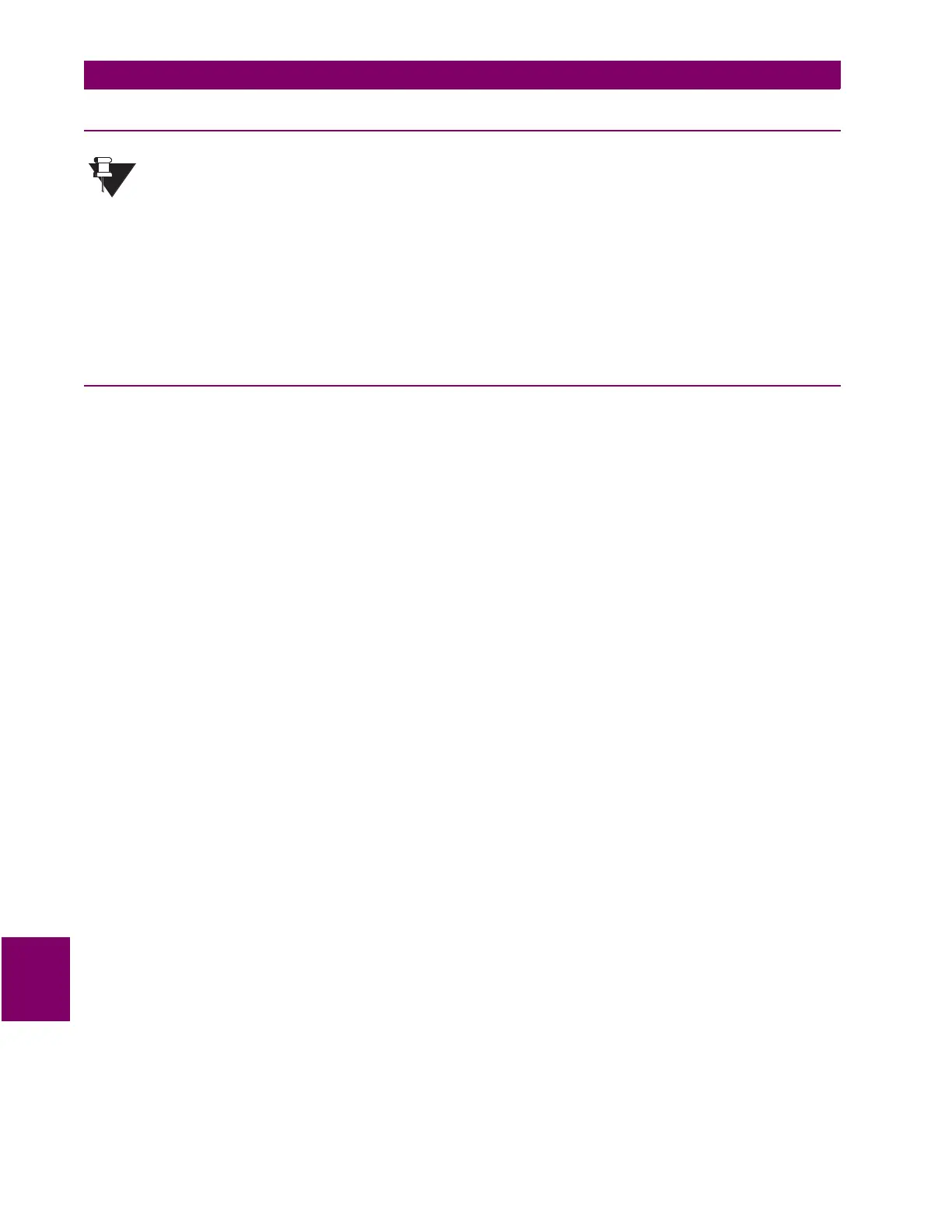9-28 MM2 Motor Manager 2
GE Power Management
9.9 PART WINDING STARTER 9 STARTER TYPES
9
9.9 PART WINDING STARTER 9.9.1 DESCRIPTION
The functionality of this starter is currently under review.
To program the MM2 for part winding starter, set:
1. S1 CONFIGURATION\STARTER\STARTER TYPE: PART WINDING
S1 CONFIGURATION\STARTER\STAGE ONE SHORTING TIME: 1 to 125 sec.
The STAGE ONE SHORTING TIME setpoint appears when the STARTER TYPE is selected as PART WINDING.
This is the time delay from the closure of Contactor A until the closure of Contactor B.
9.9.2 MM2 SEQUENCE
START sequence:
1. Start command received by the MM2 (serial, switch input or faceplate).
2. Close and maintain Contactor A output relay.
3. Wait for the time set in the STAGE ONE SHORTING TIME DELAY setpoint.
4. Close and maintain Contactor B output relay.
STOP/TRIP sequence:
1. Stop command is received by the MM2 or a trip occurs.
2. Open contactors A and B output relays.
If feedback is not received from the Contactor A and B Status N.O. inputs within one second of clos-
ing Contactor A and B output relays, an OPEN CONTROL CIRCUIT alarm will occur. This will cause
Contactor A and B output relays to open.
If feedback remains at Contactor A or B Status N.O. input more than one second after opening the
Contactor A or B output relays, a WELDED CONTACTOR alarm will occur.
NOTE
