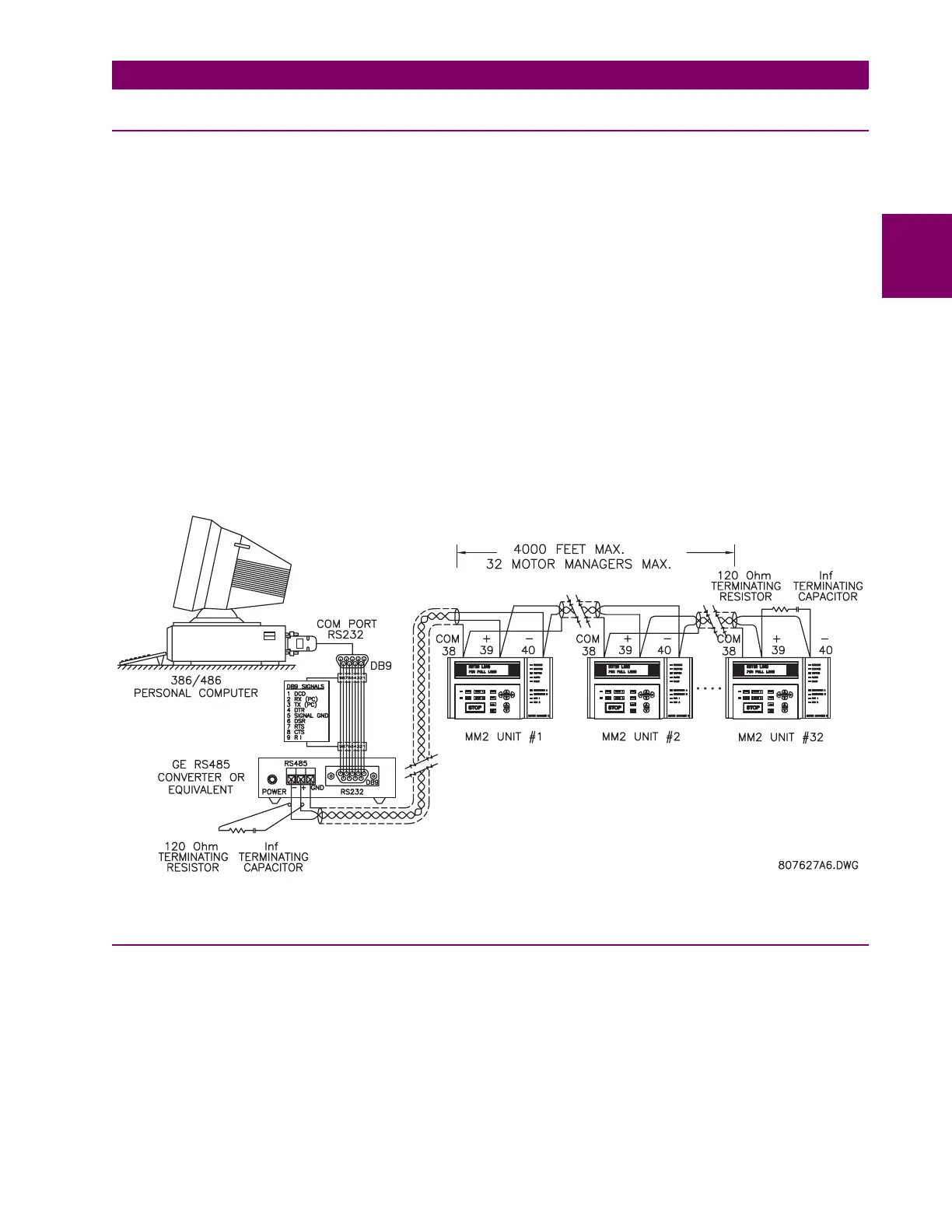GE Power Management
MM2 Motor Manager 2 2-7
2 INSTALLATION 2.2 INPUTS AND OUTPUTS
2
2.2.12 SERIAL COMMUNICATION PORT
A serial port provides communication capabilities to the MM2. Multiple MM2s can be connected
together with a 24 AWG stranded, shielded twisted pair with a characteristic impedance of 120
Ω
such as Belden 9841 or equivalent. The total length of communications wiring should not exceed
4000 feet. Care should be used when routing the communications wiring to keep away from high
power AC lines and other sources of electrical noise.
Correct polarity is essential for the communications port to operate. Terminal 39 ("+") of every MM2
in a serial communication link must be connected together. Similarly, Terminal 40 ("–") of every MM2
must also be connected together. The shield wire must be connected to Terminal 38 (485 SERIAL
GROUND) on every unit in the link to provide a common ground potential for all units. Each relay
should be "daisy chained" to the next one. Avoid star or stub connected configurations if possible to
avoid potential communication problems.
A terminating resistor and capacitor network is required to prevent communication errors. Only the
last MM2 and the master computer driver should have the terminating network to ensure proper
matching. Using terminating resistors and capacitors on all the MM2s would load down the commu-
nication network while omitting them at the ends could cause reflections resulting in communication
errors.
Figure 2–6: RS485 TERMINATION
2.2.13 STOP
If this terminal is de-energized, both contactor A and contactor B output relays will open causing the
contactor coils to de-energize. The stop input must be energized before the MM2 will process any
start commands.
