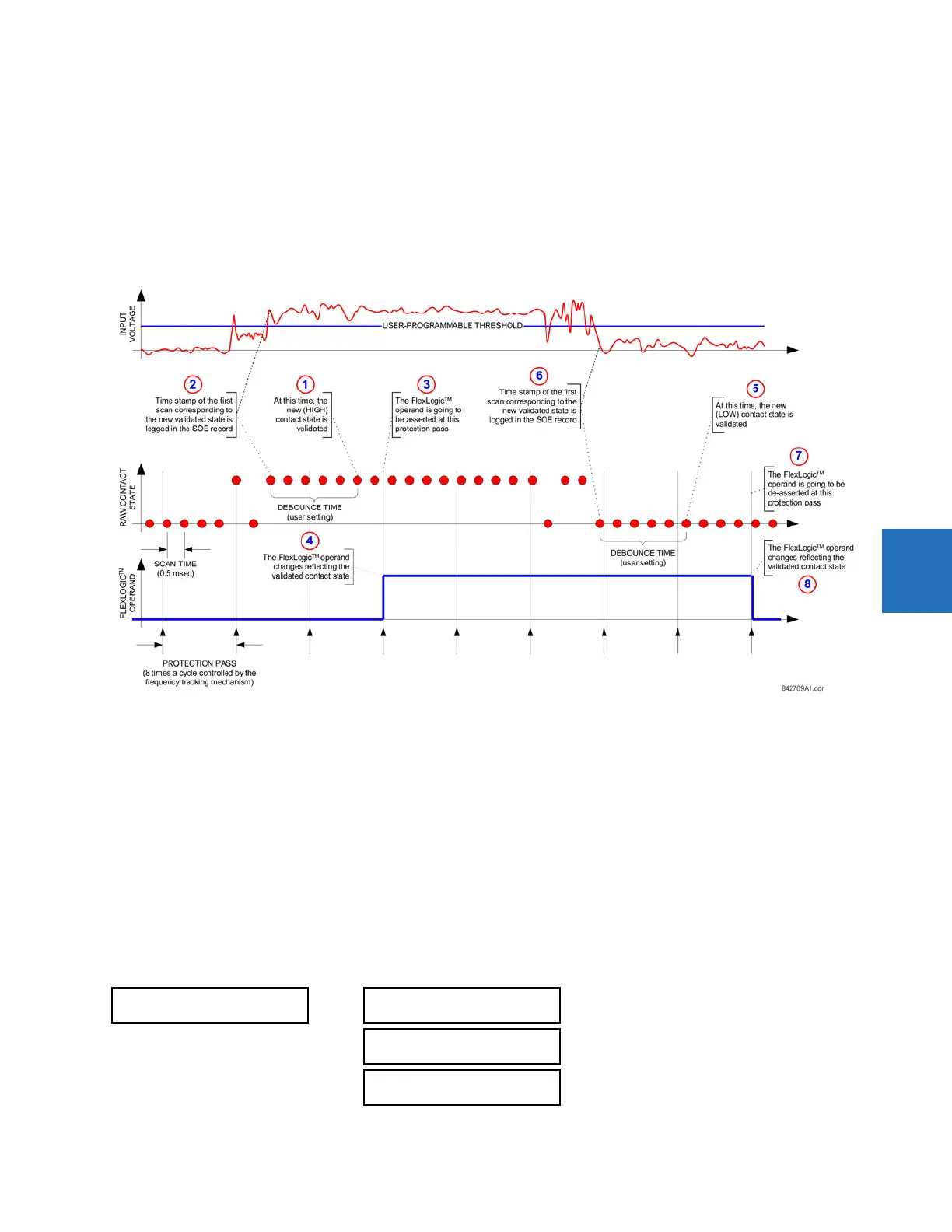CHAPTER 5: SETTINGS INPUTS/OUTPUTS
T35 TRANSFORMER PROTECTION SYSTEM – INSTRUCTION MANUAL 5-249
5
Regardless of the contact debounce time setting, the contact input event is time-stamped with a 1 μs accuracy using the
time of the first scan corresponding to the new state (mark no. 2 shown). Therefore, the time stamp reflects a change in the
DC voltage across the contact input terminals that was not accidental as it was subsequently validated using the
debounce timer. Keep in mind that the associated FlexLogic operand is asserted/de-asserted later, after validating the
change.
The debounce algorithm is symmetrical: the same procedure and debounce time are used to filter the LOW-HIGH (marks
no.1, 2, 3, and 4 in the figure) and HIGH-LOW (marks no. 5, 6, 7, and 8) transitions.
Figure 5-132: Input contact debouncing mechanism and time stamp sample timing
Contact inputs are isolated in groups of four to allow connection of wet contacts from different voltage sources for each
group. The
CONTACT INPUT THRESHOLDS determine the minimum voltage required to detect a closed contact input. This
value is selected according to the following criteria: 17 for 24 V sources, 33 for 48 V sources, 84 for 110 to 125 V sources
and 166 for 250 V sources.
For example, to use contact input H5a as a status input from the breaker 52b contact to seal-in the trip relay and record it
in the Event Records menu, make the following settings changes:
CONTACT INPUT H5a ID: "Breaker Closed (52b)"
CONTACT INPUT H5a EVENTS: "Enabled"
Note that the 52b contact is closed when the breaker is open and open when the breaker is closed.
5.9.2 Virtual inputs
SETTINGS INPUTS/OUTPUTS VIRTUAL INPUTS VIRTUAL INPUT 1(64)
VIRTUAL INPUT 1
VIRTUAL INPUT 1
FUNCTION: Disabled
Range: Disabled, Enabled
VIRTUAL INPUT 1 ID:
Virt Ip 1
Range: up to 20 alphanumeric characters
VIRTUAL INPUT 1
TYPE: Latched
Range: Self-Reset, Latched