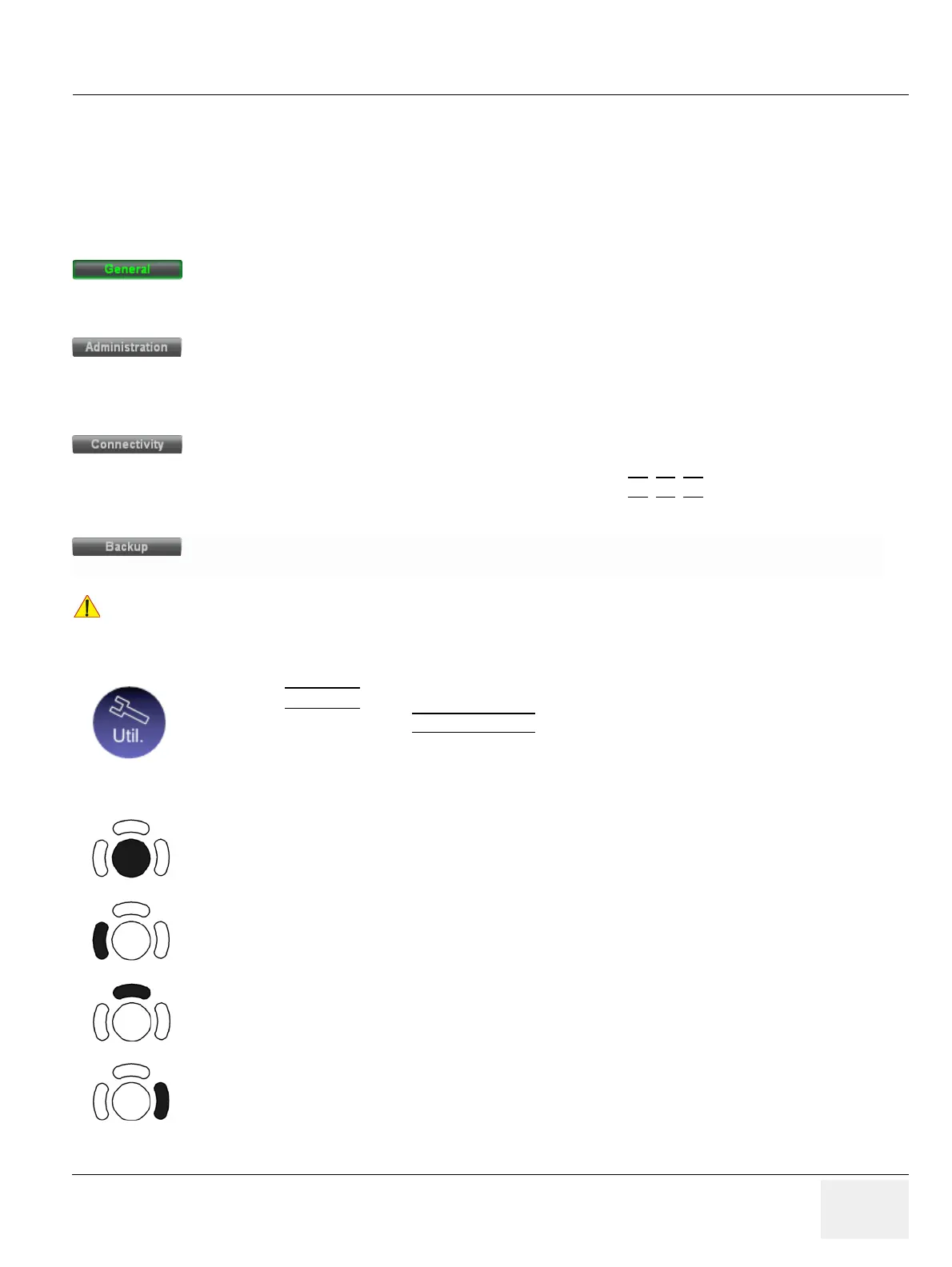GE HEALTHCAREDRAFT VOLUSON E8 / VOLUSON E6
D
IRECTION KTD102576, REVISION 7 DRAFT (AUGUST 23, 2012) SERVICE MANUAL
Chapter 3 - Setup Instructions 3-49
Section 3-8
System Configuration
3-8-1 System Setup
Modifications of system parameters and settings are supported by 4 major groups.
Each major group contains diverse dialog pages and sub windows.
3-8-1-1 To invoke the Setup procedure:
In general operations are done with the trackball and the trackball keys (mouse emulation).
• General: Date, Time, Clinic Name, (EUM) Language, Screen saver, etc.
• User Settings: to save User programs, 3D/4D programs, Auto Text, Doppler 2D Refresh, etc.
• Patient Info Display: Drop Down Management, Capitalize Letter in Patient Names, etc.
• Service tab: enter the password to get access to the Service Tools functions
• System Info: shows which Software/Hardware version is installed in the system
• Options: shows which options are installed in the system
For information on configuring Software Options refer to Section 8-7 on page 8-13
• Peripherals: Video Norm selection, Foot switch assignment, Add Printer, Edit Printer settings, etc.
• Device Setup: to set up all DICOM, Archive and Network configuration nodes
• Button Configuration: to adjust assignment of Remote keys P1
, P2, P3, ... (e.g, Printer selection)
• Drives: USB and Network drives: stop devices, map network drive, Erase CD
• System Configuration: Save/Load Settings only, Save/Load/Delete Full System Configuration
• Image Archive: to save or load Image Archive
!! NOTICE:
More detailed information pertaining System Setup adjustments is found in the Basic User Manual; see:
Table 9-18, “System Manuals - Voluson E8 / Voluson E6 (BT09),” on page 9-35.
1.) Press the UTILITIES
key on the control panel.
2.) In the “Utilities” menu touch SYSTEM SETUP
to activate the setup desktop screen.
3.) Select the corresponding major group from the left side of the screen and then click the desired tab.
Trackball (mouse position):
positions the pointing device (arrow) on the desktop
left trackball key (left mouse button):
sets, fixates markers and activates pages/buttons etc. marked by the pointing device
upper trackball key (right mouse button):
no function in system desktop
right trackball key (left mouse button):
sets, fixates markers and activates pages/buttons etc. marked by the pointing device
