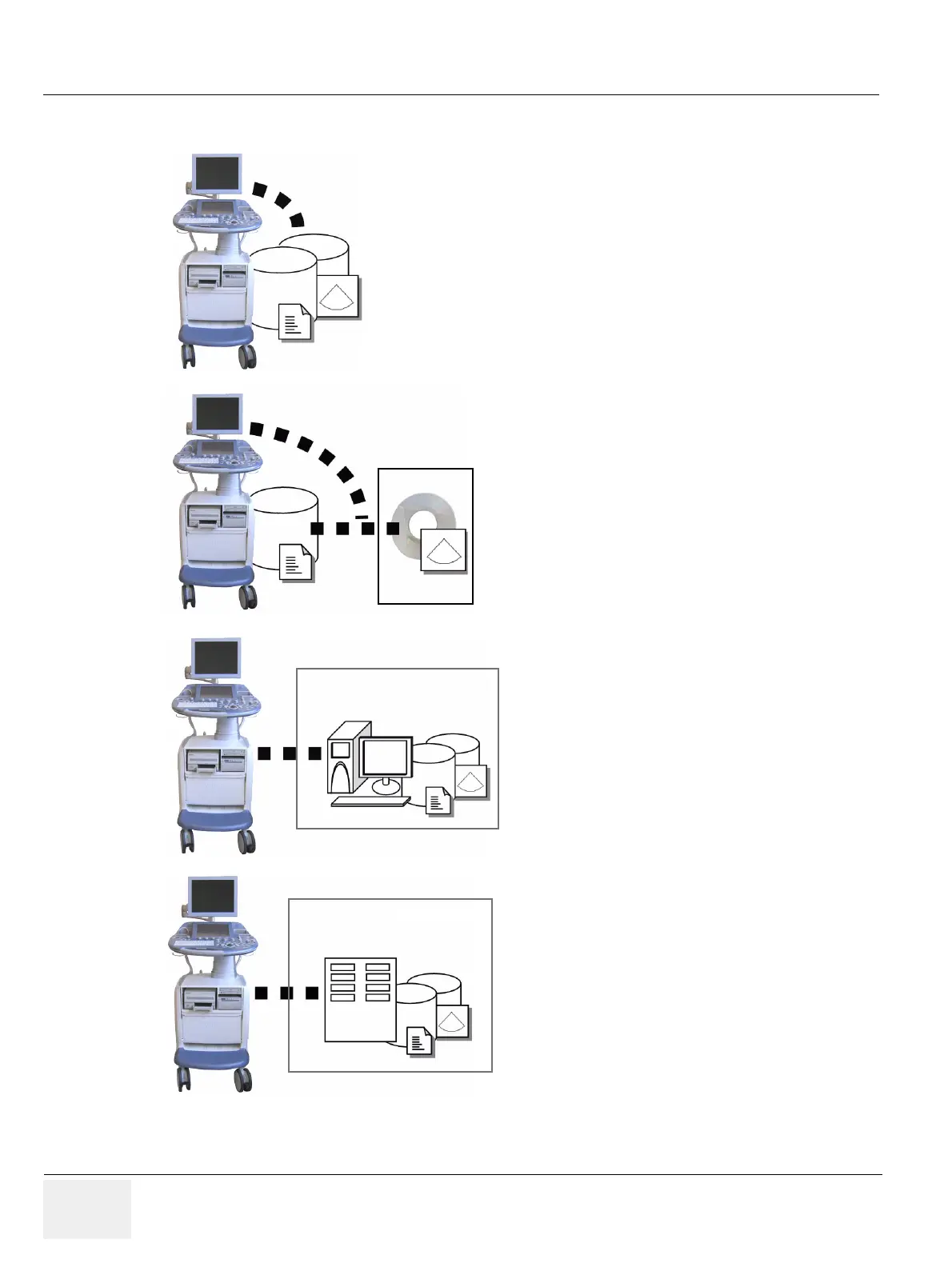A remote database is used for patient archiving.
Images are also stored to a remote archive.
PC with 4D View
The local database is used for patient archiving.
Images are stored to internal hard drive.
The local database is used for patient archiving.
Afterwards images are stored to a DVD/CD or
external USB device, etc.
Search in the DICOM Modality Worklist,
the patient found is copied into local database.
The patient information and the examination
results are stored to the local database.
Images are stored to a DICOM server and to an
image network volume on the local hard drive.
DICOM SERVER
