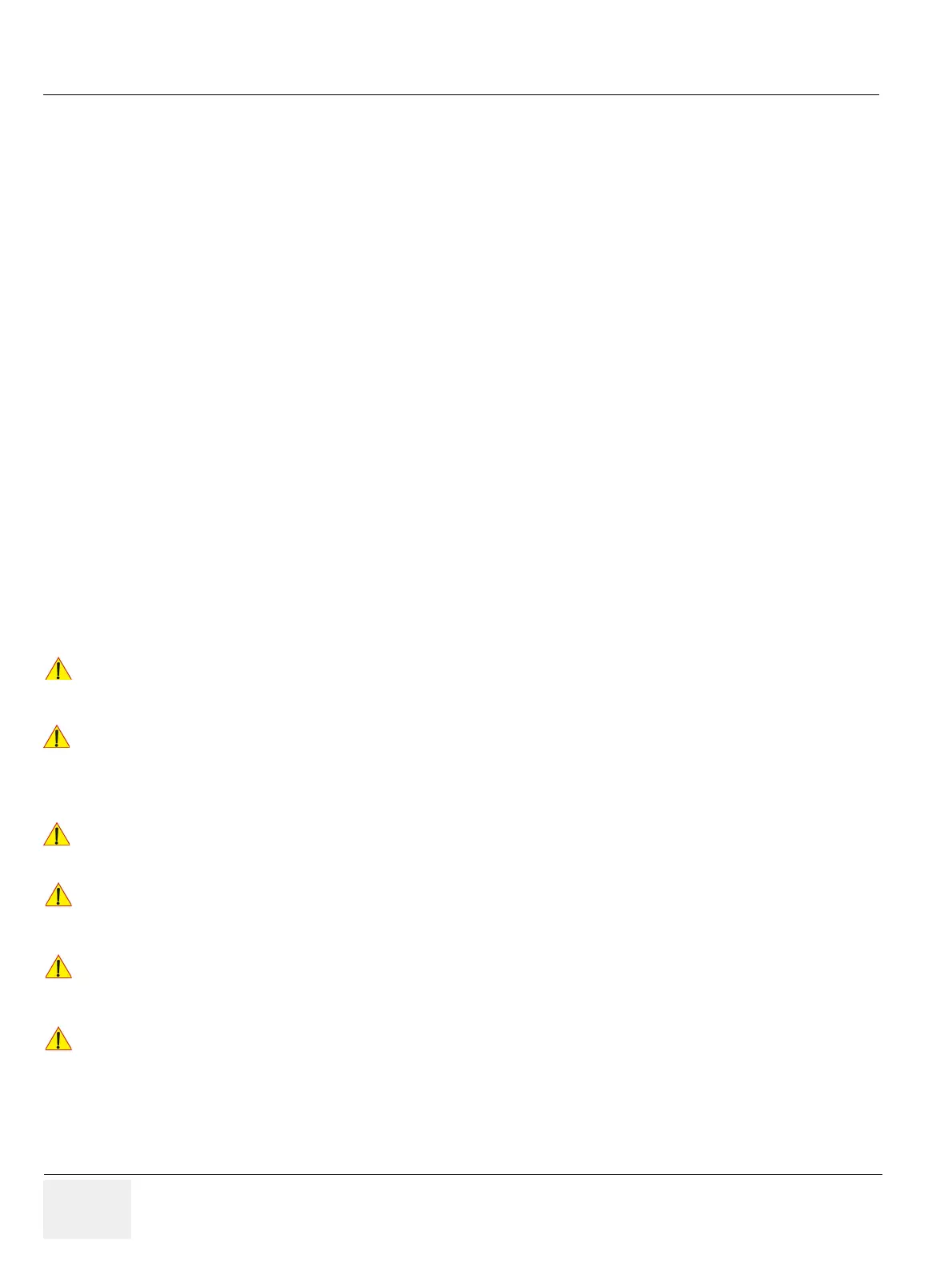GE HEALTHCARERAFT VOLUSON E8 / VOLUSON E6
D
IRECTION KTD102576, REVISION 7 DRAFT (AUGUST 23, 2012) SERVICE MANUAL
10-12 Section 10-6 - Using a Phantom
Section 10-6
Using a Phantom
The use of a Phantom is not required during Preventive Maintenance.
Customer may use it as part of their Quality Assurance Program tests.
Section 10-7
Electrical Safety Tests
10-7-1 Safety Test Overview
The electrical safety tests in this section are based on IEC60601 standard including national deviatons
for Health Care Facilities and IEC 62353 Medical electrical equipment – Recurrent test and test after
repair of medical electrical equipment. These standards provide guidance on evaluating electrical safety
of medical devices which are placed into service and are intended for use in planned maintenance (PM)
or testing following service or repair activities. They differ somewhat from the standards that are used
for design verification and manufacturing tests (e.g., IEC 60601-1 including national deviations) which
require a controlled test environment and can place unnecessary stress on the system.
Prior to initiating any electrical test, the system must be visually inspected. Perform the following visual
checks:
• Check for missing or loose enclosure covers that could allow access to internal live parts.
• Examine the mains cord, mains plug and appliance inlet for damaged insulation and adequacy of
strain relief and cable clamps.
• Locate and examine all associated transducers. Inspect the cables and strain relief at each end.
Inspect the transducer enclosure and lens for cracks, holes and similar defects.
Compare all safety-test results with safety-test results of previously performed safety tests
(e.g. last year etc). In case of unexplainable abrupt changes of safety-test results consult
experienced authorized service personnel or GE for further analysis.
!! WARNING:
Equipment users must ensure that safety inspections are performed whenever damage
is suspected and at least every 12 months in accordance with local authorities and
facility procedures.
DO NOT use the system or individual probes which fail any portion of the safety test.
!! WARNING:
TO MINIMIZE RISK OF ELECTRIC SHOCK, ONLY TRAINED PERSONS ARE ALLOWED
TO PERFORM THE ELECTRICAL SAFETY INSPECTIONS AND TESTS.
!! CAUTION:
To avoid electrical shock, the system under test must not be connected to other electrical
equipment. Remove all interconnecting cables and wires. The system under test must not be
contacted by users or patients while performing these tests.
!! CAUTION:
Possible risk of infection. Do not handle soiled or contaminated probes and other components
that have been in patient contact. Follow appropriate cleaning and disinfecting procedures
before handling the equipment.
!! CAUTION:
For all instructions in Section 10-7:
In case of using an UPS (uninterruptable power supply) the terms outlet, wall outlet, AC wall
outlet or power outlet refer to the AC wall outlet to which the UPS power input is connected to.
In case of further available AC (or DC) power outlets at the same used UPS these must remain
unused; i.e. not connected to any other devices.
