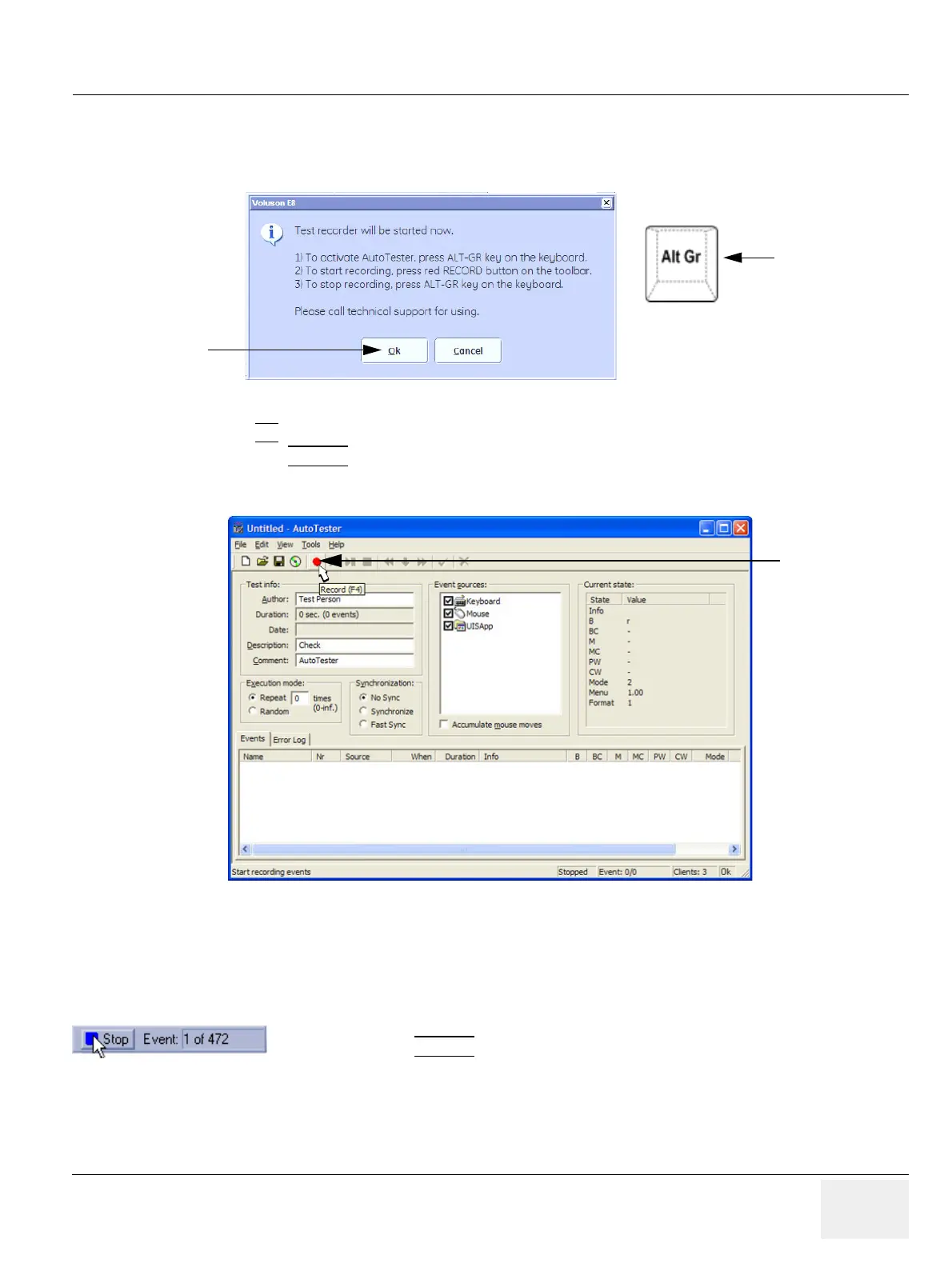GE HEALTHCAREDRAFT VOLUSON E8 / VOLUSON E6
D
IRECTION KTD102576, REVISION 7 DRAFT (AUGUST 23, 2012) SERVICE MANUAL
Chapter 7 - Diagnostics/Troubleshooting 7-17
Section 7-6 How to use the Auto Tester program (cont’d)
The following message box appears.
6.) Click OK
.
7.) Press the ALT GR
key on the alphanumeric keyboard.
8.) Activate the “Auto Tester” program by clicking the “Record” icon on the displayed screen.
9.) Start scanning.
You can scan normally and everything will be recorded to the program (up to several hours.)
NOTE: It is important that you are recording the processes where the errors normally occur.
Figure 7-19 Message Box
Figure 7-20 Start Auto Tester
Stop the program by clicking on [Stop] shown on the screen,
or by pressing the ALT GR
key on the alphanumeric keyboard.
Alt Gr
key on the
right lower corner
of the keyboard
