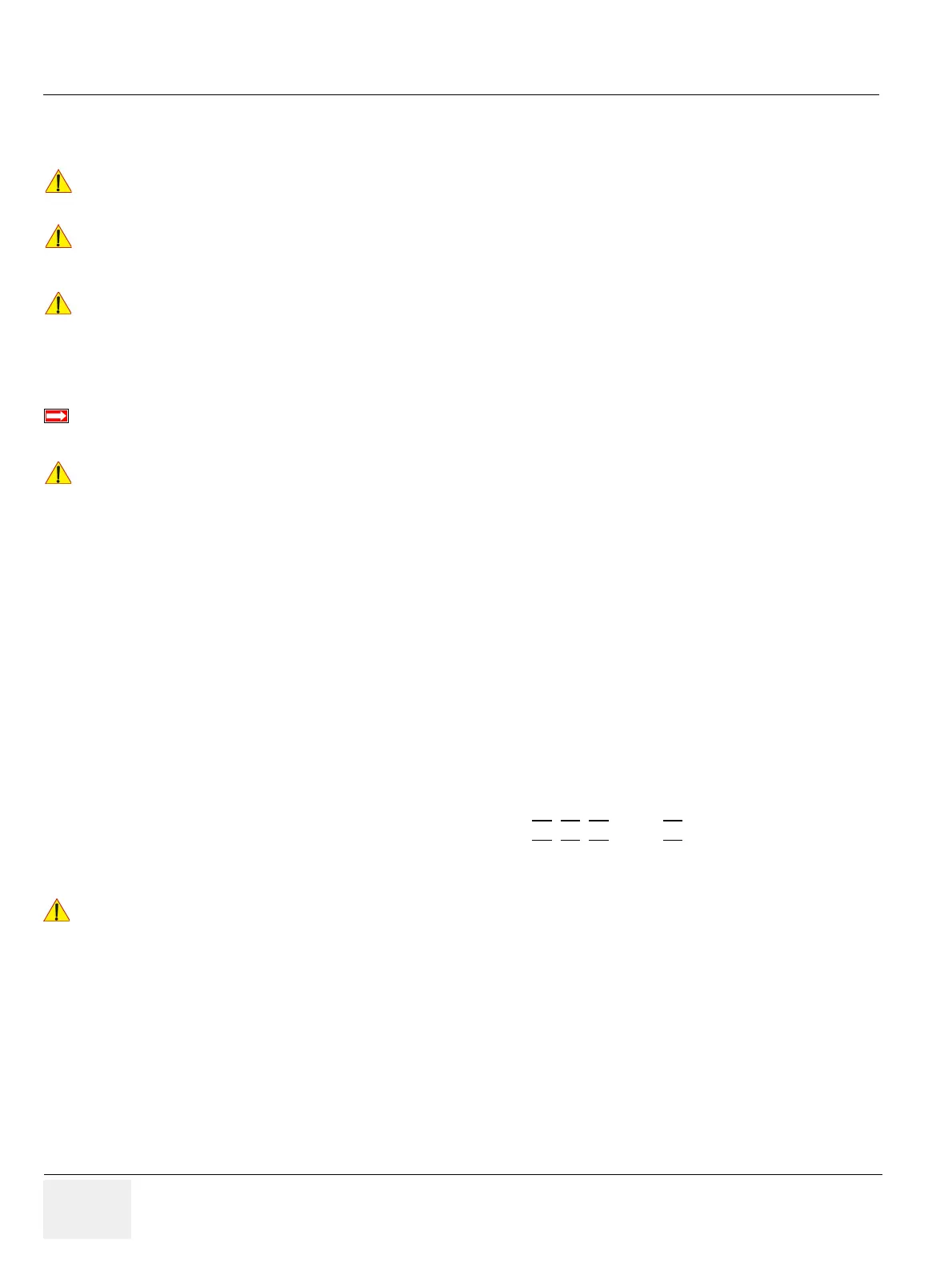GE HEALTHCARERAFT VOLUSON E8 / VOLUSON E6
D
IRECTION KTD102576, REVISION 7 DRAFT (AUGUST 23, 2012) SERVICE MANUAL
3-16 Section 3-5 - Connection of Auxiliary Devices
3-5-4-1 Connection via Bluetooth Adapter (cont’d)
3-5-5 Connecting the DVD Recorder
1.) Power OFF/Shutdown the system as described in: Section 3-6-3 on page 3-34.
2.) Connect the DVD Recorder according to connection scheme, see: Figure 3-9 on page 3-17.
NOTE: The DVD recorder should be connected to the USB port A of the RTB Distribution board inside the
Voluson E8 / Voluson E6.
3.) When all power and signal cables are connected to the system and recorder, proceed as follows:
a.) Press the power ON switch on the DVD recorder.
b.) Turn ON the power of the Voluson E8 / Voluson E6 system.
4.) After physical connection to the Voluson E8 / Voluson E6 system:
a.) Adjust the DVD Recorder settings as described in Section 3-5-5-2 on page 3-18.
b.) Check and if necessary change the Video Norm, see: Section 3-8-1-6 on page 3-52.
c.) Check and if necessary change the Recorder Type, see: Section 3-8-1-7 on page 3-52.
d.) Assign the recorder control to a remote key P1
, P2, P3 and/or P4 as described in
Section 3-7-5 "Remote Control Selection" on page 3-48.
!! CAUTION:
Please observe that the complete Bluetooth Printer Assembly has to be located outside of the
patient environment (according to IEC 60601-1 / UL 60601-1).
!! CAUTION:
The printer being used may not be a medical device. The Bluetooth Printer Set and the Power
Supply of the Bluetooth Printer Adapter is also not a medical device.
The equipment meets the requirements of the EN 60950 Standard.
!! NOTICE:
Please use the proper Bluetooth Printer Connection set.
see: Chapter 9 - Printers, on page 9-31.
At BT12 (SW12.x.x) and BT13 (EC200, 13.x.x) systems , the common recording device is the optional
“built-in” DVR drive (instead of the “normal” DVD drive).
!! NOTICE:
The Sony DVO-1000MD DVD recorder is only able to read and write on DVD+RW (ReWriteable)
media! Please check on your DVD case before using.
!! WARNING:
After each installation, the leakage currents have to be measured according to
IEC 60601-1 respectively UL 60601-1.
