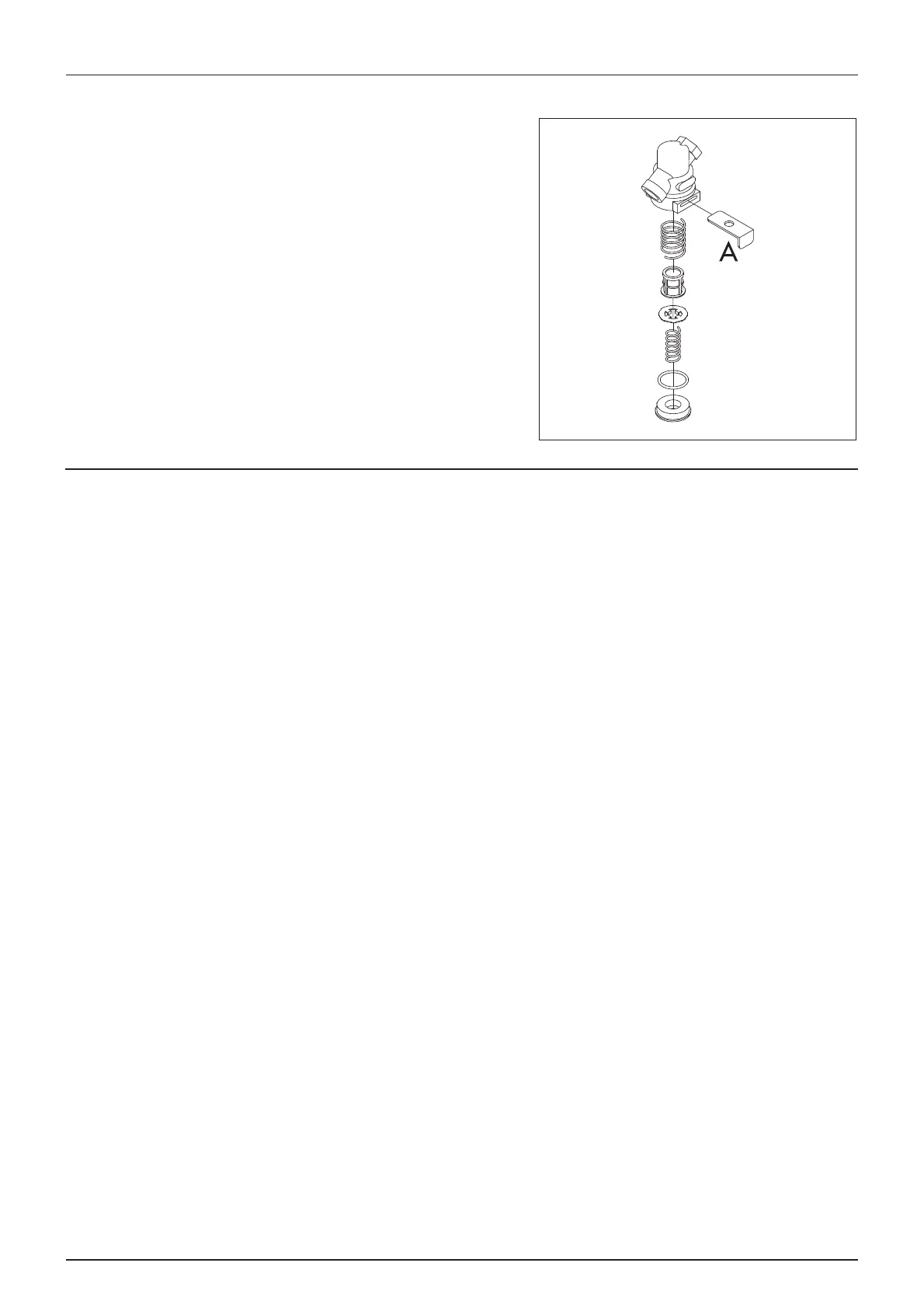6 - Maintenance
79
250 hours service - Air brake filters (optional)
1. Clean the area around air filter(s) and disconnect air hose from the
tractor.
2. Hold one hand under the filter housing, and pull out the retainer
clip (A). The filter cartridge assembly will be pushed out by the
springs inside the filter housing.
3. Clean the filter cartridge. Use water and an appropriate detergent
or compressed air.
4. Dry the parts and reinstall in the order shown. The O-ring should
be lightly lubricated with silicone grease before installation.
±
WARNING! Never dismantle the filter without having the tractor
disconnected and pressure relieved.
250 hours service - Hydraulic brakes (optional)
Apply brakes to full pressure and inspect brake lines for damages or leaks. Replace damaged parts. If the hydraulic brake lines
have been dismantled the circuit must be primed afterwards:
1. Loosen brake hose at both brake cylinders.
2. Apply brake until oil without air bubbles come out.
3. Tighten brake hose before relieving the brake again.
±
WARNING! Always prime the circuit if the hydraulic brake lines have been dismantled.
