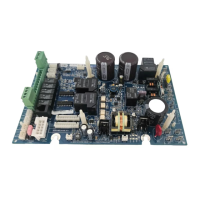If Yes is selected:
How Many? Select how many valves are used for the cleaner.
Where is the Valve(s) Wired? Selecting the box will bring you to a table show-
ing all detected low voltage relays. Select the relay(s) that is wired to the clean-
er valve(s), then advance. The valve(s) should now be shown in the box(es).
Advance to the next screen to continue cleaner configuration.
Would you like your valve(s) to cycle On and Off at a set interval? If you
would like the cleaner valve(s) to cycle to a set interval while cleaning, select
Yes. Set the interval on the next screen.
Freeze Protection Enabled? Freeze protection is used to protect the pool and plumbed
equipment against freeze damage during cold temperatures. If freeze protection is en-
abled AND the air temperature falls below the freeze threshold (refer to pump configura-
tion), the OmniPL will turn on the cleaner pump to circulate the water.
How Many Water Features? - This question is for THIS BODY OF WATER ONLY. For example: If you
have 2 water features; one for the pool Body of Water and one for the spa Body of Water, you would
answer “1” to this question.
If “1”or more is selected:
Select and Configure a Water Feature At this screen you can add, delete and configure
your water features. Select the desired water feature, then touch the Advance button.
When finished configuring water features, you’ll be returned to this same screen. Touch
the Done button and advance to the next section of configuration. Refer to the following
information when configuring water features:
Type of Water Feature? Touch the box and select the type of water feature used. Choic-
es are Water Feature, Water Slide, Waterfall, and Fountain.
Name of Water Feature - Touch the box and use the keyboard to name the water feature.
Does Water feature Have a Pump? Select whether the water feature has a dedicated
pump. If so, the OmniPL will turn this pump on when the water feature is scheduled to
run.
If Yes is selected:
What Type? Select the type of pump used. The choices are Single Speed, Two
Speed and VSP.
If single speed or two speed pump is selected:
Which Relay is it Wired to? If using a single speed or two speed
pump, you’ll be asked which relay(s) is wired to the pump. If a value
is already shown in the box(es), advance to the next screen. If no
value is shown, selecting the box will bring you to a table showing all
detected relays. Select the proper relay(s) from the table and touch
the Done. The relay(s) should now be shown in the box(es) and you
can advance to the next screen to continue the pump configuration.
43
USE ONLY HAYWARD GENUINE REPLACEMENT PARTS

