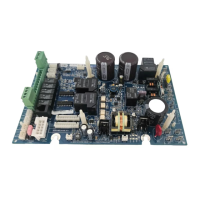these values based on the minimum and maximum RPM that were
previously entered. They can be changed as desired.
Speed Presets - Set the Low Pump Speed %, Medium Pump Speed
%, and High Pump Speed %, presets. These presets will be used
when setting schedules for your pump.
Would You Like to Enable Priming? Select whether you want the
pump to prime when turned on. This will turn the pump on at high
speed for a set duration to establish normal water flow every time the
pump is activated after being off for at least 30 seconds.
Accessory Wired to Relay? Select whether the accessory requires the use of a high
voltage relay.
If Yes is selected:
Select Relay - Touching the box will bring you to a table showing all detected
relays. Select the relay that is connected to the accessory and touch the Done
button. The relay should now be shown in the box and you can advance to the
next screen to continue the accessory configuration.
Does Accessory have a Valve? Select whether the accessory requires a valve to change
position when in use.
If Yes is selected:
How Many? Select how many valves are used for the accessory.
Where is the Valve(s) Wired? Selecting the box will bring you to a table show-
ing all detected low voltage relays. Select the relay(s) that is wired to the ac-
cessory valve(s), then advance. The valve(s) should now be shown in the box.
Advance to the next screen to continue accessory configuration.
Freeze Protection Enabled? Freeze protection is used to protect the pool and plumbed
equipment against freeze damage during cold temperatures. If freeze protection is en-
abled AND the air temperature falls below the freeze threshold (refer to pump configura-
tion), the OmniPL will turn on the accessory pump to circulate the water.
Would You Like To Configure A Default Startup Speed For the Accessory? If the
accessory has a valve and the system uses a VSP filter pump, the OmniPL allows you
to set a startup pump speed for the accessory, regardless of the pump’s schedule. The
speed will change at the next scheduled interval.
NOTE: The following configuration settings are specific to the second Body of Water regarding
Shared Equipment and Dual Equipment with shared heaters setup.
As you advance through the second Body of Water’s configuration settings, note that most of the
questions asked are the same as the first Body of Water with the exception of the following:
Does Body of Water 2 share its equipment with Body of Water 1?
47
USE ONLY HAYWARD GENUINE REPLACEMENT PARTS

