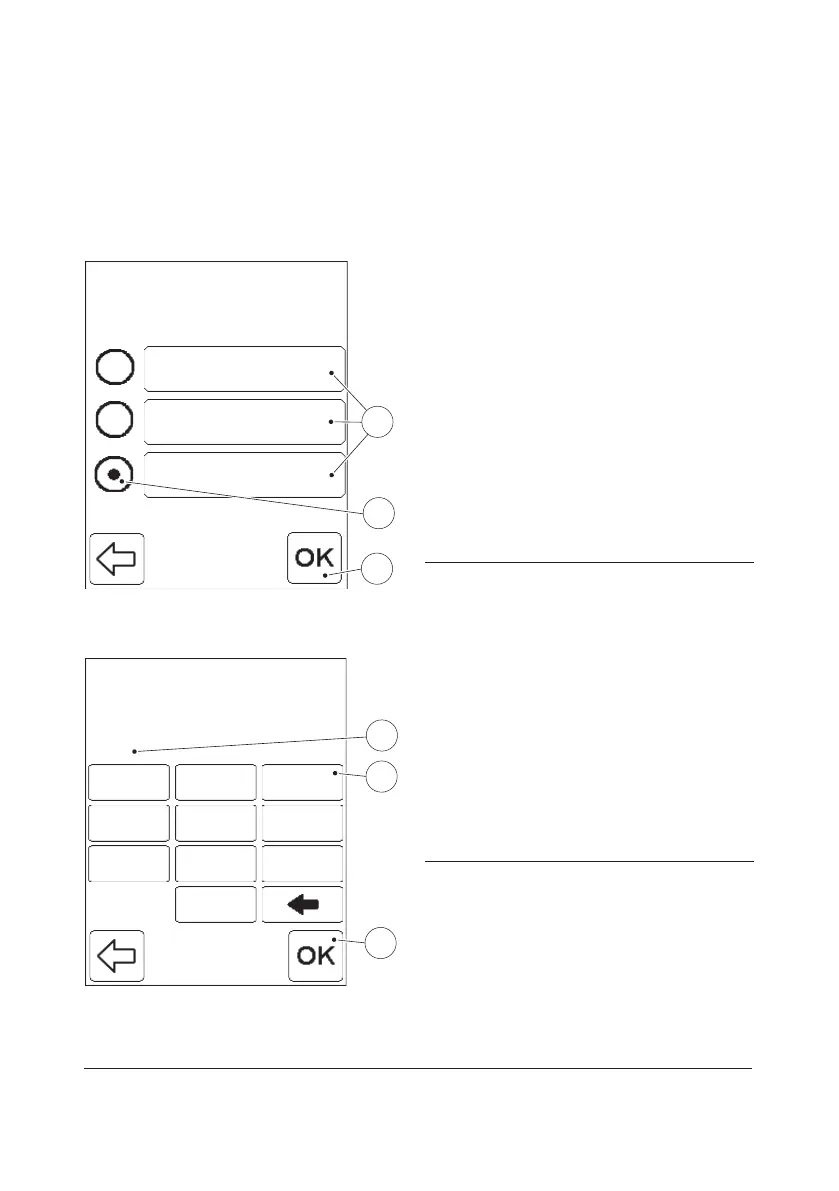97
3.4.4 Linearity Test Settings
For a description of linearity tests, see 6.2.2
Linearity Test.
FIGURE 3-80
When the Linearity test button is pressed in
the Advanced Settings menu (see FIGURE
3-45), options for the number of
concentration levels for the linearity test are
displayed.
The options are displayed as buttons(1). The
option currently in use is indicated by the
selected Radio button(2).
a) To change the setting, press the button
for the desired option(1).
b) Press the Confirm button(3).
FIGURE 3-81 will be displayed.
1 Options for number of levels
2 Selected option
3 Confirm button
FIGURE 3-81
The numbers in brackets show the lowest
and the highest number of tests that can be
set.
c) Enter the number of Cuvettes(4) for each
level, via the Digit buttons(5)
d) Press the Confirm button(6).
FIGURE 3-45 will be displayed.
4 Number of Cuvettes per level
5 Digit button
6 Confirm button
3 Levels3 Levels
4 Levels4 Levels
5 Levels5 Levels
3
1
2
Cuve ttes / Level (1-20)
3
1
5
2
87
4 6
9
3
0
11
55
22
8877
44 66
99
33
00
4
5
6