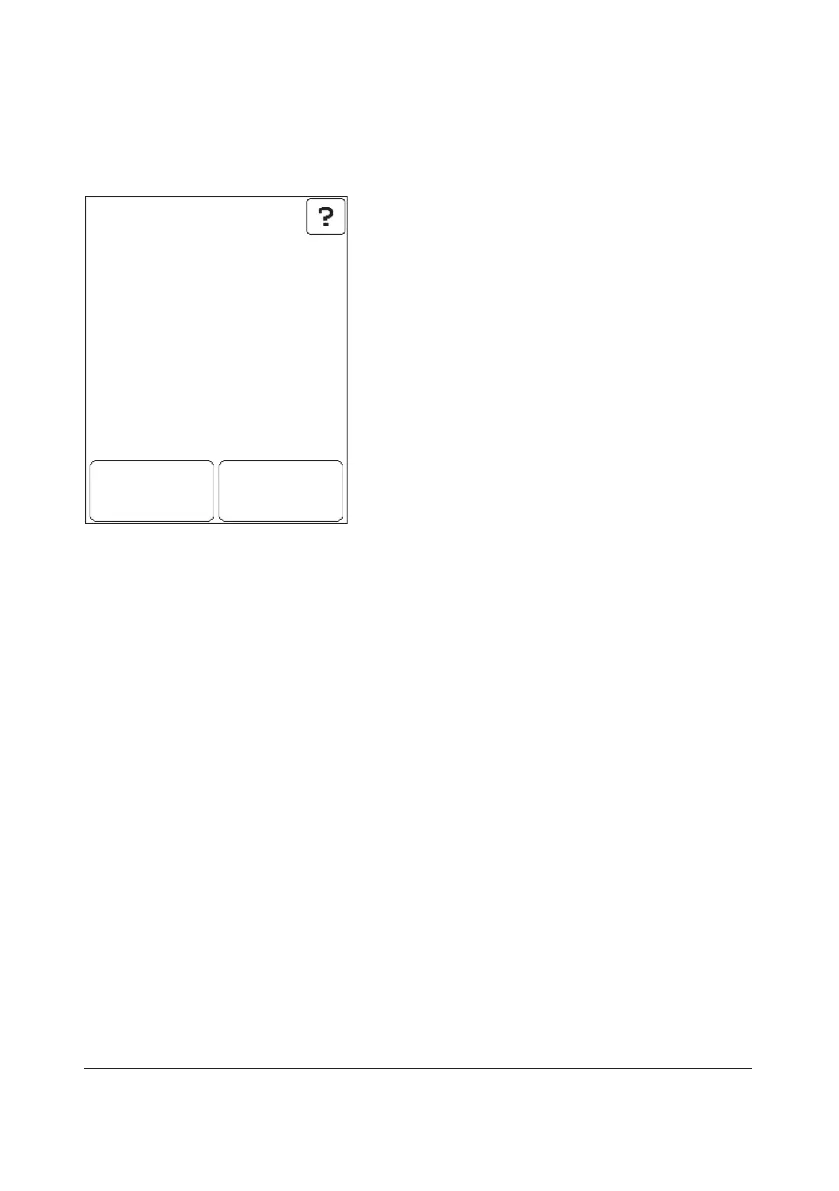98
3.5 Default Settings
FIGURE 3-82
When the Default Settings button is pressed
in the Settings menu (see FIGURE 3-4),
confirmation or cancellation of the
requested change to the Analyzer default
setting is required. A question will be
displayed.
Default settings aect only the Analyzer
configuration (including password).
Measurement results or lists (Liquid Controls,
Cuvette Batches, Operators, Comments or
Logs) will not be aected. For a list of default
values see Appendix A Default Settings.
a) If all the settings in the Analyzer are to be
changed to Default settings, press
Continue.
Otherwise, press No. FIGURE 3-4 will be
displayed.
If the choice was to change all settings to
default, the following text will be displayed
for a few seconds:
Settings have Now Changed to Default
Settings.
b) The Settings menu, FIGURE 3-4, will be
displayed again.
Settings
NoNo
ContinueContinue
Are You Sure You
Want to Change to
Default Settings?
All current settings
will be changed