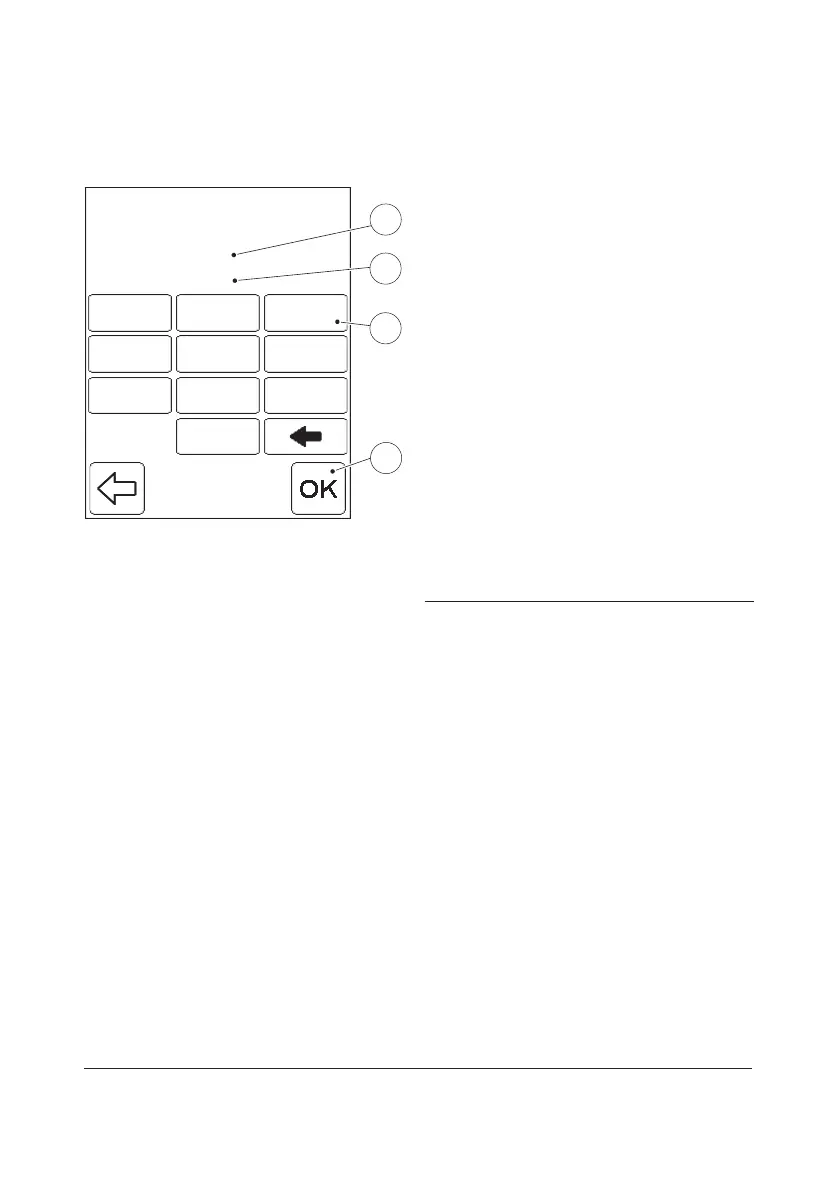152
7.2.2 Review PAT/STAT
FIGURE 7-7
Press the PAT/STAT button in the Review
menu, FIGURE 7-5.
The From date(1) and To date(2) displayed
represent the earliest and latest stored
Patient Tests and STAT tests. It is possible to
change the date interval. If no change is
required, press the Confirm button(4).
FIGURE 7-8 will then be displayed.
a) If required, change the From date(1) via
the Digit buttons(3). Press the Confirm
button(4).
b) Repeat instruction “a)” to change the To
date(2).
c) In the next display a Patient ID No. can be
entered to view specific patient data.
Otherwise press the Confirm button(4) to
view all Patient and STAT data.
1 From date
2 To date
3 Digit button
4 Confirm button
d) All Patient Tests and STAT tests within the
defined date interval will be available for
review. Initially, the latest record is
displayed. For Patient tests and STAT tests
see FIGURE 7-8.
e) If no data within the date interval is found,
the following message will be displayed:
No Records Found
The Previous image button must be
pressed to return to the PAT/STAT image,
FIGURE 7-7.
From: 07/10/03
To: 02/01/04
PAT/STAT
1
5
2
87
4 6
9
3
0
11
55
22
8877
44 66
99
33
00
4
1
2
3