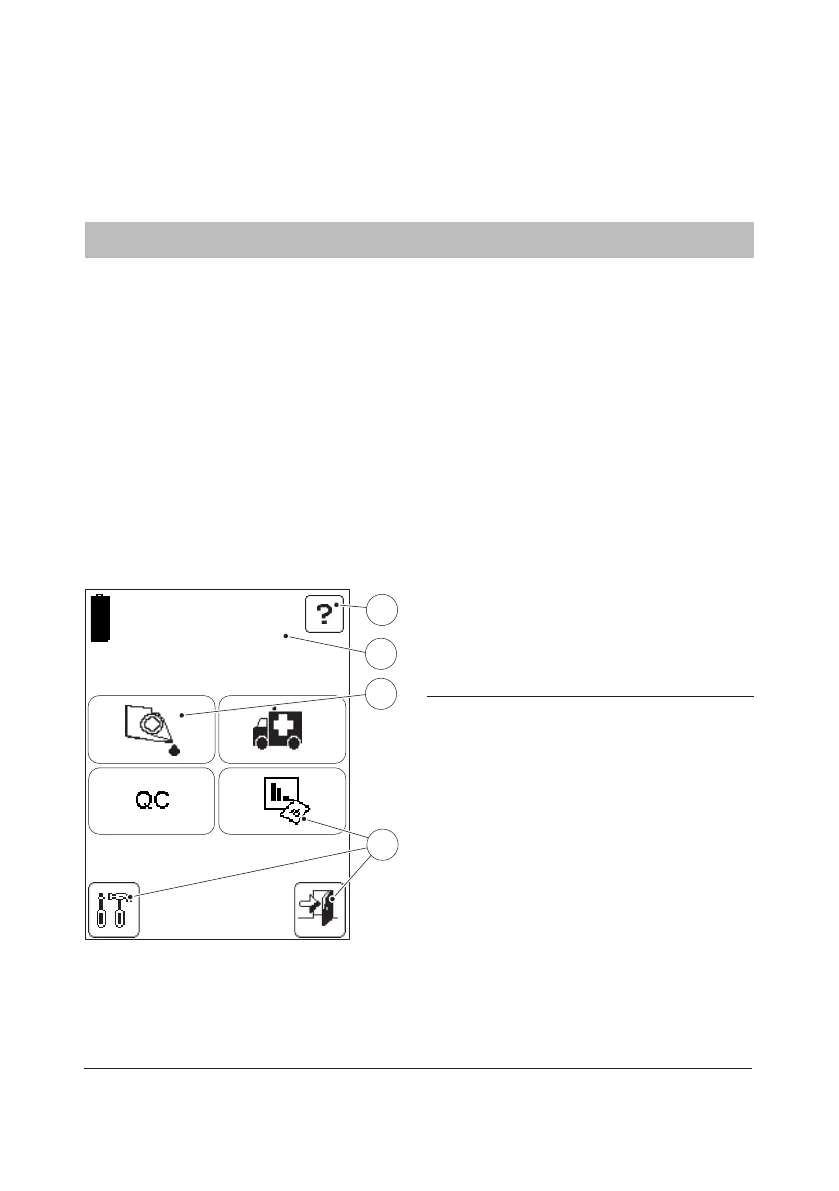104
4 Patient Test procedure
This chapter guides you through the process of performing a Patient Test.
4.1 Patient Test
The Patient Test procedure may vary, depending on which information requirements have
been activated in the Settings, see section 3.4.2 Patient Test Settings. The following
information may be required:
• Cuvette Batch No.
• Patient ID
• Lab ID
A Patient Test procedure may be initiated in two dierent ways. The first way is described
below. The other way is by filling and inserting a Cuvette, then closing the Cuvette holder,
allowing required information to be entered while the sample is being analyzed.
08/09/03 10:55
AM
JAMES SMITH
1
2
2
3
FIGURE 4-1
a) In the Main Menu, press the Patient Test
button(1).
b) FIGURE 4-2 will be displayed.
1 Patient Test button
2 If the small hourglass is displayed only these
buttons can be used.
3 Operator name, Operator ID or blank,
depending on the settings