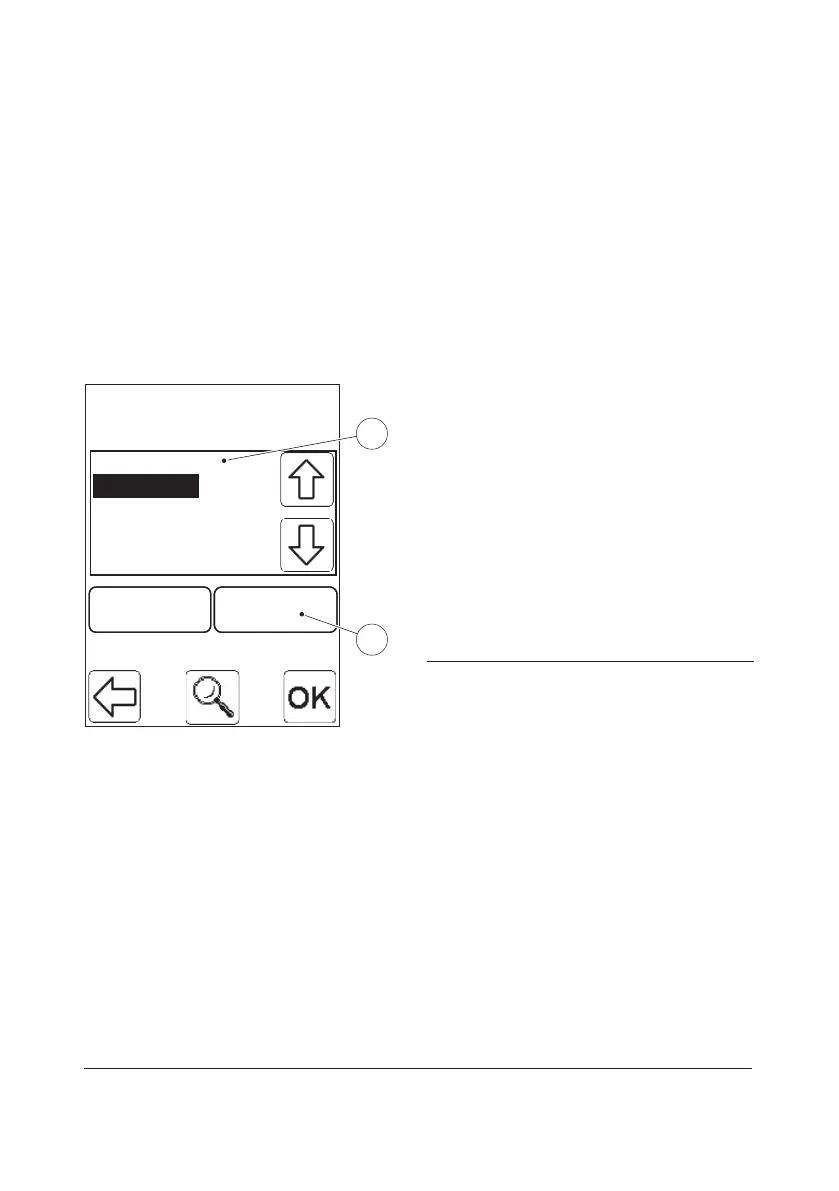47
3.2.2 Cuvette Batches
A Cuvette Batch is a set of Cuvettes
manufactured in one series under the same
conditions. Information entered for a specific
batch will apply to all Cuvettes within that
batch. Five distinct Cuvette Batches with
corresponding information can be stored in
the Analyzer.
Add Cuvette Batch Information
Batches
123456789
234567891
345678912
456789123
DeleteDelete AddAdd
2
1
FIGURE 3-15
When the Cuvette Batches button is pressed
in the Define Lists menu (see FIGURE 3-5),
the Cuvette Batch list(1) will be displayed.
In the initial settings, the Cuvette Batch
list(1) will be empty.
When trying to enter more than five Batches,
the following text will be displayed:
Maximum Five Batches are Allowed.
a) To add a Cuvette Batch to the list, press
the Add button(2).
1 Cuvette Batches list
2 Add button