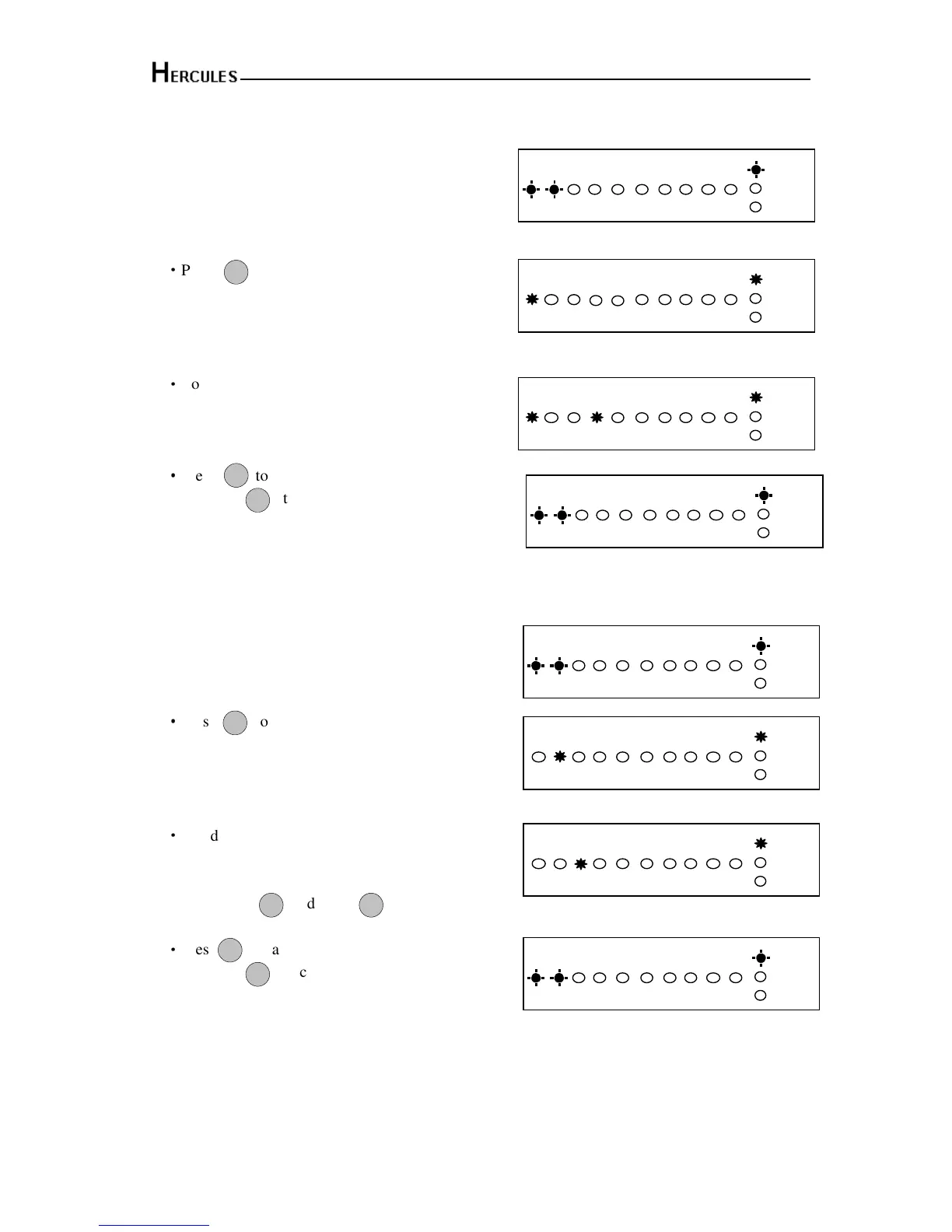10 Zone LED Alarm Panel - Engineering Manual
23
Set zone Timed function
Under Engineer Menu/Setup Program, the program
Full mode is chosen. LED 1 and LED 2 is flashing.
·
Press to program Timed Zone.
LED 1 ON indicate selected Timed zone.
Default settings are on.
·
To edit the other zones press Zone number
(1~10). If selected, LED is on.
If you select Zone 4 to be timed zone,
·
Press to accept the change
Or press to cancel.
Set zone Inhibited function
Under Engineer Menu/Setup Program, the program
Full mode is chosen. LED 1 and LED 2 is flashing.
·
Press to program Inhibited Zone.
LED 2 ON indicate selected inhibited
zones.
Default settings are on.
·
To edit the other zones press Zone number
(1~10). If selected, LED is on.
If select Zone 3 to be inhibited zone,
Then press and press
·
Press to accept the change
Or press to cancel.
