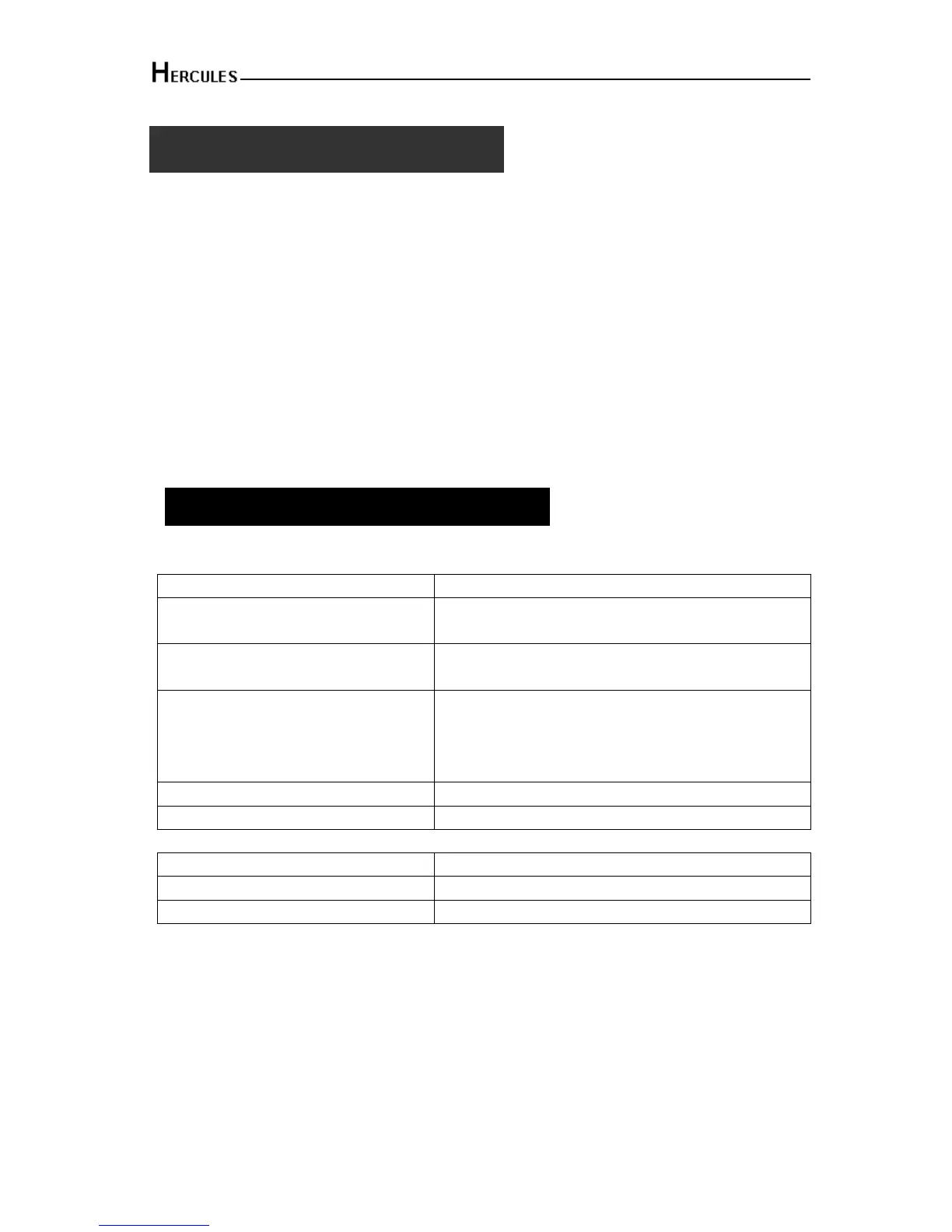10 Zone LED Alarm Panel - Engineering Manual
41
Section 8 - Maintenance
Once every three months,
• Test all detectors.
• Check loudspeaker of control unit.
• Test sirens and strobes of the bellbox.
Additionally, once every year,
• Check external bell box
• Test detector feature
Additionally, once every three years,
• Replace the rechargeable battery in the Control Unit.
•
Section 9 - Troubleshooting Guide
Control Unit (CU)
Symptoms Possible cause & cures
Power indicator off. No response from
panel.
No power supply to unit.
Check connectors to mains and backup battery.
Power indicator does not light up but
the RKP can work.
Main supply is out. It is operating from backup
battery. Check power connections/adaptor.
TAMPER Tamper triggered, check tampers (panel, keypad,
detectors, bellbox). Or
Low backup battery condition; check battery fuse.
Replace panel battery as soon as possible.
No response to detectors Check if Links are across used zones.. Remove them.
No response to keystroke Power reset (both mains and backup battery)
Remote Keypad (RKP)
Symptoms Possible cause & cures
Keypad not working Check the connection to Keypad with Control Panel
Extra Keypads not work at any time Check address jumper in the back PCB of keypad.
Remark: If you have any problem with the alarm system. To default to factory settings, please
follow sections 5 explained in this manual.
