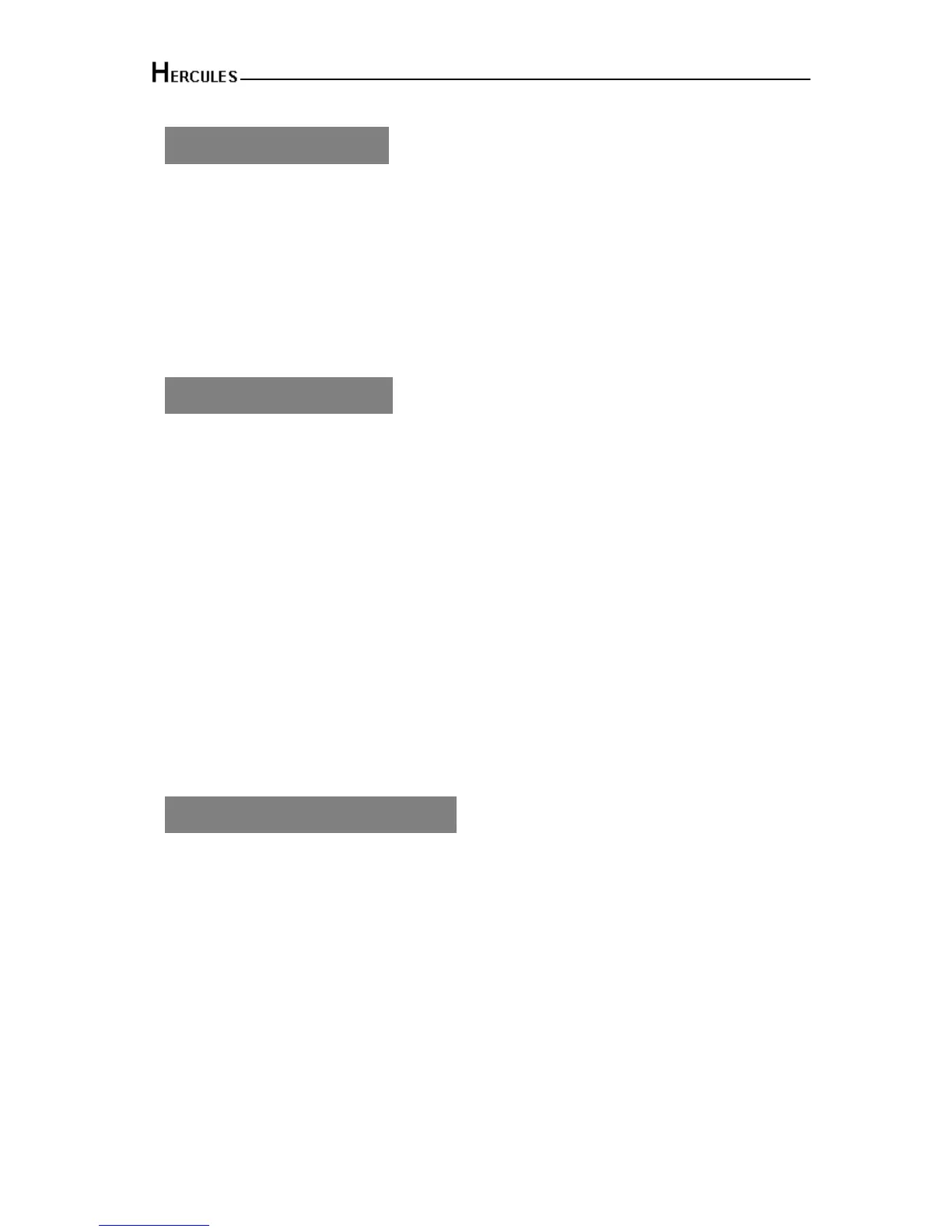1.2 - Tools Required
• Large and small flat bladed screwdrivers
• Large and small cross-point screwdrivers
• Power drill
• Hammer
• 5mm, 8mm and 10mm masonry drill bits
• Sharp knife
• Wire cutters & wire stripper
•
Ladder or other safe working platform
1.3 - System Feature
10 Zones programmable for Security, PA, Fire, 24Hr Tamper
TAMPER input
Output for External Bell Box and Strobe
4 Access Level Codes, manager code, engineer code, user code (2 user codes), holiday code,
all programmable.
1 Full set and 2 fully selectable part set programs.
Chime on any security zone
16 events memory for LED Keypad
Programmable timers for exit, entry and bell cut off
Walk Test mode
Quick set system
Single Key Set mode
Supports up to four remote LED keypads with on board PA , Keypads positioned up to 100
meters from control panel.
Keypads can be wired in a star configuration from control panel
Single key set
Non-voltage memory for protection of engineer program, manager and event log.
Battery capacity of up to 2.1AH
1.4 - Explanation of Terms
Zone – A logical area that is monitored by one or two or more detectors.
Disarm – It is the normal state of the system when the house is occupied. Enter your four-digit
user PIN code would return to OFF state.
Full Alarm (ARM state) – The CU will sound full alarm (internal siren) when it receives alarm
signals.
Part Arm (Home state) – Arming the system so that certain zones omitted (i.e. will not trigger
an alarm).
Entry/Exit Zone – The CU recognize MC zone as entry and/or exit zone.
OK Beep – Rapid double tone; it indicates correct operation.
Error Beep – Long single tone; it indicates incorrect operation.
