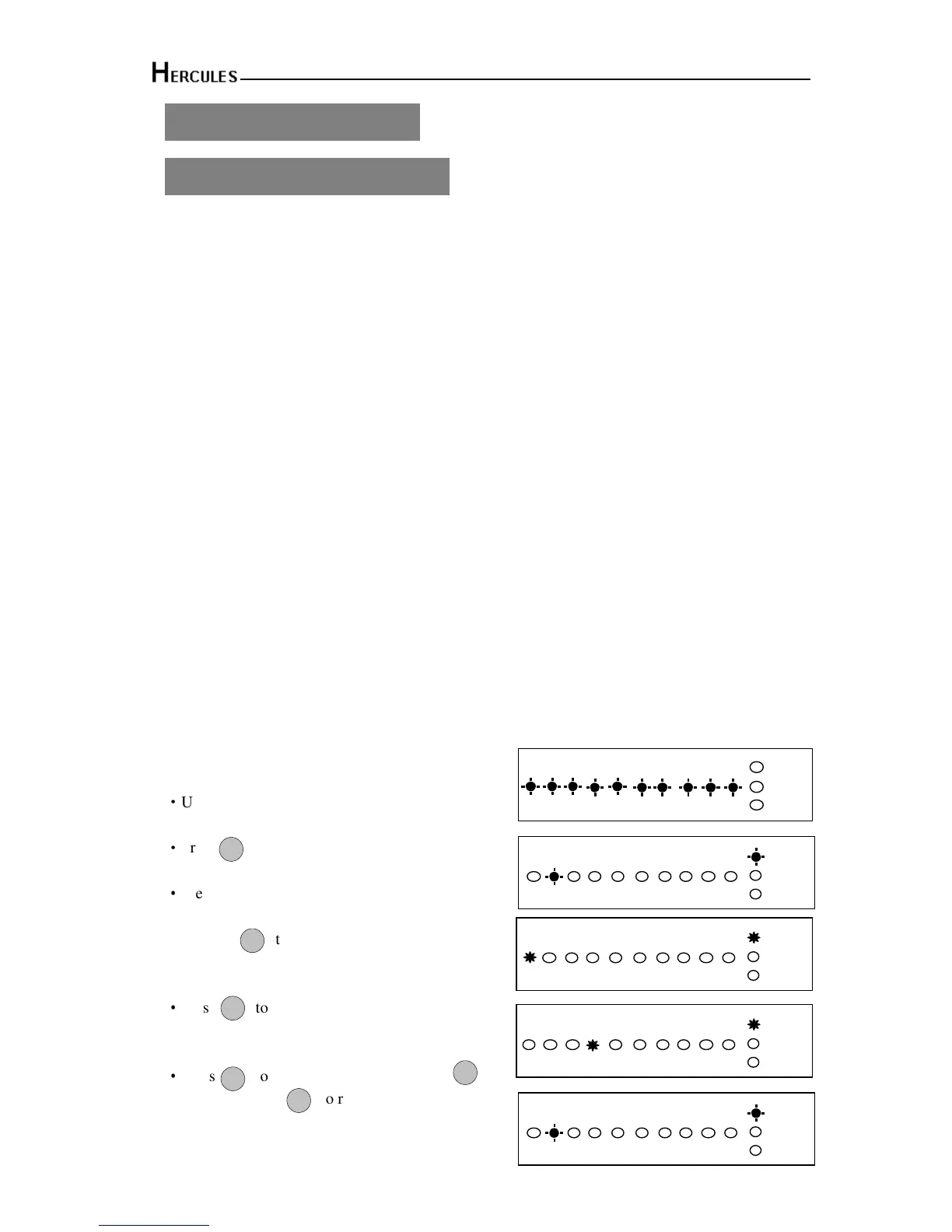10 Zone LED Alarm Panel - Engineering Manual
26
6.3 - Setup Zones Type
6.3.1 - How to set Zone Type
There are six types for Zone: 1 = Security, 2 = PA, 3 = Fire, 4 = Tamper/24Hr, 5 = Door Bell,
0 = Not Used.
Security:
The system comes supplied with service links fitted to the zone terminals to simulate a
closed circuit. As each zone is connected these links should be removed. All zones are fully
programmable. This is 12hr operates when panel is set.
PA:
A Zone may be programmed for audible PA and should be wire in series. This is 24hr
operates if panel is set or unset.
Door Bell:
This feature can be programmed into any Zone. A doorbell will not operate whilst the
entry/exit timers have started, when the system is in full alarm condition or whilst in
programming mode.
Fire:
If you choose to utilize a zone as a fire zone then no other detectors may be wired into this
zone. Therefore a zone cannot be both fire and intruder. This is 24hr operates when panel is
set or unset.
Tamper/24Hr: Provides 24 hour monitoring when set or unset.
Not used
A zone may be programmed as Not used, and then is ignored by the panel.
To operate the Setup Zone type as follow.
e.g. Change zone 5 type to Tamper/24Hr.
·
Under Engineer mode.
·
Press to select set up Zone Type.
·
Press a number button to select Zone to be
configured.
Then press to select zone 5, Zone type
of Zone 5 is Security.
·
Press to select Tamper/24Hr
·
Press to accept the change. Or press
to cancel. Press to return to Engineer mode.
