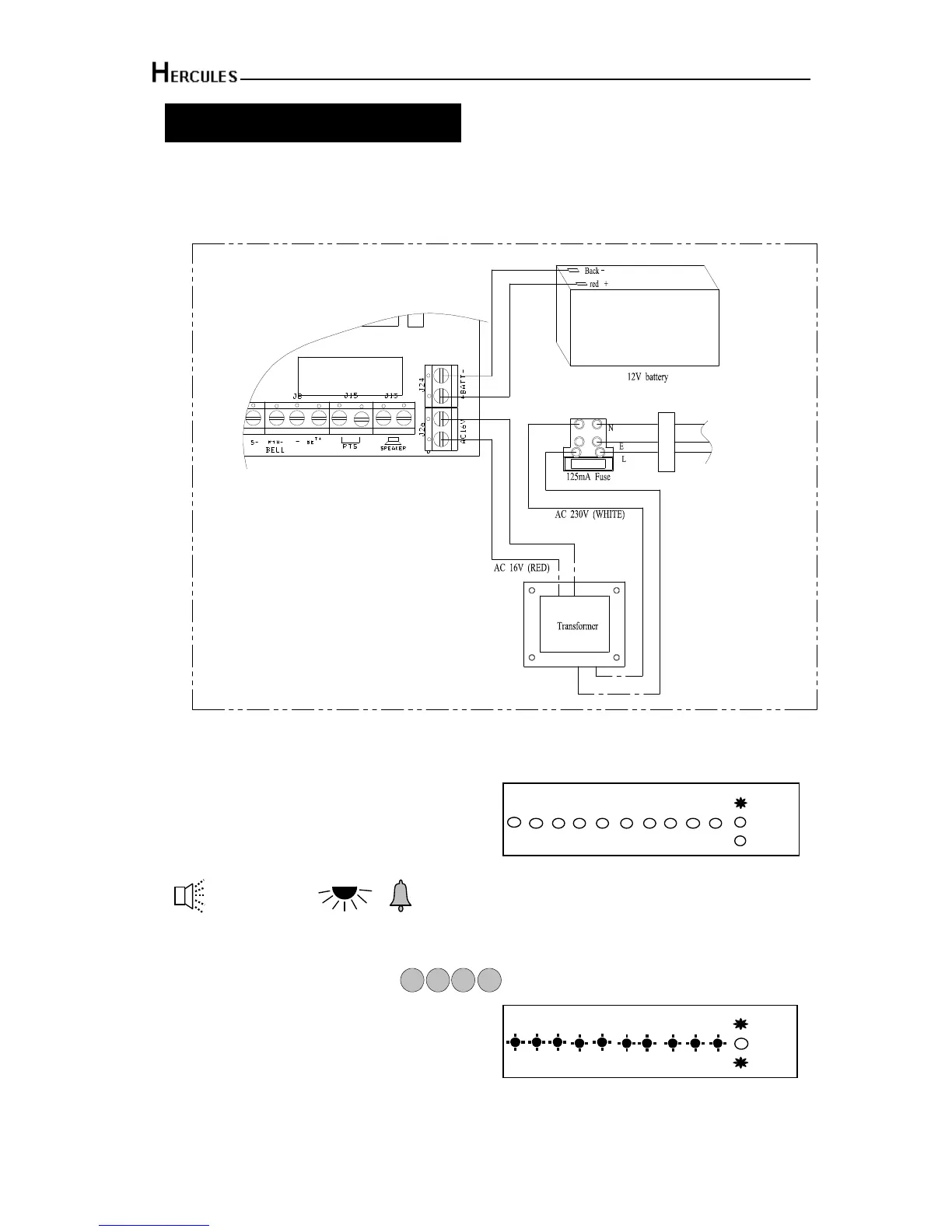10 Zone LED Alarm Panel - Engineering Manual
18
Section 5 - First Power Up
a. Check that the factory fitted links are connected to terminals TAMP and RTN-& -.
b. Fit the battery wires to the BATT terminals on the Board, Red to +and Black to -.
c. On connecting the battery the system will now go into alarm condition and Day led is
indication.
d. Fit the cover to hold down the tamper spring at the bottom right-hand of the board.
e. Enter User code / Manager code
(factory set code).
