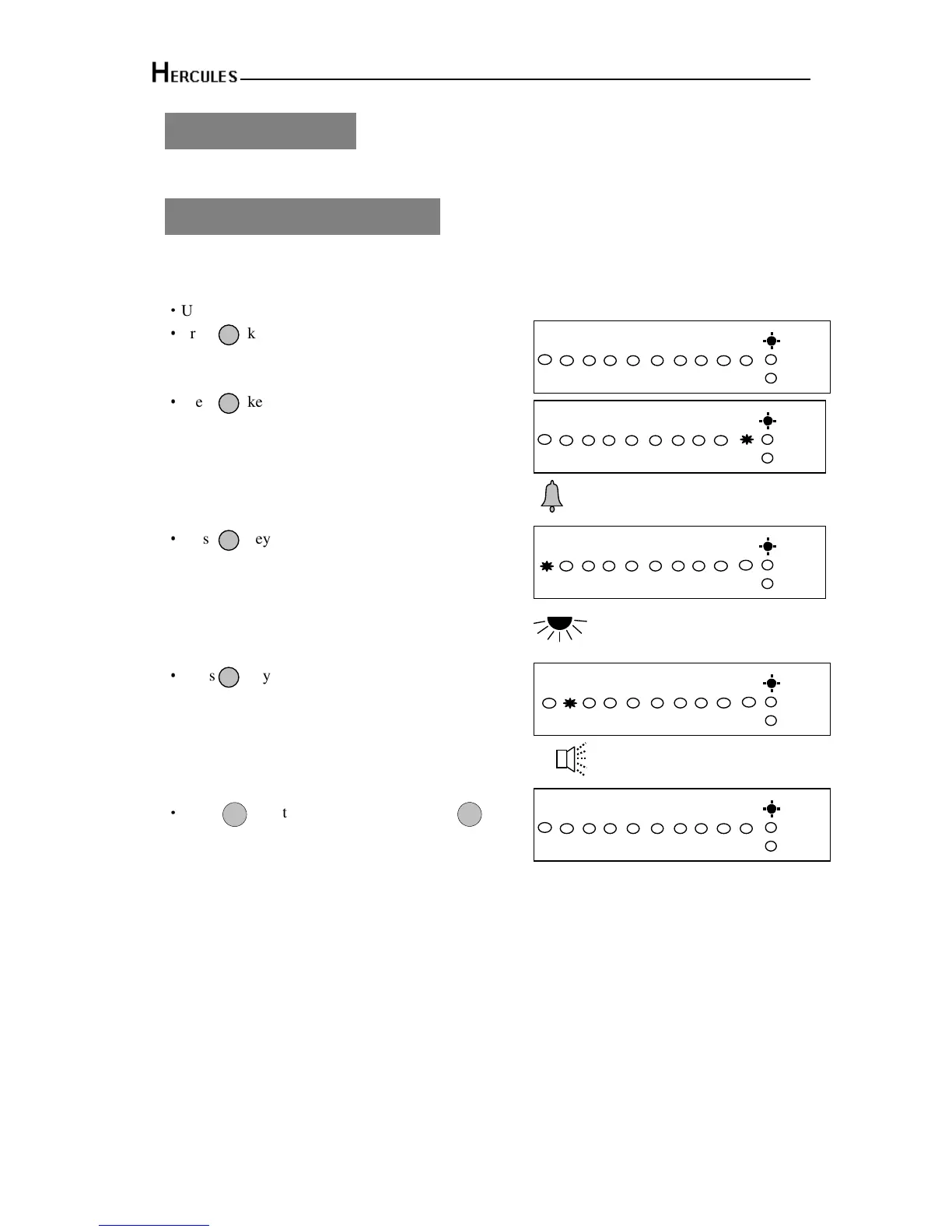10 Zone LED Alarm Panel - Engineering Manual
36
6.8 - Test System
This function has two parts in Test System: Test output, Walk Test,
6.8.1 - How to Test Outputs
The test outputs are: 0 = BELL, 1 = Strobe, 2 = Speaker,
·
Under Engineer code
·
Press key to Select Test System.
·
Press key to select Bell test.
·
Press key to select Strobe test.
·
Press key to select Speaker test.
·
Press key to exit current level. Press
To return to Engineer mode.
